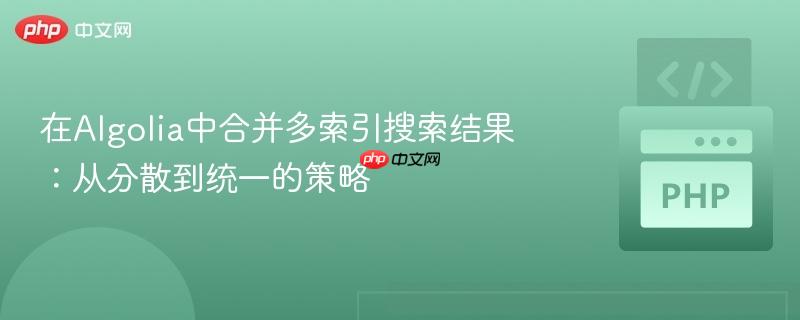
algolia的`multiplequeries`功能默认返回按索引分组的搜索结果。若需将来自多个索引的命中记录合并到单个列表中,algolia api不提供原生聚合能力。本文将详细介绍两种实现策略:一是通过客户端代码手动合并和排序各索引的命中记录,以形成统一的展示;二是采用algolia推荐的联邦搜索ui模式,在界面上清晰地展示来自不同数据源的结果,从而优化用户体验。
在使用Algolia进行跨多个索引的搜索时,通常会利用其multipleQueries方法。此方法允许您在一次API请求中向不同的索引发送多个查询。然而,Algolia的响应格式是为每个索引返回一个独立的搜索结果集。这意味着响应中会包含一个results数组,该数组的每个元素对应一个索引的查询结果,每个结果集内包含其独立的hits数组以及分页、命中数等元数据。
以下是一个典型的multipleQueries响应结构示例:
{
"results": [
{
"hits": [
{ "objectID": "product1", "name": "Paint A", "type": "product" }
],
"page": 0,
"nbHits": 1,
"index": "products"
},
{
"hits": [
{ "objectID": "resource1", "title": "Painting Guide", "type": "resource" },
{ "objectID": "resource2", "title": "Brush Care", "type": "resource" }
],
"page": 0,
"nbHits": 2,
"index": "resources"
},
{
"hits": [
{ "objectID": "news1", "headline": "New Paint Line", "type": "news" }
],
"page": 0,
"nbHits": 1,
"index": "news"
}
]
}可以看到,products、resources和news索引的命中记录分别位于各自的hits数组中。
用户的常见需求是,将上述分散在不同hits数组中的所有命中记录,合并到一个统一的hits数组中,以便在一个列表中展示。例如:
{
"results": [
{
"hits": [
{ "objectID": "product1", "name": "Paint A", "type": "product" },
{ "objectID": "resource1", "title": "Painting Guide", "type": "resource" },
{ "objectID": "resource2", "title": "Brush Care", "type": "resource" },
{ "objectID": "news1", "headline": "New Paint Line", "type": "news" }
],
"page": 0,
"nbHits": 4,
"index": "combined_indices"
}
]
}Algolia API本身不提供将multipleQueries结果直接聚合为单个hits数组的功能。这意味着您需要在客户端或服务器端通过代码实现这一合并逻辑。
最直接的方法是在接收到Algolia的multipleQueries响应后,手动遍历并合并各个索引的hits数组。
以下是一个使用PHP进行手动聚合的示例:
<?php
require __DIR__ . '/vendor/autoload.php';
use Algolia\AlgoliaSearch\SearchClient;
// 初始化Algolia客户端
$client = SearchClient::create(
'YOUR_APPLICATION_ID', // 替换为您的应用ID
'YOUR_SEARCH_API_KEY' // 替换为您的搜索API Key
);
// 定义多索引查询
$queries = [
[
'indexName' => 'products',
'query' => 'jimmie paint',
'params' => ['hitsPerPage' => 5, 'attributesToRetrieve' => ['objectID', 'name', 'price', 'created_at']],
],
[
'indexName' => 'resources',
'query' => 'jimmie paint',
'params' => ['hitsPerPage' => 5, 'attributesToRetrieve' => ['objectID', 'title', 'url', 'created_at']],
],
[
'indexName' => 'news',
'query' => 'jimmie paint',
'params' => ['hitsPerPage' => 5, 'attributesToRetrieve' => ['objectID', 'headline', 'date', 'created_at']],
],
];
try {
// 执行多索引查询
$response = $client->multipleQueries($queries);
$allHits = [];
$totalNbHits = 0;
$maxProcessingTimeMS = 0;
$combinedQuery = $queries[0]['query']; // 假设所有查询的搜索词相同
// 聚合所有索引的命中记录
foreach ($response['results'] as $result) {
// 为每个命中记录添加 'source_index' 标识
foreach ($result['hits'] as &$hit) {
$hit['source_index'] = $result['indexName']; // 使用 indexName 标识
// 统一时间戳字段,方便排序
if (isset($hit['date'])) {
$hit['created_at'] = $hit['date']; // 统一为 created_at
unset($hit['date']);
}
}
$allHits = array_merge($allHits, $result['hits']);
$totalNbHits += $result['nbHits'];
$maxProcessingTimeMS = max($maxProcessingTimeMS, $result['processingTimeMS']);
}
// 可选:对聚合后的命中记录进行排序
// 示例:按 'created_at' 字段降序排列(最新在前)
usort($allHits, function($a, $b) {
$a_time = isset($a['created_at']) ? (is_numeric($a['created_at']) ? $a['created_at'] : strtotime($a['created_at'])) : 0;
$b_time = isset($b['created_at']) ? (is_numeric($b['created_at']) ? $b['created_at'] : strtotime($b['created_at'])) : 0;
return $b_time <=> $a_time; // 降序
});
// 假设每页显示20条结果
$hitsPerPage = 20;
$nbPages = ceil($totalNbHits / $hitsPerPage);
// 构建符合期望的单一命中记录格式
$aggregatedResponse = [
'results' => [
[
'hits' => $allHits,
'page' => 0, // 客户端聚合后,此值通常重置
'nbHits' => $totalNbHits,
'nbPages' => $nbPages,
'hitsPerPage' => $hitsPerPage,
'processingTimeMS' => $maxProcessingTimeMS,
'query' => $combinedQuery,
'params' => 'custom_combined_params', // 自定义参数标识
'index' => 'combined_indices', // 标识为组合索引
],
],
];
header('Content-Type: application/json');
echo json_encode($aggregatedResponse, JSON_PRETTY_PRINT);
} catch (Exception $e) {
echo 'Error: ' . $e->getMessage();
}虽然手动聚合可以实现技术上的合并,但在用户体验方面,Algolia更推荐采用“联邦搜索”(Federated Search)的UI模式。联邦搜索是指在同一个搜索界面中,将来自不同数据源(即不同Algolia索引)的结果清晰地分隔并展示在不同的区域。
通常,您会在前端使用Algolia的UI库来构建搜索界面。这些库允许您为每个索引配置独立的搜索组件,并将它们放置在页面的不同区域。
例如,在一个搜索框的下拉菜单中,可以分别展示“产品”、“文章”和“用户”的搜索结果:
<!-- 假设使用 InstantSearch.js 或 Autocomplete.js -->
<div id="searchbox"></div>
<div id="hits-products"></div>
<div id="hits-resources"></div>
<div id="hits-news"></div>
<script>
// 伪代码,展示概念
// const search = instantsearch({ ... });
// search.addWidgets([
// instantsearch.widgets.searchBox({ container: '#searchbox' }),
// instantsearch.widgets.hits({ container: '#hits-products', index: 'products' }),
// instantsearch.widgets.hits({ container: '#hits-resources', index: 'resources' }),
// instantsearch.widgets.hits({ container: '#hits-news', index: 'news' }),
// ]);
// search.start();
</script>在这种模式下,Algolia的multipleQueries响应结构正是其优势所在,因为它已经将结果按索引进行了分组,前端可以直接渲染到对应的UI区域。
Algolia的multipleQueries功能旨在为每个索引返回独立的搜索结果集。如果您需要将这些结果合并到单个列表中,必须在客户端或服务器端通过代码进行手动聚合。这包括合并hits数组、添加源标识、重新排序以及重新计算元数据。然而,对于大多数复杂的搜索场景,Algolia更推荐采用联邦搜索的UI模式,它通过在界面上清晰地分隔不同来源的结果,提供了更优的用户体验和更简单的前端实现。选择哪种方法取决于您的具体需求、用户体验目标以及对复杂性的承受能力。

每个人都需要一台速度更快、更稳定的 PC。随着时间的推移,垃圾文件、旧注册表数据和不必要的后台进程会占用资源并降低性能。幸运的是,许多工具可以让 Windows 保持平稳运行。

Copyright 2014-2025 https://www.php.cn/ All Rights Reserved | php.cn | 湘ICP备2023035733号