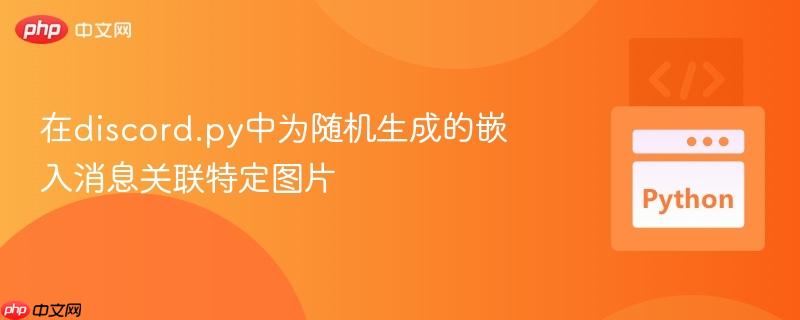
本文将详细介绍如何在discord.py中为随机生成的嵌入消息(embed)正确关联专属图片。核心思想是预先构建完整的embed对象列表,每个对象都包含其特定的图片url,然后从该列表中随机选择一个embed进行发送,从而确保每次命令执行都能展示带有预设图片的动态消息。
在开发Discord机器人时,我们经常需要发送带有丰富内容的嵌入消息(discord.Embed)。当需要实现“随机抽取卡片”或“显示随机项目”等功能时,如果每条随机消息都应配有其独特的图片,直接在运行时动态设置图片会遇到挑战。常见的问题是,开发者可能尝试仅随机选择一个基础的Embed对象,然后在此基础上尝试添加图片,但这往往导致图片无法正确显示或出现错误,因为图片的URL是Embed对象的一个属性,它应该在Embed对象被定义时就与其绑定。
正确的做法是,将图片视为Embed对象不可分割的一部分。这意味着每个可能被随机选中的Embed都应该在其创建之初就配置好其专属的标题、描述、颜色以及最重要的——图片URL。
解决此问题的核心策略是“预构建”。即,在机器人启动或相关功能初始化时,就将所有可能出现的、带有完整内容(包括图片)的discord.Embed对象创建完毕,并将它们存储在一个列表中。当需要发送随机消息时,只需从这个预构建的列表中随机选择一个完整的Embed对象即可。
这种方法有以下几个优点:
我们将通过一个模拟“抽卡”功能的示例来详细说明实现过程。
首先,我们需要创建多个discord.Embed实例,并为每个实例设置其独特的标题、描述、颜色以及最重要的——图片。使用embed.set_image(url="...")方法来设置主图片。
import discord
import random
from discord.ext import commands
# 假设bot已经初始化
# intents = discord.Intents.default()
# intents.message_content = True # 如果需要读取消息内容
# bot = commands.Bot(command_prefix="!", intents=intents)
# 预先构建完整的Embed对象列表
def create_card_embeds():
embeds = []
# 卡片1:幸运卡片
embed1 = discord.Embed(title="幸运卡片 #1", description="你抽到了一张充满希望的卡片!", color=discord.Color.blue())
embed1.set_image(url="https://i.imgur.com/example1.png") # 替换为你的实际图片URL
embed1.set_footer(text="卡片效果:增加幸运值")
embeds.append(embed1)
# 卡片2:智慧卡片
embed2 = discord.Embed(title="智慧卡片 #2", description="知识就是力量!", color=discord.Color.green())
embed2.set_image(url="https://i.imgur.com/example2.png") # 替换为你的实际图片URL
embed2.set_footer(text="卡片效果:提升智力")
embeds.append(embed2)
# 卡片3:勇气卡片
embed3 = discord.Embed(title="勇气卡片 #3", description="无所畏惧,勇往直前!", color=discord.Color.red())
embed3.set_image(url="https://i.imgur.com/example3.png") # 替换为你的实际图片URL
embed3.set_footer(text="卡片效果:增强勇气")
embeds.append(embed3)
# 卡片4:神秘卡片
embed4 = discord.Embed(title="神秘卡片 #4", description="未知带来无限可能。", color=discord.Color.purple())
embed4.set_image(url="https://i.imgur.com/example4.png") # 替换为你的实际图片URL
embed4.set_footer(text="卡片效果:探索未知")
embeds.append(embed4)
return embeds
# 在机器人启动时或模块加载时调用一次,生成所有卡片Embed
all_card_embeds = create_card_embeds()
current_displayed_embed = None # 用于跟踪当前显示的embed,以便在再次抽取时避免重复接下来,我们将创建一个Discord命令,当用户调用该命令时,机器人将从预构建的all_card_embeds列表中随机选择一个Embed并发送。同时,为了模拟连续抽卡,我们还会添加一个按钮,允许用户再次抽取。
# ... (上面的导入和all_card_embeds定义) ...
@bot.command(name="draw_card", description="抽取一张随机卡片!")
async def draw_card(ctx: commands.Context):
global current_displayed_embed # 声明使用全局变量
# 随机选择一张卡片
current_displayed_embed = random.choice(all_card_embeds)
# 创建一个视图(View)和按钮
view = discord.ui.View()
button = discord.ui.Button(label="再抽一张!", custom_id="draw_another_card", style=discord.ButtonStyle.blurple)
view.add_item(button)
# 发送初始消息,包含随机选中的Embed和按钮
initial_msg = await ctx.reply("正在为你抽取卡片...", embed=current_displayed_embed, view=view)
# 定义按钮的回调函数
async def button_callback(interaction: discord.Interaction):
nonlocal current_displayed_embed # 访问外部函数作用域的变量
# 可选:检查是否为发起命令的用户点击的按钮
if interaction.user != ctx.author:
await interaction.response.send_message("只有发起命令的用户才能抽取新卡片。", ephemeral=True)
return
await interaction.response.defer() # 延迟响应,避免按钮点击超时
next_embed = random.choice(all_card_embeds)
# 确保抽到的是与当前显示不同的卡片
while next_embed == current_displayed_embed:
next_embed = random.choice(all_card_embeds)
current_displayed_embed = next_embed # 更新当前显示的卡片
# 编辑原消息,更新Embed内容
await initial_msg.edit(content="你抽取了新的卡片!", embed=current_displayed_embed, view=view)
# 如果你想发送一条全新的消息而不是编辑原消息,可以使用 interaction.followup.send
# await interaction.followup.send("你抽取了新的卡片!", embed=current_displayed_embed, view=view)
# 将回调函数绑定到按钮
button.callback = button_callback
# 如果你正在使用 cogs,你需要将这些放入 cog 类中
# @bot.event
# async def on_ready():
# print(f'{bot.user} has connected to Discord!')
# bot.run("YOUR_BOT_TOKEN")以下是整合了上述逻辑的完整代码示例。请替换 YOUR_BOT_TOKEN 和图片URL。
import discord
import random
from discord.ext import commands
# 初始化 Bot
# 请确保你的 intents 配置正确,特别是 discord.Intents.message_content 如果你需要读取消息内容
intents = discord.Intents.default()
intents.message_content = True
bot = commands.Bot(command_prefix="!", intents=intents)
# 预先构建完整的Embed对象列表
def create_card_embeds():
embeds = []
# 卡片1:幸运卡片
embed1 = discord.Embed(title="幸运卡片 #1", description="你抽到了一张充满希望的卡片!", color=discord.Color.blue())
embed1.set_image(url="https://i.imgur.com/example1.png") # 替换为你的实际图片URL
embed1.set_footer(text="卡片效果:增加幸运值")
embeds.append(embed1)
# 卡片2:智慧卡片
embed2 = discord.Embed(title="智慧卡片 #2", description="知识就是力量!", color=discord.Color.green())
embed2.set_image(url="https://i.imgur.com/example2.png") # 替换为你的实际图片URL
embed2.set_footer(text="卡片效果:提升智力")
embeds.append(embed2)
# 卡片3:勇气卡片
embed3 = discord.Embed(title="勇气卡片 #3", description="无所畏惧,勇往直前!", color=discord.Color.red())
embed3.set_image(url="https://i.imgur.com/example3.png") # 替换为你的实际图片URL
embed3.set_footer(text="卡片效果:增强勇气")
embeds.append(embed3)
# 卡片4:神秘卡片
embed4 = discord.Embed(title="神秘卡片 #4", description="未知带来无限可能。", color=discord.Color.purple())
embed4.set_image(url="https://i.imgur.com/example4.png") # 替换为你的实际图片URL
embed4.set_footer(text="卡片效果:探索未知")
embeds.append(embed4)
return embeds
# 在机器人启动时或模块加载时调用一次,生成所有卡片Embed
all_card_embeds = create_card_embeds()
current_displayed_embed = None # 用于跟踪当前显示的embed,以便在再次抽取时避免重复
@bot.event
async def on_ready():
print(f'{bot.user} 已成功连接到 Discord!')
# 打印所有命令以确认它们已加载
print("已加载的命令:")
for command in bot.commands:
print(f"- {command.name}")
@bot.command(name="draw_card", description="抽取一张随机卡片!")
async def draw_card(ctx: commands.Context):
global current_displayed_embed # 声明使用全局变量
# 随机选择一张卡片
current_displayed_embed = random.choice(all_card_embeds)
# 创建一个视图(View)和按钮
view = discord.ui.View(timeout=180) # 设置视图超时时间,例如3分钟
button = discord.ui.Button(label="再抽一张!", custom_id="draw_another_card", style=discord.ButtonStyle.blurple)
view.add_item(button)
# 发送初始消息,包含随机选中的Embed和按钮
initial_msg = await ctx.reply("正在为你抽取卡片...", embed=current_displayed_embed, view=view)
# 定义按钮的回调函数
async def button_callback(interaction: discord.Interaction):
nonlocal current_displayed_embed # 访问外部函数作用域的变量
# 可选:检查是否为发起命令的用户点击的按钮
if interaction.user != ctx.author:
await interaction.response.send_message("只有发起命令的用户才能抽取新卡片。", ephemeral=True)
return
await interaction.response.defer() # 延迟响应,避免按钮点击超时
next_embed = random.choice(all_card_embeds)
# 确保抽到的是与当前显示不同的卡片
# 如果所有卡片都被抽过,或者卡片数量很少,此循环可能需要优化
if len(all_card_embeds) > 1: # 只有卡片数量大于1时才尝试避免重复
while next_embed == current_displayed_embed:
next_embed = random.choice(all_card_embeds)
current_displayed_embed = next_embed # 更新当前显示的卡片
# 编辑原消息,更新Embed内容
await initial_msg.edit(content="你抽取了新的卡片!", embed=current_displayed_embed, view=view)
# 如果你想发送一条全新的消息而不是编辑原消息,可以使用 interaction.followup.send
# await interaction.followup.send("你抽取了新的卡片!", embed=current_displayed_embed, view=view)
# 将回调函数绑定到按钮
button.callback = button_callback
# 可选:处理视图超时事件
async def on_timeout():
await initial_msg.edit(content="抽卡会话已结束。", view=None) # 移除按钮
view.on_timeout = on_timeout
# 运行 Bot
bot.run("YOUR_BOT_TOKEN") 图片URL的有效性与稳定性:
set_image() 与 set_thumbnail():
大量Embeds的管理:
全局变量的替代方案:
以上就是在discord.py中为随机生成的嵌入消息关联特定图片的详细内容,更多请关注php中文网其它相关文章!

每个人都需要一台速度更快、更稳定的 PC。随着时间的推移,垃圾文件、旧注册表数据和不必要的后台进程会占用资源并降低性能。幸运的是,许多工具可以让 Windows 保持平稳运行。




Copyright 2014-2025 https://www.php.cn/ All Rights Reserved | php.cn | 湘ICP备2023035733号