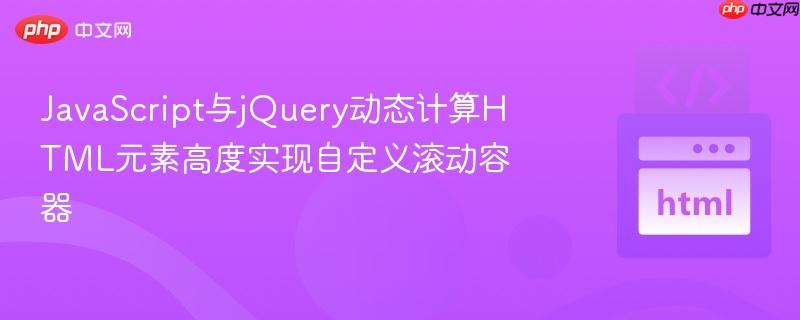
本文探讨了如何利用javascript的`clientheight`属性和jquery的`height()`方法动态获取html元素的高度。我们将通过具体示例,演示如何将这些技术应用于创建自定义的可滚动容器,使其仅显示特定数量的子元素,从而提升页面布局的灵活性和用户交互体验。
在Web开发中,有时我们需要创建具有特定行为的动态布局,例如一个只显示固定数量列表项的可滚动容器。为了实现这种效果,核心挑战在于如何准确获取单个列表项或其他子元素的高度,并据此动态设置父容器的高度。本教程将详细介绍如何使用纯JavaScript和jQuery两种方式来解决这一问题。
JavaScript提供了多种方式来获取元素的尺寸信息。对于获取元素的可视高度(不包括边框和外边距),clientHeight属性是常用的选择。
clientHeight属性返回元素内部的高度(以像素为单位),包括内边距(padding),但不包括边框(border)、外边距(margin)和水平滚动条的高度。这通常是我们在计算内容区域高度时最需要的值。
示例代码:
立即学习“Java免费学习笔记(深入)”;
假设我们有一个CSS类名为 list-item 的列表项,我们想获取它的高度。
<!DOCTYPE html>
<html lang="zh-CN">
<head>
<meta charset="UTF-8">
<meta name="viewport" content="width=device-width, initial-scale=1.0">
<title>JavaScript获取元素高度</title>
<style>
.list-item {
padding: 10px;
margin-bottom: 5px;
background-color: #f0f0f0;
border: 1px solid #ccc;
height: 50px; /* 示例高度 */
}
.Scrollable_Wrapper {
overflow-x: hidden;
overflow-y: scroll;
border: 2px solid blue;
background-color: #e6f7ff;
/* height 将由JavaScript动态设置 */
}
</style>
</head>
<body>
<div class="Scrollable_Wrapper">
<div class="list-item">列表项 1</div>
<div class="list-item">列表项 2</div>
<div class="list-item">列表项 3</div>
<div class="list-item">列表项 4</div>
<div class="list-item">列表项 5</div>
</div>
<p>第一个列表项的高度: <span id="itemHeightDisplay"></span>px</p>
<p>滚动容器的计算高度: <span id="wrapperHeightDisplay"></span>px</p>
<script>
// 确保DOM内容加载完毕后执行
document.addEventListener('DOMContentLoaded', function() {
const firstItem = document.querySelector('.list-item');
const scrollableWrapper = document.querySelector('.Scrollable_Wrapper');
if (firstItem && scrollableWrapper) {
// 获取第一个列表项的 clientHeight
const itemHeight = firstItem.clientHeight;
document.getElementById('itemHeightDisplay').textContent = itemHeight;
// 假设我们想让滚动容器显示两个列表项的高度
const wrapperCalculatedHeight = itemHeight * 2;
scrollableWrapper.style.height = wrapperCalculatedHeight + 'px';
document.getElementById('wrapperHeightDisplay').textContent = wrapperCalculatedHeight;
console.log('第一个列表项的高度 (clientHeight):', itemHeight, 'px');
console.log('滚动容器设置的高度:', wrapperCalculatedHeight, 'px');
} else {
console.error('未找到指定的元素。');
}
});
</script>
</body>
</html>注意事项:
jQuery库极大地简化了DOM操作。它提供了一个简洁的height()方法来获取元素的高度。
jQuery的height()方法可以获取或设置元素的高度。当不带参数调用时,它返回元素的CSS高度值,不包括内边距、边框或外边距。如果需要包含内边距或边框,可以使用innerHeight()或outerHeight()。
示例代码:
立即学习“Java免费学习笔记(深入)”;
沿用上述HTML结构,我们使用jQuery来实现相同的功能。
<!DOCTYPE html>
<html lang="zh-CN">
<head>
<meta charset="UTF-8">
<meta name="viewport" content="width=device-width, initial-scale=1.0">
<title>jQuery获取元素高度</title>
<script src="https://ajax.googleapis.com/ajax/libs/jquery/3.5.1/jquery.min.js"></script>
<style>
.list-item {
padding: 10px;
margin-bottom: 5px;
background-color: #f0f0f0;
border: 1px solid #ccc;
height: 50px; /* 示例高度 */
}
.Scrollable_Wrapper {
overflow-x: hidden;
overflow-y: scroll;
border: 2px solid green;
background-color: #f0fff0;
/* height 将由jQuery动态设置 */
}
</style>
</head>
<body>
<div class="Scrollable_Wrapper">
<div class="list-item">列表项 A</div>
<div class="list-item">列表项 B</div>
<div class="list-item">列表项 C</div>
<div class="list-item">列表项 D</div>
<div class="list-item">列表项 E</div>
</div>
<p>第一个列表项的高度 (jQuery): <span id="jqueryItemHeightDisplay"></span>px</p>
<p>滚动容器的计算高度 (jQuery): <span id="jqueryWrapperHeightDisplay"></span>px</p>
<script>
// 确保DOM内容加载完毕后执行
$(document).ready(function() {
const $firstItem = $('.list-item').first(); // 获取第一个.list-item
const $scrollableWrapper = $('.Scrollable_Wrapper');
if ($firstItem.length && $scrollableWrapper.length) {
// 获取第一个列表项的高度 (不包含padding和border)
const itemHeight = $firstItem.height();
$('#jqueryItemHeightDisplay').text(itemHeight);
// 如果需要包含padding,可以使用innerHeight()
// const itemHeightWithPadding = $firstItem.innerHeight();
// 如果需要包含padding和border,可以使用outerHeight()
// const itemHeightWithPaddingAndBorder = $firstItem.outerHeight();
// 假设我们想让滚动容器显示两个列表项的高度
const wrapperCalculatedHeight = itemHeight * 2;
$scrollableWrapper.css('height', wrapperCalculatedHeight + 'px');
$('#jqueryWrapperHeightDisplay').text(wrapperCalculatedHeight);
console.log('第一个列表项的高度 (jQuery .height()):', itemHeight, 'px');
console.log('滚动容器设置的高度 (jQuery):', wrapperCalculatedHeight, 'px');
} else {
console.error('未找到指定的jQuery元素。');
}
});
</script>
</body>
</html>注意事项:
结合上述知识,我们可以实现一个根据子元素数量动态调整高度的可滚动容器。
核心思路:
示例场景分析:
假设我们的.list-item设置了margin-bottom: 5px;。如果我们要让滚动容器精确显示两个列表项,那么每个列表项的高度应该包含其自身的height、padding、border和margin-bottom。在这种情况下,offsetHeight(JavaScript)或outerHeight(true)(jQuery)会是更好的选择,因为它包含了这些属性。
JavaScript 优化示例:
document.addEventListener('DOMContentLoaded', function() {
const firstItem = document.querySelector('.list-item');
const scrollableWrapper = document.querySelector('.Scrollable_Wrapper');
if (firstItem && scrollableWrapper) {
// 使用offsetHeight获取包含padding和border的完整高度
// 如果需要包含margin,需要额外计算或确保margin被包含在布局中
const itemFullHeight = firstItem.offsetHeight;
// 如果item之间有margin-bottom,需要将其也考虑进去
// 获取计算后的样式
const computedStyle = window.getComputedStyle(firstItem);
const marginBottom = parseFloat(computedStyle.marginBottom);
const itemEffectiveHeight = itemFullHeight + marginBottom; // 单个元素实际占据的高度
const numberOfItemsToShow = 2; // 希望显示2个元素
const wrapperCalculatedHeight = itemEffectiveHeight * numberOfItemsToShow;
scrollableWrapper.style.height = wrapperCalculatedHeight + 'px';
console.log('单个列表项有效高度:', itemEffectiveHeight, 'px');
console.log('滚动容器最终设置高度:', wrapperCalculatedHeight, 'px');
}
});jQuery 优化示例:
$(document).ready(function() {
const $firstItem = $('.list-item').first();
const $scrollableWrapper = $('.Scrollable_Wrapper');
if ($firstItem.length && $scrollableWrapper.length) {
// 使用outerHeight(true)获取包含padding、border和margin的完整高度
const itemEffectiveHeight = $firstItem.outerHeight(true);
const numberOfItemsToShow = 2; // 希望显示2个元素
const wrapperCalculatedHeight = itemEffectiveHeight * numberOfItemsToShow;
$scrollableWrapper.css('height', wrapperCalculatedHeight + 'px');
console.log('单个列表项有效高度 (jQuery outerHeight(true)):', itemEffectiveHeight, 'px');
console.log('滚动容器最终设置高度 (jQuery):', wrapperCalculatedHeight, 'px');
}
});动态计算HTML元素高度是实现灵活响应式布局的关键技术之一。无论是使用纯JavaScript的clientHeight、offsetHeight、getBoundingClientRect().height,还是jQuery的height()、innerHeight()、outerHeight()方法,理解它们之间的差异并根据具体需求选择最合适的方法至关重要。在创建自定义滚动容器时,尤其需要注意元素间距(如margin)是否也应计入单个元素的有效高度,以确保容器尺寸的精确性,从而提供更好的用户体验。
以上就是JavaScript与jQuery动态计算HTML元素高度实现自定义滚动容器的详细内容,更多请关注php中文网其它相关文章!

HTML怎么学习?HTML怎么入门?HTML在哪学?HTML怎么学才快?不用担心,这里为大家提供了HTML速学教程(入门课程),有需要的小伙伴保存下载就能学习啦!

Copyright 2014-2025 https://www.php.cn/ All Rights Reserved | php.cn | 湘ICP备2023035733号