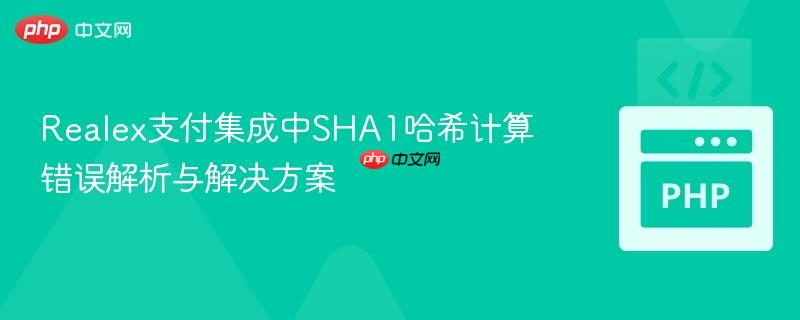
本文旨在解决realex/global payments集成中常见的“sha1hash incorrect”错误,特别是针对`payer-new`请求类型。核心问题在于为`payer-new`请求计算sha1哈希时,误将支付金额和货币信息包含在哈希字符串中。教程将详细解释realex哈希生成机制,指出错误原因,并提供正确的哈希字符串构建方法,以确保api请求的安全性与准确性。
Realex(现Global Payments)的API集成依赖于SHA1哈希算法来验证请求数据的完整性和真实性。每个发送到Realex的请求都必须包含一个正确的SHA1哈希值。这个哈希值通常由一系列关键数据字段和一个预共享密钥(secret)通过特定顺序拼接后计算得出。如果哈希计算不正确,Realex服务器会返回错误代码505,并附带消息“sha1hash incorrect - check your code and the Developers Documentation”。
哈希计算通常遵循两步过程:
最终的SHA1哈希值将包含在请求的XML或POST数据中。
在集成Realex支付解决方案时,开发者可能会遇到在提交payer-new请求时收到“sha1hash incorrect”的错误。payer-new请求的目的是在Realex系统中注册一个新的付款人(payer)信息,而不是进行实际的支付交易。
问题描述
当尝试向Realex发送包含客户姓名、客户编号、客户参考等信息的payer-new请求时,可能会收到如下错误响应:
<response timestamp="20211208142721"> <merchantid>OUR MERCHANT ID IS INSERTED HERE</merchantid> <account>website</account> <orderid>scsi45880</orderid> <result>505</result> <message>sha1hash incorrect - check your code and the Developers Documentation</message> </response>
这表明计算出的SHA1哈希与Realex期望的不符。
错误原因分析
根据Realex的文档,不同类型的请求需要包含不同的字段来计算SHA1哈希。对于一个payer-new请求,其核心目的是注册付款人信息,因此,与支付金额和货币相关的字段(如amount和currency)不应被包含在哈希计算的原始字符串中。
在提供的代码示例中,用于计算payer-new请求的哈希(payersha1hash)的临时变量payer_temp_var被错误地构建:
// 错误的哈希字符串构建 $payer_temp_var = "$timestamp.$merchantid.$rlx_orderid.$pay_amount.$currency.$payer_ref"; $payersha1hash = sha1($payer_temp_var); $payertmp = "$payersha1hash.$payer_secret"; $payersha1hash = sha1($payertmp);
这里,$pay_amount和$currency被不当地包含在了payer_temp_var中。由于payer-new请求本身不涉及具体的交易金额,Realex在验证此请求的哈希时,不会期望这些字段出现在哈希计算字符串中。
解决此问题的关键是移除payer_temp_var中不属于payer-new请求哈希计算的字段。根据Realex的API规范,对于payer-new请求,用于生成第一步哈希的字符串应只包含时间戳、商户ID、订单ID和付款人参考(payer reference)。
修正后的哈希字符串构建
将payer_temp_var的构建方式修改为:
// 正确的哈希字符串构建 $payer_temp_var = "$timestamp.$merchantid.$rlx_orderid.$payer_ref"; $payersha1hash = sha1($payer_temp_var); $payertmp = "$payersha1hash.$payer_secret"; $payersha1hash = sha1($payertmp);
通过移除$pay_amount和$currency,现在payer_temp_var只包含payer-new请求所需的核心字段。
以下是PHP中正确计算payer-new请求SHA1哈希的关键代码片段:
<?php
// ... (省略了初始化和其它不相关的代码) ...
$merchantid = 'your_merchant_id'; // 替换为您的商户ID
$account = 'your_account'; // 替换为您的账户名
$secret = 'your_auth_secret'; // 替换为您的主密钥(用于auth请求)
$payer_secret = 'your_payer_secret'; // 替换为您的付款人密钥(如果不同)
$timestamp = strftime("%Y%m%d%H%M%S"); // 获取当前时间戳
$rlx_orderid = "scsi" . rand(10000, 99999); // 生成唯一的订单ID
$payer_ref = sprintf('%04x%04x-%04x-%04x-%04x-%04x%04x%04x',
mt_rand(0, 0xffff), mt_rand(0, 0xffff),
mt_rand(0, 0xffff),
mt_rand(0, 0x0C2f) | 0x4000,
mt_rand(0, 0x3fff) | 0x8000,
mt_rand(0, 0x2Aff), mt_rand(0, 0xffD3), mt_rand(0, 0xff4B)
); // 生成付款人参考
// --- 针对 Payer-New 请求的 SHA1 哈希计算 ---
// 重要的:这里不包含 $pay_amount 和 $currency
$payer_temp_var = "$timestamp.$merchantid.$rlx_orderid.$payer_ref";
$payersha1hash = sha1($payer_temp_var);
$payertmp = "$payersha1hash.$payer_secret"; // 使用付款人密钥
$payersha1hash = sha1($payertmp);
// 构建 Payer-New XML 请求
$payer_string = "<?xml version='1.0' encoding='UTF-8'?>
<request type='payer-new' timestamp='$timestamp'>
<merchantid>$merchantid</merchantid>
<account>$account</account>
<orderid>$rlx_orderid</orderid>
<payer ref='$payer_ref' type='Retail'>
<!-- ... 更多付款人详细信息 ... -->
</payer>
<sha1hash>$payersha1hash</sha1hash>
</request>";
// ... (使用 cURL 发送请求的代码) ...
// --- 针对 Auth (支付授权) 请求的 SHA1 哈希计算 (作为对比) ---
// 注意:这里需要包含 $pay_amount, $currency 和 $cardNumber
$amount = $_POST['amount'];
$pay_amount = $amount * 100; // 金额通常以最小货币单位表示 (例如:欧元分)
$currency = "EUR";
$cardNumber = $_POST['cardnnumber']; // 实际卡号,用于哈希,但通常不直接发送到API
$auth_temp_var = "$timestamp.$merchantid.$rlx_orderid.$pay_amount.$currency.$cardNumber";
$sha1hash_auth = sha1($auth_temp_var);
$authtmp = "$sha1hash_auth.$secret"; // 使用主密钥
$sha1hash_auth = sha1($authtmp);
// 构建 Auth XML 请求
$field_string = "<request timestamp='$timestamp' type='auth'>
<merchantid>$merchantid</merchantid>
<account>$account</account>
<channel>MOTO</channel>
<orderid>$rlx_orderid</orderid>
<amount currency='$currency'>$pay_amount</amount>
<card>
<number>$cardNumber</number>
<expdate>...</expdate>
<chname>...</chname>
<type>...</type>
<cvn>...</cvn>
</card>
<autosettle flag='1' />
<sha1hash>$sha1hash_auth</sha1hash>
</request>";
// ... (使用 cURL 发送请求的代码) ...
?>Realex/Global Payments集成中的“sha1hash incorrect”错误通常源于对哈希计算字符串中包含字段的误解。对于payer-new这类非交易性请求,关键在于只包含与付款人注册直接相关的字段(时间戳、商户ID、订单ID、付款人参考),而排除支付金额和货币等交易性字段。遵循Realex的API文档,并仔细核对每个请求类型的哈希计算规则,是确保集成顺利和交易安全的关键。
以上就是Realex支付集成中SHA1哈希计算错误解析与解决方案的详细内容,更多请关注php中文网其它相关文章!

每个人都需要一台速度更快、更稳定的 PC。随着时间的推移,垃圾文件、旧注册表数据和不必要的后台进程会占用资源并降低性能。幸运的是,许多工具可以让 Windows 保持平稳运行。

Copyright 2014-2025 https://www.php.cn/ All Rights Reserved | php.cn | 湘ICP备2023035733号