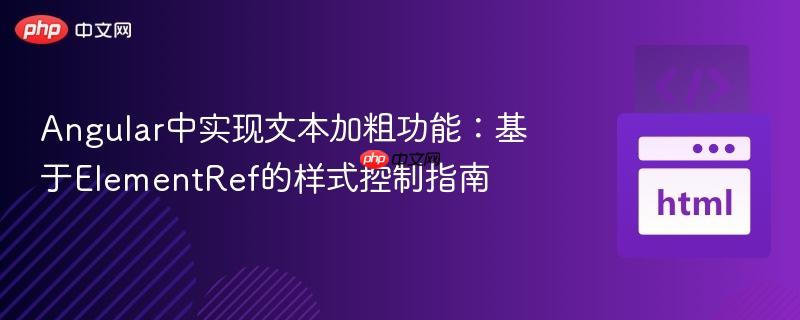
本文详细介绍了如何在angular应用中为文本输入区域(如`
在构建交互式Web应用时,尤其是涉及用户输入内容的场景,例如文本编辑器或富文本区域,经常需要为文本提供基本的样式功能,如加粗、斜体等。本教程的目标是实现一个简单的功能,允许用户点击按钮后,使其关联的文本输入框中的文本显示为加粗样式。
一些开发者可能会尝试使用JavaScript内置的字符串方法来改变DOM元素的样式,例如 innerHTML.bold()。然而,String.prototype.bold() 方法是HTML早期版本中用于生成<b>标签的,它返回一个包含<b>标签的字符串,但并不会直接应用于DOM元素的实际样式,更不适用于现代的样式控制。此外,此方法已被弃用,不推荐使用。
正确的做法是直接操作DOM元素的样式属性。
在Angular中,要与DOM元素进行交互,我们通常会使用@ViewChild装饰器来获取元素的引用,并通过ElementRef服务来访问其原生DOM元素。
首先,在HTML模板中,我们需要给目标textarea元素添加一个模板引用变量(例如#text)。然后,在组件的TypeScript文件中,使用@ViewChild('text')来获取这个元素的引用。
<div class="content">
<!-- 工具栏 -->
<div class="toolbar-content">
<!-- 加粗按钮 -->
<span (click)="addBoldStyle()">
<mat-icon>format_bold</mat-icon>
</span>
</div>
</div>
<!-- 文本输入区域 -->
<form [formGroup]="form">
<div class="textarea">
<mat-form-field appearance="outline" style="width: 470px;">
<mat-label>textarea</mat-label>
<textarea #text matInput formControlName="editor" rows="5" style="border-radius: 5px"></textarea>
</mat-form-field>
</div>
</form>在上述HTML代码中,我们为<textarea>元素添加了#text作为模板引用变量,并将其绑定到了一个matInput指令上,同时使用了formControlName="editor"与响应式表单进行关联。工具栏中的<span>元素绑定了addBoldStyle()方法,用于触发加粗操作。
在组件的TypeScript文件中,通过@ViewChild获取textarea的ElementRef实例,然后访问其nativeElement属性,即可直接操作DOM元素的样式。对于加粗样式,我们需要设置style.fontWeight属性为"bold"。
TypeScript 部分 (app.component.ts)
import { Component, OnInit, ViewChild, ElementRef } from '@angular/core';
import { FormBuilder, FormGroup } from '@angular/forms';
import { MatIconModule } from '@angular/material/icon';
import { MatFormFieldModule } from '@angular/material/form-field';
import { MatInputModule } from '@angular/material/input';
import { ReactiveFormsModule } from '@angular/forms';
import { CommonModule } from '@angular/common';
@Component({
selector: 'app-root',
standalone: true,
imports: [
CommonModule,
ReactiveFormsModule,
MatIconModule,
MatFormFieldModule,
MatInputModule
],
templateUrl: './app.component.html',
styleUrls: ['./app.component.css']
})
export class AppComponent implements OnInit {
// 使用@ViewChild获取textarea的ElementRef
@ViewChild('text') public textarea: ElementRef;
public form: FormGroup;
constructor(private fb: FormBuilder) {}
ngOnInit(): void {
this.createForm();
}
// 初始化响应式表单
createForm(): void {
this.form = this.fb.group({
editor: [null], // 初始化editor控件
});
}
// 触发加粗样式的方法
addBoldStyle(): void {
console.log('Applying bold style');
// 直接设置原生DOM元素的fontWeight样式
this.textarea.nativeElement.style.fontWeight = "bold";
}
}在上述TypeScript代码中:
当前实现虽然简单有效,但在实际应用中可能需要考虑以下几点:
请注意,this.textarea.nativeElement.style.fontWeight = "bold" 会将整个<textarea>元素内的所有文本都设置为加粗。如果你的需求是实现一个更复杂的富文本编辑器,允许用户选择部分文本进行加粗,那么textarea元素本身并不适用。
对于部分文本的样式控制,通常需要使用contenteditable="true"的<div>或<iframe>元素,并结合document.execCommand() API或专门的富文本编辑库(如Quill, TinyMCE等)来管理文本选择和样式应用。本教程的解决方案适用于对整个输入区域进行统一样式设置的场景。
为了提供更好的用户体验,通常需要实现加粗样式的切换功能(点击一次加粗,再点击一次取消加粗)。这可以通过检查当前的fontWeight属性来实现:
addBoldStyle(): void {
const currentWeight = this.textarea.nativeElement.style.fontWeight;
if (currentWeight === "bold" || currentWeight === "700") { // "bold"在某些浏览器中中可能解析为"700"
this.textarea.nativeElement.style.fontWeight = "normal"; // 取消加粗
} else {
this.textarea.nativeElement.style.fontWeight = "bold"; // 设置加粗
}
console.log('Toggled bold style to:', this.textarea.nativeElement.style.fontWeight);
}直接在TypeScript中操作style属性虽然方便,但在样式复杂时可能导致代码难以维护。更推荐的做法是定义CSS类,然后在TypeScript中通过nativeElement.classList.add()和nativeElement.classList.remove()来添加或移除这些类。
CSS (app.component.css)
.bold-text {
font-weight: bold;
}TypeScript (app.component.ts)
addBoldStyle(): void {
this.textarea.nativeElement.classList.toggle('bold-text');
console.log('Toggled bold-text class. Current classes:', this.textarea.nativeElement.classList);
}这种方法将样式定义与逻辑分离,使代码更清晰,更易于管理和扩展。
本教程演示了在Angular中为<textarea>元素应用加粗样式的基本方法,即通过@ViewChild和ElementRef获取DOM引用,然后直接操作nativeElement.style.fontWeight属性。我们还讨论了该方法的适用范围、如何实现样式切换,以及推荐使用CSS类来管理样式的最佳实践。理解这些基础概念是构建更复杂前端交互功能的重要一步。
以上就是Angular中实现文本加粗功能:基于ElementRef的样式控制指南的详细内容,更多请关注php中文网其它相关文章!

每个人都需要一台速度更快、更稳定的 PC。随着时间的推移,垃圾文件、旧注册表数据和不必要的后台进程会占用资源并降低性能。幸运的是,许多工具可以让 Windows 保持平稳运行。

Copyright 2014-2025 https://www.php.cn/ All Rights Reserved | php.cn | 湘ICP备2023035733号