响应式模态框通过transition、opacity和transform实现动画,结合media query适配屏幕。结构上使用flex布局居中,opacity与visibility控制显隐,transform实现缩放动画,JavaScript触发show类切换状态。移动端通过@media调整尺寸、位置及动画,避免溢出并提升体验,同时考虑prefers-reduced-motion优化可访问性。

响应式模态框的实现关键在于结合 transition(过渡)、opacity 和 transform 实现平滑动画,再通过 media query 适配不同屏幕尺寸。下面介绍具体实现方式。
先构建模态框的基本HTML结构:
<div class="modal">
<div class="modal-content">
<span class="close">×</span>
<h2>标题</h2>
<p>内容文本...</p>
</div>
</div>
默认隐藏模态框,使用 opacity 和 visibility 控制显示状态:
.modal {
display: none; /* 初始隐藏 */
position: fixed;
top: 0;
left: 0;
width: 100%;
height: 100%;
background-color: rgba(0, 0, 0, 0.5);
justify-content: center;
align-items: center;
opacity: 0;
visibility: hidden;
transition: opacity 0.3s ease, visibility 0.3s ease;
}
<p>.modal.show {
display: flex;
opacity: 1;
visibility: visible;
}</p><p>.modal-content {
background: #fff;
padding: 20px;
border-radius: 8px;
max-width: 500px;
width: 90%;
transform: scale(0.8);
transition: transform 0.3s ease;
}</p><p>.modal.show .modal-content {
transform: scale(1);
}</p>利用 opacity 控制背景淡入淡出,transform 实现内容缩放动画,使模态框出现更自然。
立即学习“前端免费学习笔记(深入)”;
JavaScript 触发显示:
const modal = document.querySelector('.modal');
// 显示
modal.classList.add('show');
// 隐藏
modal.classList.remove('show');
在小屏幕上调整模态框尺寸和位置,提升用户体验:
@media (max-width: 768px) {
.modal-content {
width: 95%;
max-width: none;
margin: 20px auto;
transform: translateY(-10px) scale(0.9);
}
<p>.modal.show .modal-content {
transform: translateY(0) scale(1);
}
}</p><p>@media (max-height: 500px) {
.modal-content {
overflow-y: auto;
max-height: 80vh;
}
}</p>这些规则确保在手机或小窗口中,模态框不会溢出,同时动画依然流畅。
@media (prefers-reduced-motion: reduce) {
.modal, .modal-content {
transition: none;
}
}
基本上就这些。合理组合 transition、opacity、transform 和 media query,就能做出既美观又响应式的模态框。
以上就是如何在CSS中实现响应式模态框过渡_Transition opacity transform与media query方法的详细内容,更多请关注php中文网其它相关文章!

每个人都需要一台速度更快、更稳定的 PC。随着时间的推移,垃圾文件、旧注册表数据和不必要的后台进程会占用资源并降低性能。幸运的是,许多工具可以让 Windows 保持平稳运行。

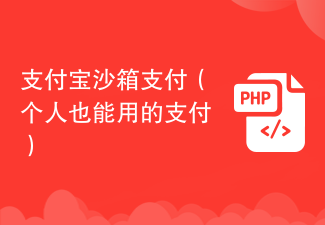


Copyright 2014-2025 https://www.php.cn/ All Rights Reserved | php.cn | 湘ICP备2023035733号