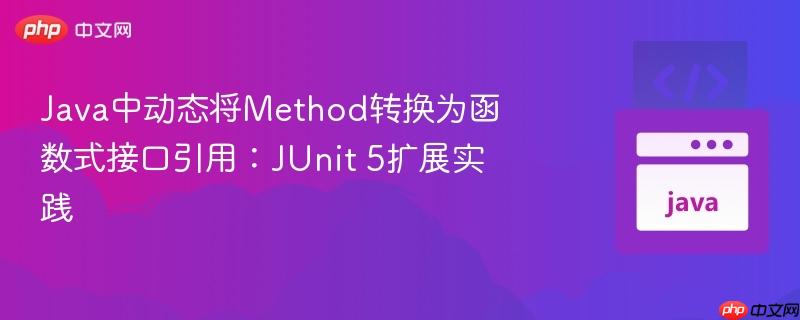
本文旨在深入探讨在Java中如何将通过反射获取的java.lang.reflect.Method对象动态转换为一个函数式接口的实例。我们将以JUnit 5扩展为例,详细阐述其实现原理、步骤,并提供具体的代码示例,帮助开发者在需要运行时动态绑定方法引用的场景下,优雅地利用Java的反射机制和Lambda表达式。
在现代Java应用开发中,尤其是在构建框架或扩展点时,我们经常会遇到需要根据运行时信息(例如注解配置)动态地确定并调用某个方法的情况。JUnit 5扩展就是一个典型的场景。开发者可能希望通过自定义注解来指定一个转换器类,该类中包含一个特定的方法用于数据转换。在JUnit 5扩展的运行时,需要通过反射机制找到这个方法,并将其“转换”为一个可调用的函数式接口实例,以便传递给其他组件进行后续处理。
例如,在提供的JUnit 5扩展场景中,@MyAnnotation允许用户指定一个converter类,该类中含有一个用@JsonConverterMethod注解的方法,用于将JSON字符串转换为特定对象(如Car)。CustomJunit5Extension需要在运行时解析这些注解,找到对应的转换方法,并将其封装成一个能够被JsonCandleProvider使用的形式,而JsonCandleProvider可能期望接收一个函数式接口作为其转换逻辑。
在深入探讨动态转换之前,我们首先回顾一下Java 8引入的函数式接口、Lambda表达式和方法引用。
立即学习“Java免费学习笔记(深入)”;
以下示例展示了函数式接口与Lambda表达式和方法引用的基本用法:
import java.util.function.Supplier;
public class LambdaBasics {
// 接受一个Supplier<String>函数式接口的方法
public static void printStringFromSupplier(Supplier<String> sup) {
System.out.println(sup.get());
}
// 接受一个普通String参数的方法
public static void printStringDirectly(String value) {
System.out.println(value);
}
public static void main(String[] args) {
System.out.println("--- Lambda表达式示例 ---");
// 使用Lambda表达式直接实现Supplier接口
printStringFromSupplier(() -> "Hello, World! (from lambda)");
System.out.println("\n--- 方法引用示例 ---");
// 创建一个Supplier实例
Supplier<String> mySupplier = () -> "Hello, World! (from explicit supplier)";
// 传递Supplier实例
printStringFromSupplier(mySupplier);
// 使用方法引用传递mySupplier的get()方法
printStringFromSupplier(mySupplier::get);
System.out.println("\n--- 直接参数传递示例 ---");
// 直接传递字符串值,与函数式接口无关
printStringDirectly(mySupplier.get());
}
}输出:
--- Lambda表达式示例 --- Hello, World! (from lambda) --- 方法引用示例 --- Hello, World! (from explicit supplier) Hello, World! (from explicit supplier) --- 直接参数传递示例 --- Hello, World! (from explicit supplier)
这个例子清楚地展示了如何将Lambda表达式或方法引用作为函数式接口的实现传递给方法。
现在,我们回到核心问题:如何将通过反射获取的java.lang.reflect.Method对象转换为一个函数式接口的实例?
关键在于理解Method对象本身是一个运行时表示,它不能直接像编译时的方法引用MyClass::converter那样被赋值给一个函数式接口。我们需要做的是创建一个新的Lambda表达式(或匿名内部类),这个Lambda表达式在被调用时,会动态地调用我们通过反射获取到的Method对象。
假设我们的JsonCandleProvider期望接收一个Function<String, Car>类型的转换器,其中String是JSON输入,Car是转换后的对象。
以下是CustomJunit5Extension中实现动态转换的详细步骤和代码示例:
import java.lang.reflect.Method;
import java.lang.reflect.Modifier;
import java.util.function.Function;
import org.junit.jupiter.api.extension.ExtensionContext;
import org.junit.jupiter.api.extension.ParameterContext;
import org.junit.jupiter.api.extension.ParameterResolutionException;
// 假设的注解和类定义
@interface MyAnnotation {
Class<?> converter();
String jsonFile();
}
@interface JsonConverterMethod {}
class Car {
private String model;
public Car(String model) { this.model = model; }
@Override
public String toString() { return "Car{" + "model='" + model + '\'' + '}'; }
}
class MyClass {
@JsonConverterMethod
public static Car converter(String jsonLine) {
System.out.println("MyClass::converter - Converting JSON: " + jsonLine);
// 模拟转换逻辑
if (jsonLine.contains("model")) {
return new Car("Model_X_" + jsonLine.hashCode());
}
return new Car("Default_Car");
}
}
class JsonCandleProvider {
private final String resource;
private final Function<String, Car> converter;
public JsonCandleProvider(String resource, Function<String, Car> converter) {
this.resource = resource;
this.converter = converter;
System.out.println("JsonCandleProvider initialized with resource: " + resource);
// 示例:使用转换器转换一些数据
Car car1 = converter.apply("{'model':'Tesla'}");
System.out.println("Converted car from provider: " + car1);
Car car2 = converter.apply("{'type':'SUV'}");
System.out.println("Converted car from provider: " + car2);
}
}
// 简化的JUnit 5扩展实现
public class CustomJunit5Extension implements org.junit.jupiter.api.extension.ParameterResolver {
// 模拟获取MyAnnotation实例
private MyAnnotation getAnnotation(ParameterContext pctx, ExtensionContext ectx) {
// 在实际JUnit 5扩展中,你会从pctx或ectx获取真正的注解
return new MyAnnotation() {
@Override
public Class<?> converter() { return MyClass.class; }
@Override
public String jsonFile() { return "data/sample.json"; }
@Override
public Class<? extends java.lang.annotation.Annotation> annotationType() {
return MyAnnotation.class;
}
};
}
// 模拟根据注解获取带有特定注解的方法
private Method getMethodByAnnotation(Class<?> targetClass, Class<? extends java.lang.annotation.Annotation> annotationType) throws NoSuchMethodException {
for (Method method : targetClass.getDeclaredMethods()) {
if (method.isAnnotationPresent(annotationType)) {
return method;
}
}
throw new NoSuchMethodException("No method found with @" + annotationType.getSimpleName() + " in " + targetClass.getName());
}
@Override
public boolean supportsParameter(ParameterContext parameterContext, ExtensionContext extensionContext) throws ParameterResolutionException {
// 假设我们只支持JsonCandleProvider类型的参数
return parameterContext.getParameter().getType() == JsonCandleProvider.class;
}
@Override
public Object resolveParameter(ParameterContext pctx, ExtensionContext ectx) throws ParameterResolutionException {
try {
final MyAnnotation annotation = getAnnotation(pctx, ectx);
final Method converterMethod = getMethodByAnnotation(annotation.converter(), JsonConverterMethod.class);
// 重要的运行时类型检查:确保反射获取的方法签名与目标函数式接口兼容
// 对于 Function<String, Car>,方法应是 (String) -> Car
if (!Modifier.isStatic(converterMethod.getModifiers()) || // 确保是静态方法
converterMethod.getParameterCount() != 1 || // 确保只有一个参数
converterMethod.getParameterTypes()[0] != String.class || // 确保参数类型是String
converterMethod.getReturnType() != Car.class) { // 确保返回类型是Car
throw new ParameterResolutionException("Converter method signature mismatch for Function<String, Car>. Expected: public static Car methodName(String jsonLine)");
}
// 核心实现:将Method对象封装到Function函数式接口中
Function<String, Car>以上就是Java中动态将Method转换为函数式接口引用:JUnit 5扩展实践的详细内容,更多请关注php中文网其它相关文章!

每个人都需要一台速度更快、更稳定的 PC。随着时间的推移,垃圾文件、旧注册表数据和不必要的后台进程会占用资源并降低性能。幸运的是,许多工具可以让 Windows 保持平稳运行。

Copyright 2014-2025 https://www.php.cn/ All Rights Reserved | php.cn | 湘ICP备2023035733号