使用 position: relative 和 line-height 可实现文字浮动定位,1. position: relative 使文字相对原位置偏移而不影响布局,2. line-height 控制行高实现垂直居中,3. 结合两者可在输入框等场景实现占位文字上浮效果,4. 注意避免重叠并合理设置无单位 line-height 以提升适配性。
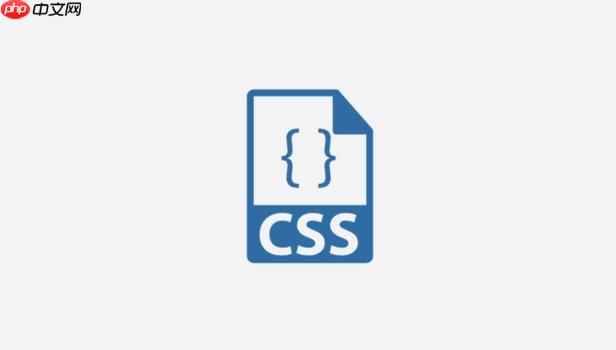
在CSS中实现文字浮动定位,可以使用 position: relative 结合 line-height 的方式,控制文字在行内垂直对齐或相对偏移位置。这种方法常用于微调文字与其他元素的对齐关系,比如图标与文字居中、按钮内文字上浮等场景。
position: relative 会让元素相对于其正常文档流中的位置进行偏移。通过设置 top、bottom、left、right 值,可以调整元素的位置,但不会影响其他元素的布局。
对于文字内容,可以将文本包裹在 span 或其他内联元素中,然后对其应用 relative 定位,实现精细控制。
示例:.text-highlight {<br> position: relative;<br> top: -5px;<br> color: red;<br>}立即学习“前端免费学习笔记(深入)”;
这样可以让某段文字向上偏移5px,产生“浮动”视觉效果。
line-height 决定了行内内容的高度和垂直居中表现。当容器高度固定时,设置 line-height 等于容器高度,可以使单行文字垂直居中。
结合 relative 定位,可以在居中的基础上再做微调,实现“浮动”或“悬停”文字效果。
常见用法:当用户点击输入框时,原本在输入框内的 placeholder 文字可以上移到角落,这种效果可通过 relative + line-height 实现。
基本结构:
<div class="input-group"><br> <input type="text" class="input-field" /><br> <label class="placeholder-label">用户名</label><br></div>
CSS 样例:
.input-group {<br> position: relative;<br> height: 50px;<br> line-height: 50px;<br>}.placeholder-label {<br> position: relative;<br> left: 15px;<br> color: #999;<br> transition: all 0.3s;<br>}.input-field:focus + .placeholder-label,<br>.input-field:not(:placeholder-shown) + .placeholder-label {<br> top: -20px;<br> left: 5px;<br> font-size: 12px;<br> line-height: 20px;<br>}这里利用了 relative 让 label 向上移动,同时调整 line-height 配合新的字体大小,形成自然的“浮动”动画。
使用 relative 和 line-height 实现文字浮动时,注意以下几点:
基本上就这些。通过合理运用 position: relative 和 line-height,可以轻松实现文字的浮动定位效果,尤其适用于UI细节优化。不复杂但容易忽略的是对 line-height 与容器高度的匹配控制。
以上就是如何在CSS中实现文字浮动定位_Position relative结合line-height方法的详细内容,更多请关注php中文网其它相关文章!

每个人都需要一台速度更快、更稳定的 PC。随着时间的推移,垃圾文件、旧注册表数据和不必要的后台进程会占用资源并降低性能。幸运的是,许多工具可以让 Windows 保持平稳运行。

Copyright 2014-2025 https://www.php.cn/ All Rights Reserved | php.cn | 湘ICP备2023035733号