Go语言通过net/http包实现HTTP POST请求,支持JSON、表单提交及自定义头。2. 发送JSON数据需用json.Marshal序列化并设置Content-Type。3. 表单数据使用http.PostForm便捷方法。4. 自定义Header需用http.NewRequest配合Client.Do。5. 生产环境应设置超时避免阻塞。6. 注意错误处理与resp.Body.Close()资源释放。
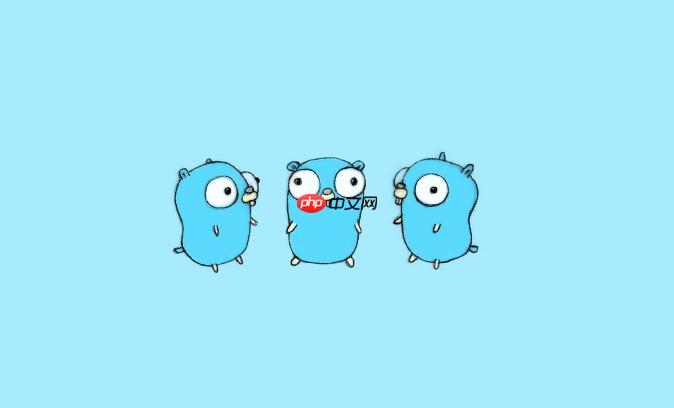
在Go语言中发送HTTP POST请求非常简单,主要依赖标准库中的net/http包。无论是提交表单、上传JSON数据,还是处理API调用,都可以通过几行代码实现。下面介绍几种常见的POST请求使用场景和实践方法。
现代Web API大多使用JSON作为数据交换格式。在Go中,你可以将结构体编码为JSON,并通过POST请求发送。
示例:
package main
<p>import (
"bytes"
"encoding/json"
"fmt"
"net/http"
)</p><p>type User struct {
Name string <code>json:"name"</code>
Email string <code>json:"email"</code>
}</p><p>func main() {
user := User{
Name: "张三",
Email: "zhangsan@example.com",
}</p><pre class='brush:php;toolbar:false;'>jsonData, _ := json.Marshal(user)
resp, err := http.Post("https://www.php.cn/link/dc076eb055ef5f8a60a41b6195e9f329", "application/json", bytes.NewBuffer(jsonData))
if err != nil {
fmt.Println("请求失败:", err)
return
}
defer resp.Body.Close()
fmt.Println("状态码:", resp.StatusCode)}
立即学习“go语言免费学习笔记(深入)”;
说明:使用json.Marshal将结构体转为JSON字节流,然后用bytes.NewBuffer包装成io.Reader,设置Content-Type为application/json。
当你需要模拟浏览器提交表单时,应使用application/x-www-form-urlencoded格式。
data := url.Values{}
data.Set("username", "zhangsan")
data.Set("password", "123456")
<p>resp, err := http.PostForm("<a href="https://www.php.cn/link/dc076eb055ef5f8a60a41b6195e9f329">https://www.php.cn/link/dc076eb055ef5f8a60a41b6195e9f329</a>", data)
if err != nil {
fmt.Println("请求失败:", err)
return
}
defer resp.Body.Close()</p><p>fmt.Println("状态码:", resp.StatusCode)</p>
<div class="aritcle_card">
<a class="aritcle_card_img" href="/ai/1673">
<img src="https://img.php.cn/upload/ai_manual/000/000/000/175680447514234.jpg" alt="LanguagePro">
</a>
<div class="aritcle_card_info">
<a href="/ai/1673">LanguagePro</a>
<p>LanguagePro是一款强大的AI写作助手,可以帮助你更好、更快、更有效地写作。</p>
<div class="">
<img src="/static/images/card_xiazai.png" alt="LanguagePro">
<span>120</span>
</div>
</div>
<a href="/ai/1673" class="aritcle_card_btn">
<span>查看详情</span>
<img src="/static/images/cardxiayige-3.png" alt="LanguagePro">
</a>
</div>
http.PostForm是专门用于发送表单数据的便捷方法,会自动设置正确的Content-Type。
如果需要添加自定义Header(如Authorization),就不能再使用http.Post或PostForm这类快捷方法,而要手动创建http.Request。
req, err := http.NewRequest("POST", "https://www.php.cn/link/dc076eb055ef5f8a60a41b6195e9f329", bytes.NewBuffer(jsonData))
if err != nil {
fmt.Println(err)
return
}
req.Header.Set("Content-Type", "application/json")
req.Header.Set("Authorization", "Bearer your-token-here")
<p>client := &http.Client{}
resp, err := client.Do(req)
if err != nil {
fmt.Println("请求失败:", err)
return
}
defer resp.Body.Close()</p><p>fmt.Println("响应状态:", resp.Status)</p>这种方法灵活性更高,适用于需要认证、自定义超时、Cookie等复杂场景。
生产环境中必须设置超时,防止请求长时间挂起。
client := &http.Client{
Timeout: 10 * time.Second,
}
resp, err := client.Do(req)
建议始终为HTTP客户端设置合理的超时时间,比如5到30秒,具体根据接口性能调整。
基本上就这些。Go的标准库足够强大,无需引入第三方包就能完成大多数HTTP操作。只要掌握http.Post、http.PostForm和http.NewRequest这几种方式,就能应对绝大多数POST请求场景。不复杂但容易忽略的是错误处理和资源释放——记得检查err并调用resp.Body.Close()。
以上就是如何在Golang中发送POST请求_Golang HTTP POST请求实践的详细内容,更多请关注php中文网其它相关文章!

每个人都需要一台速度更快、更稳定的 PC。随着时间的推移,垃圾文件、旧注册表数据和不必要的后台进程会占用资源并降低性能。幸运的是,许多工具可以让 Windows 保持平稳运行。




Copyright 2014-2025 https://www.php.cn/ All Rights Reserved | php.cn | 湘ICP备2023035733号