评论时点 “回复” 把当前内容要回复的内容添冲到textarea里,并在句首得到光标
就像个连接一样
http://v.youku.com/v_show/id_XNDAwODQ0OTY4.html
内容添冲到ftextarea里,我会,但是要在添冲文字后,句首得到光标我不会。
$('#comment').focus();
这样得到的是句尾得到的。
------解决方案--------------------
insertAdjacentText 在指定位置插入给定的文本。 Syntax object.insertAdjacentText(sWhere, sText) Parameters sWhere Required. String that specifies where to insert the text, using one of the following values: beforeBegin Inserts the text immediately before the element. afterBegin Inserts the text after the start of the element but before all other content in the element. beforeEnd Inserts the text immediately before the end of the element but after all other content in the element. afterEnd Inserts the text immediately after the end of the element. sText Required. String that specifies the text to insert. 手册上的。。 <br><font color="#e78608">------解决方案--------------------</font><br> 参考帖子 http://topic.csdn.net/u/20120329/09/e12eb48a-aa5f-4f99-84de-189b34f9e285.html<br>#7 的回复。 <br><font color="#e78608">------解决方案--------------------</font><br><a href="#" onclick="VideoComments.reply(373323281,'4fbce32ef0b7e2a929000000','4fbce32ef0b7e2a929000000',false);return false;">回复</a><br><br>把id传进去,不也可以?<br><br><div class="clear"></div>

每个人都需要一台速度更快、更稳定的 PC。随着时间的推移,垃圾文件、旧注册表数据和不必要的后台进程会占用资源并降低性能。幸运的是,许多工具可以让 Windows 保持平稳运行。

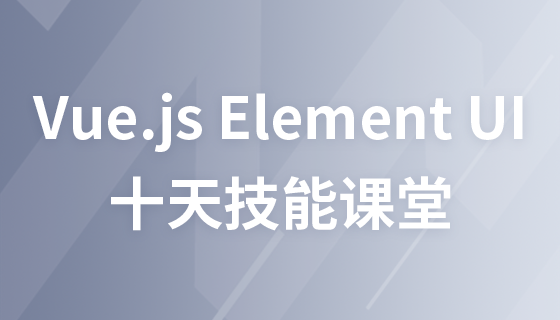


Copyright 2014-2025 https://www.php.cn/ All Rights Reserved | php.cn | 湘ICP备2023035733号