程序以及基本可用了,需要继续完善页面
1.创建页面模板
创建文件 app/views/tags/display.html
*{ Display a post in one of these modes: 'full', 'home' or 'teaser' }*
<div class="post ${_as == 'teaser' ? 'teaser' : ''}">
<h2 class="post-title">
<a href="#">${_post.title}</a>
</h2>
<div class="post-metadata">
<span class="post-author">by ${_post.author.fullname}</span>,
<span class="post-date">${_post.postedAt.format('dd MMM yy')}</span>
#{if _as != 'full'}
<span class="post-comments">
| ${_post.comments.size() ?: 'no'}
comment${_post.comments.size().pluralize()}
#{if _post.comments}
, latest by ${_post.comments[0].author}
#{/if}
</span>
#{/if}
</div>
#{if _as != 'teaser'}
<div class="post-content">
<div class="about">Detail: </div>
${_post.content.nl2br()}
</div>
#{/if}
</div>
#{if _as == 'full'}
<div class="comments">
<h3>
${_post.comments.size() ?: 'no'}
comment${_post.comments.size().pluralize()}
</h3>
#{list items:_post.comments, as:'comment'}
<div class="comment">
<div class="comment-metadata">
<span class="comment-author">by ${comment.author},</span>
<span class="comment-date">
${comment.postedAt.format('dd MMM yy')}
</span>
</div>
<div class="comment-content">
<div class="about">Detail: </div>
${comment.content.escape().nl2br()}
</div>
</div>
#{/list}
</div>
#{/if}
修改index.html
#{extends 'main.html' /}
#{set title:'Home' /}
#{if frontPost}
#{display post:frontPost, as:'home' /}
#{if olderPosts.size()}
<div class="older-posts">
<h3>Older posts <span class="from">from this blog</span></h3>
#{list items:olderPosts, as:'oldPost'}
#{display post:oldPost, as:'teaser' /}
#{/list}
</div>
#{/if}
#{/if}
#{else}
<div class="empty">
There is currently nothing to read here.
</div>
#{/else}
2.修改Layout views\main.html
<!DOCTYPE html>
<html>
<head>
<title>#{get 'title' /}</title>
<meta http-equiv="Content-Type" content="text/html; charset=utf-8"/>
<link rel="stylesheet" type="text/CSS" media="screen" href="@{'/public/stylesheets/main.css'}">
<link rel="shortcut icon" type="image/png" href="@{'/public/images/favicon.png'}">
</head>
<body>
<div id="header">
<div id="logo">
yabe.
</div>
<ul id="tools">
<li>
<a href="#">Log in to write something</a>
</li>
</ul>
<div id="title">
<span class="about">About this blog</span>
<h1><a href="#">${blogTitle}</a></h1>
<h2>${blogBaseline}</h2>
</div>
</div>
<div id="main">
#{doLayout /}
</div>
<p id="footer">
Yabe is a (not that) powerful blog engine built with the
<a href="http://www.playframework.org">Play framework</a>
as a tutorial application.
</p>
</body>
</html>
3. Application.java 中添加方法,在页面上添加元素

weenCompany闻名企业网站系统(免费开源)是一个功能强大, 使用简单的中英文企业智能建站系统, 您只需要一些基本的计算机知识就可以利用此系统完成中小型企业网站的建设; 是低成本企业网站架设方案之首选CMS系统, 也适合建设个人网站。weenCompany闻名企业网站系统功能:1. 程序代码简洁严谨, 整个系统程序仅2M左右大小.2. 中英文双语版共用一套网站程序, 双语页面实现自由切换.3
 0
0

@Before
static void addDefaults() {
renderArgs.put("blogTitle", Play.configuration.getPRoperty("blog.title"));
renderArgs.put("blogBaseline", Play.configuration.getProperty("blog.baseline"));
}
添加渲染 blog.title blog.baseline
4.修改配置文件 conf\application.conf
# Blog engine configuration
# ~~~~~
blog.title=Yet another blog
blog.baseline=We won't write about anything
5.添加页面样式
CSS: http://play-framework.herokuapp.com/zh/files/main.css
添加到 /public/stylesheets/main.css
运行效果:
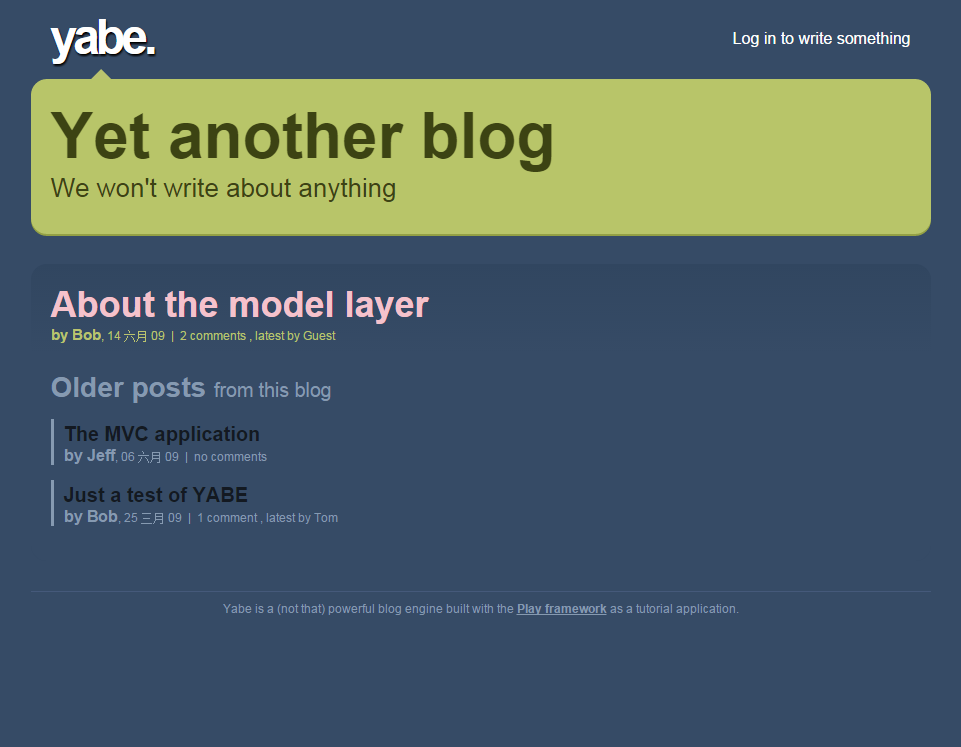
以上就是PlayFramework完整实现一个APP(五)的内容,更多相关内容请关注PHP中文网(www.php.cn)!

每个人都需要一台速度更快、更稳定的 PC。随着时间的推移,垃圾文件、旧注册表数据和不必要的后台进程会占用资源并降低性能。幸运的是,许多工具可以让 Windows 保持平稳运行。

Copyright 2014-2025 https://www.php.cn/ All Rights Reserved | php.cn | 湘ICP备2023035733号