为了以后使用方便,记录一下。
在工程settings.py首行添加内容"EMAIL_USE_TLS = True"
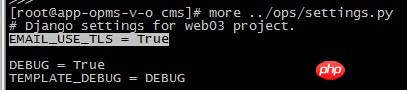
2.脚本内容
script file: usermail.py
#!/usr/bin/env python
# -*- coding: utf-8 -*-
from django.core.mail import EmailMultiAlternatives,get_connection
from django.template.loader import render_to_string
from django.conf import settings
import sys
reload(sys)
sys.setdefaultencoding('utf-8')
def userMail(tousers,obj,html_content):
conn = get_connection()
conn.username = 'ops'
conn.password = '123456'
conn.host = 'exchange.test.com'
try:
conn.open()
EMAIL_HOST_USER = 'ops@test.com'
subject, from_email, to = obj, EMAIL_HOST_USER, tousers
msg = EmailMultiAlternatives(subject, html_content, from_email, to)
msg.attach_alternative(html_content, "text/html")
conn.send_messages([msg,])
conn.close()
except Exception,e:
print e以上就是如何在Django中调用exchange发送HTML邮件的详细内容,更多请关注php中文网其它相关文章!

HTML怎么学习?HTML怎么入门?HTML在哪学?HTML怎么学才快?不用担心,这里为大家提供了HTML速学教程(入门课程),有需要的小伙伴保存下载就能学习啦!

Copyright 2014-2025 https://www.php.cn/ All Rights Reserved | php.cn | 湘ICP备2023035733号