本文讲解鼠标点击,经过,鼠标离开事件的htm实现方法,以下是完整html实例代码
<!DOCTYPE html>
<html>
<head>
<meta charset="UTF-8">
<title>Document</title>
<script type="text/javascript">
var a,b,c;
a=100;b=200;
c=a;a=b;b=c;
console.log(a,b);
alert(a+" "+b);
window.onload=function(){
var sj;
sj=document.getElementById("a");
sj.style.color="pink";
sj.style.width="100px";
sj.style.lineHight="30px";
sj.style.lineHight="30px";
sj.style.textAlign="center";
sj.style.background="purple";
}
</script>
</head>
<body>
<p onclick="alert('php中文网html实例')">点击有惊喜!</p>
<marquee onmouseover="this.stop()"onmouseout="this.start()">我是php中文网(www.php.cn)!</marquee>
<p onclick="alert('别人都叫我小猪')" id="a">请叫我钟老师</p>
</body>
</html>鼠标点击,经过,鼠标离开事件显示效果:
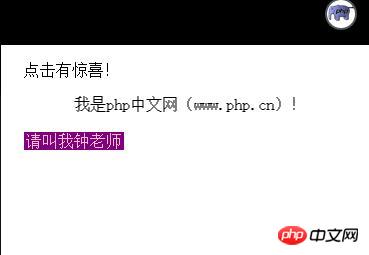
以上就是鼠标点击,经过,鼠标离开事件完整html实例代码(图)的详细内容,更多请关注php中文网其它相关文章!

HTML怎么学习?HTML怎么入门?HTML在哪学?HTML怎么学才快?不用担心,这里为大家提供了HTML速学教程(入门课程),有需要的小伙伴保存下载就能学习啦!

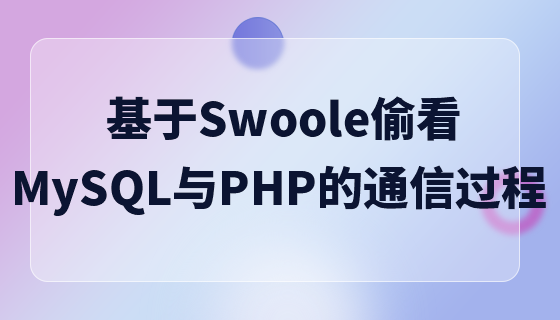


Copyright 2014-2025 https://www.php.cn/ All Rights Reserved | php.cn | 湘ICP备2023035733号