本篇文章主要介绍了javascript实现页面滚动时导航智能定位,具有一定的参考价值,感兴趣的小伙伴们可以参考一下
常见的开发页面中可能会有这么一个需求,页面中会有多个模块,每个模块对应一个导航,当页面滚动到某个模块时,对应的模块导航需要加上一个类用于区分当前用户所浏览区域。
假设结构如下:
<p class="container">
<p class="wrapper">
<p class="section" id="section1">section1</p>
<p class="section" id="section2">section2</p>
<p class="section" id="section3">section3</p>
<p class="section" id="section4">section4</p>
<p class="section" id="section5">section5</p>
</p>
<nav>
<a href="#section1" rel="external nofollow" class="current">section1</a>
<a href="#section2" rel="external nofollow" >section2</a>
<a href="#section3" rel="external nofollow" >section3</a>
<a href="#section4" rel="external nofollow" >section4</a>
<a href="#section5" rel="external nofollow" >section5</a>
</nav>
</p>页面滚动时导航定位
js代码如下:
立即学习“Java免费学习笔记(深入)”;
var $navs = $('nav a'), // 导航
$sections = $('.section'), // 模块
$window = $(window),
navLength = $navs.length - 1;
$window.on('scroll', function() {
var scrollTop = $window.scrollTop(),
len = navLength;
for (; len > -1; len--) {
var that = $sections.eq(len);
if (scrollTop >= that.offset().top) {
$navs.removeClass('current').eq(len).addClass('current');
break;
}
}
});效果如下:
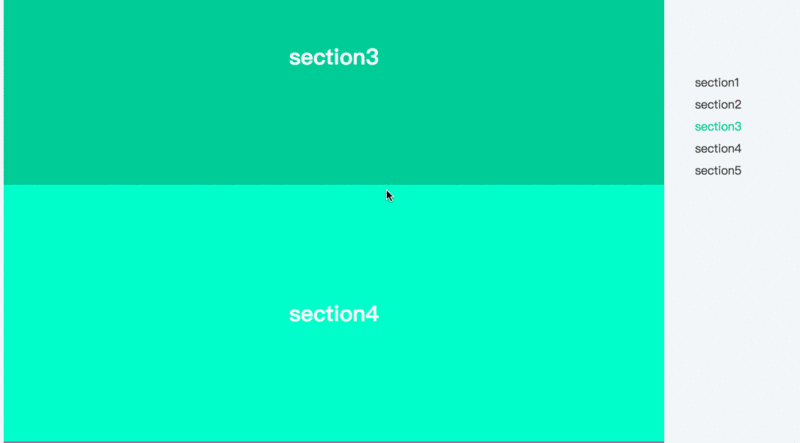
不难看出,基本原理就是在window滚动的时候,依次将模块从后向前遍历,如果window的滚动高度大于或等于当前模块的距页面顶部的距离,则将当前模块对应的导航突出显示,并且不再继续遍历
点击导航定位页面
除了这种需求外,还有另一种需求,就是点击导航定位到导航所对应模块的顶部。
代码如下:
$navs.on('click', function(e) {
e.preventDefault();
$('html, body').animate({
'scrollTop': $($(this).attr('href')).offset().top
}, 400);
});效果如下:
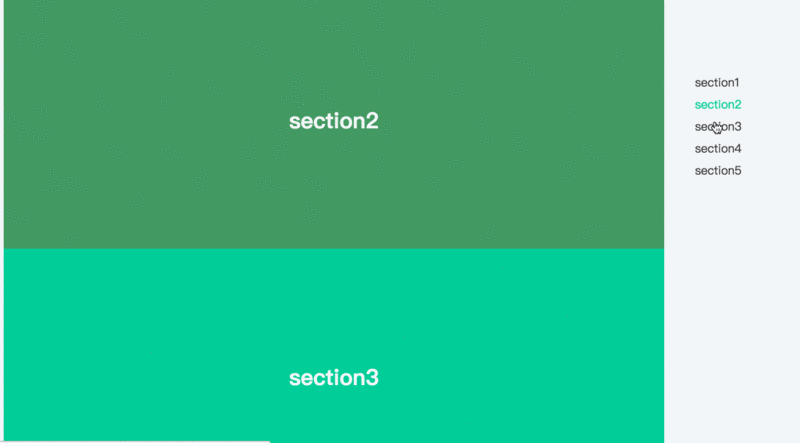
【相关推荐】
1. 免费js在线视频教程
3. php.cn独孤九贱(3)-JavaScript视频教程
以上就是Javascript实现导航锚点滚动效果实例的详细内容,更多请关注php中文网其它相关文章!

java怎么学习?java怎么入门?java在哪学?java怎么学才快?不用担心,这里为大家提供了java速学教程(入门到精通),有需要的小伙伴保存下载就能学习啦!




Copyright 2014-2025 https://www.php.cn/ All Rights Reserved | php.cn | 湘ICP备2023035733号