vue-schart 是使用vue.js封装了schart.js图表库的一个小组件。支持vue.js 1.x & 2.x
仓库地址:
立即学习“前端免费学习笔记(深入)”;
sChart.js 作为一个小型简单的图表库,没有过多的图表类型,只包含了柱状图、折线图、饼状图和环形图四种基本的图表。麻雀虽小,五脏俱全。sChart.js 基本可以满足这四种图表的需求。而它的小,体现在它的体积上,代码只有 8kb,如果经过服务器的Gzip压缩,那就更小了,因此不用担心造成项目代码冗余。
该库使用 canvas 实现,兼容 IE9 以上浏览器。
仓库地址:
立即学习“前端免费学习笔记(深入)”;
文档(中英文):
演示地址:
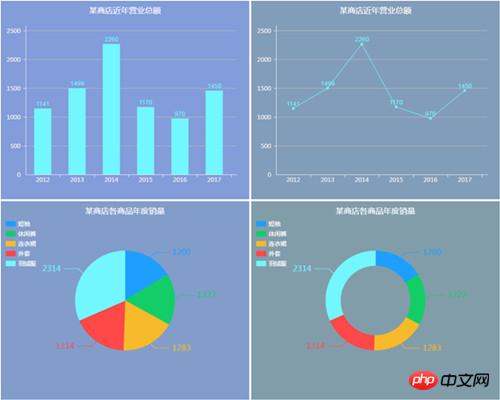
安装:
npm install vue-schart -S
在vue组件中使用:
<template><p id="app"><schart :canvasId="canvasId" :type="type" :width="width" :height="height" :data="data" :options="options"></schart></p></template><script>import Schart from 'vue-schart';export default {data() {return {canvasId: 'myCanvas',type: 'bar',width: 500,height: 400,data: [{name: '2014', value: 1342},{name: '2015', value: 2123},{name: '2016', value: 1654},{name: '2017', value: 1795},],options: {title: 'Total sales of stores in recent years'}}},components:{Schart}}</script>vue-manage-system 后台框架中应用了 vue-schart 组件,体积小,加载快。
以上就是对vue-schart的详细介绍的详细内容,更多请关注php中文网其它相关文章!

每个人都需要一台速度更快、更稳定的 PC。随着时间的推移,垃圾文件、旧注册表数据和不必要的后台进程会占用资源并降低性能。幸运的是,许多工具可以让 Windows 保持平稳运行。




Copyright 2014-2025 https://www.php.cn/ All Rights Reserved | php.cn | 湘ICP备2023035733号