transition属性的使用方法:transition:property duration timing-function;
其中property表示对哪个属性进行平滑过渡,duration表示多长时间完成属性值的平滑过渡,timing-function表示通过什么方法来进行平滑过渡。
多平滑过渡示例:
1 <!DOCTYPE html> 2 <html lang="zh-CN"> 3 <head> 4
<meta http-equiv="content-type" content="text/html; charset=utf-8"> 5
<meta http-equiv="x-ua-compatible" content="IE=edge"> 6
<meta name="viewport" content="width=device-width, initial-scale=1, maximum-scale=1, user-scalable=no"> 7
<title>测试</title> 8 </head> 9 <body>10 <div id="test"></div>11 <style>12 #test{13
width: 500px;14 height: 500px;15 background-color: yellow;16 /*css动画*/17
transform: rotate(0);18 -webkit-transition: transform 0.5s linear, width 0.5s linear;19 -moz-transition: transform 0.5s linear, width 0.5s linear;20 -ms-transition: transform 0.5s linear, width 0.5s linear;21 -o-transition: transform 0.5s linear, width 0.5s linear;22 transition: transform 0.5s linear, width 0.5s linear;23 }24 #test:hover{25 width: 200px;26 transform: rotate(180deg);27 }28 </style>29 </body>30 </html>使用示例:
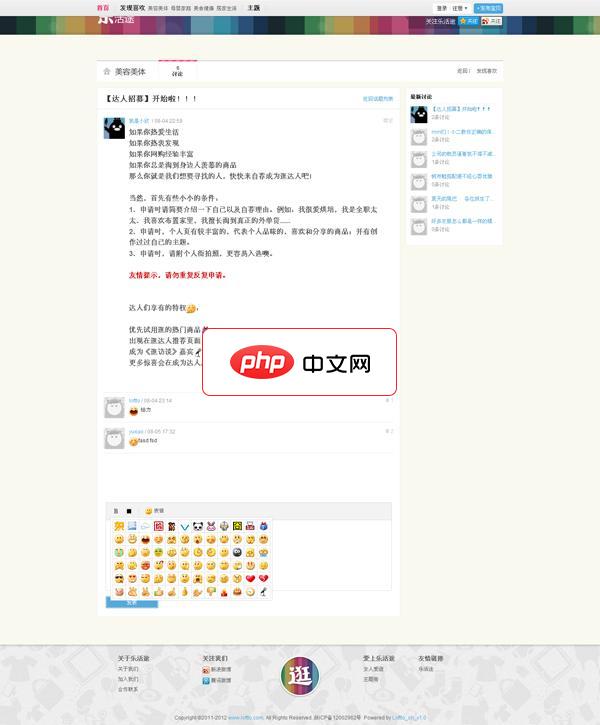
beta v1.1版本为第一个版本,简单的整合了基础功能,各位站长拿到程序后,不要纠结后台的功能简单,后续将不断更新扩展。在beta v1.1版本使用过程中遇到什么问题,请登录 www.loftto.com 进行反馈! 安装说明######重要提醒:程序不支持二级目录安装,请使用一级目录或二级目录绑定!#第一步,确定你的服务器支持PHP+mysql。#第二步,确定你的服务器开启了gd库。#第三步,
 0
0

1 <!DOCTYPE html> 2 <html lang="zh-CN"> 3 <head> 4
<meta http-equiv="content-type" content="text/html; charset=utf-8"> 5
<meta http-equiv="x-ua-compatible" content="IE=edge"> 6
<meta name="viewport" content="width=device-width, initial-scale=1, maximum-scale=1, user-scalable=no"> 7
<title>测试</title> 8 </head> 9 <body>10 <div id="test"></div>11 <style>12 /*animation动画*/13
@-webkit-keyframes colorChange {14 0%{15 background-color: deepskyblue;16 }
50%{18
background-color: red;19 }20
100%{21 background-color: deepskyblue;22 }23 }24
#test{25 width:500px;26 height: 500px;27
background-color: deepskyblue;28 }29 #test:hover{30 animation-name: colorChange;
animation-duration: 1s;32 animation-timing-function: linear;33 }34 </style>35 </body>36
</html>实现动画的方法:
立即学习“前端免费学习笔记(深入)”;
| 方法 | 属性值的变化速度 |
| linear | 在动画开始时与结束时以同样的速度进行变化 |
| ease-in | 动画开始时速度很慢,然后速度沿曲线值进行加快 |
| ease-out | 动画开始时速度很快,然后速度沿曲线值进行放慢 |
| ease | 动画开始时速度很慢,然后速度沿曲线值进行加快,然后再沿曲线值进行放慢 |
| ease-in-out | 动画开始时速度很慢,然后速度沿曲线值进行加快,然后再沿曲线值进行放慢 |
以上就是CSS3中transition功能怎么使用?的详细内容,更多请关注php中文网其它相关文章!

每个人都需要一台速度更快、更稳定的 PC。随着时间的推移,垃圾文件、旧注册表数据和不必要的后台进程会占用资源并降低性能。幸运的是,许多工具可以让 Windows 保持平稳运行。

Copyright 2014-2025 https://www.php.cn/ All Rights Reserved | php.cn | 湘ICP备2023035733号