本篇文章的demo基于spring官网入门案例。当然,我做了一些改变。
我的maven web项目结构如下:

在pom.xml中添加spring的依赖:
接下来我们开始创建需要用到的类:
package com.mm.service;
public interface MessageService {
String getMessage();
}
package com.mm.service.impl;
import com.mm.service.MessageService;
public class MessageServiceImpl implements MessageService{
@Override
public String getMessage() {
return "hello mm";
}
}这里我不用spring配置文件形式的注入,于是,我新建了一个配置文件类
package com.mm.main.spring;
import org.springframework.context.annotation.Bean;
import org.springframework.context.annotation.ComponentScan;
import org.springframework.context.annotation.Configuration;
import com.mm.service.MessageService;
import com.mm.service.impl.MessageServiceImpl;
@Configuration
@ComponentScan(basePackages = "com.mm")
public class ApplicationConfig {
@Bean
MessageService messageService() {
return new MessageServiceImpl();
}
}新建一个bean来调用服务
package com.mm.main.spring;
import org.springframework.beans.factory.annotation.Autowired;
import org.springframework.stereotype.Component;
import com.mm.service.MessageService;
@Component
public class MessagePrinter {
@Autowired
private MessageService messageService;
public void printMessage() {
System.out.println(this.messageService.getMessage());
}
}最后完成客户端的编写工作
package com.mm.main.spring;
import org.springframework.context.ApplicationContext;
import org.springframework.context.annotation.AnnotationConfigApplicationContext;
public class Client {
public static void main(String[] args) {
ApplicationContext context=new AnnotationConfigApplicationContext(ApplicationConfig.class);
MessagePrinter messagePrinter=context.getBean(MessagePrinter.class);
messagePrinter.printMessage();
}
}后台打印如下:
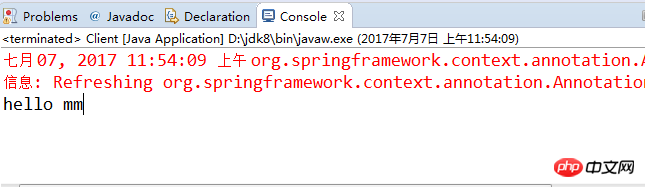
接下来我们用注解的方式注入,首先去掉配置文件类中的MessageService bean
@Configuration
@ComponentScan(basePackages = "com.mm")public class ApplicationConfig {// @Bean// MessageService messageService() {// return new MessageServiceImpl();// }}为MessageServiceImpl添加注解
@Service//注解方式public class MessageServiceImpl implements MessageService{
@Overridepublic String getMessage() {return "hello mm";
}
}同样完成输出
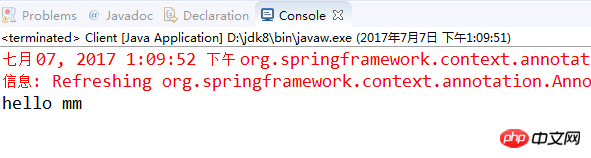
以上就是Spring4的详细介绍的详细内容,更多请关注php中文网其它相关文章!

每个人都需要一台速度更快、更稳定的 PC。随着时间的推移,垃圾文件、旧注册表数据和不必要的后台进程会占用资源并降低性能。幸运的是,许多工具可以让 Windows 保持平稳运行。




Copyright 2014-2025 https://www.php.cn/ All Rights Reserved | php.cn | 湘ICP备2023035733号