本文主要为大家详细介绍了vue前端cookie简单操作代码,具有一定的参考价值,感兴趣的小伙伴们可以参考一下,希望能帮助到大家。
如下是简单cookie操作,当前仅限前端实例,具体内容如下
要注意的有两点:
1、cookie内容存贮的名称
2、删除cookie是通过设置过期为过去时间实现的
<body>
<p id="app">
<button @click="clearCookie()">
清除cookie
</button>
</p>
</body>
<script>
let app = new Vue({
el: "#app",
data: {
},
created: function () {
this.checkCookie();
},
methods: {
//设置cookie
setCookie: function (cname, cvalue, exdays) {
var d = new Date();
d.setTime(d.getTime() + (exdays * 24 * 60 * 60 * 1000));
var expires = "expires=" + d.toUTCString();
console.info(cname + "=" + cvalue + "; " + expires);
document.cookie = cname + "=" + cvalue + "; " + expires;
console.info(document.cookie);
},
//获取cookie
getCookie: function (cname) {
var name = cname + "=";
var ca = document.cookie.split(';');
for (var i = 0; i < ca.length; i++) {
var c = ca[i];
while (c.charAt(0) == ' ') c = c.substring(1);
if (c.indexOf(name) != -1) return c.substring(name.length, c.length);
}
return "";
},
//清除cookie
clearCookie: function () {
this.setCookie("username", "", -1);
},
checkCookie: function () {
var user = this.getCookie("username");
if (user != "") {
alert("Welcome again " + user);
} else {
user = prompt("Please enter your name:", "");
if (user != "" && user != null) {
this.setCookie("username", user, 365);
}
}
}
}
})
</script>相关推荐:
立即学习“前端免费学习笔记(深入)”;
HTML5 Web缓存和运用程序缓存(cookie,session)
jQuery结合jQuery.cookie.js插件实现换肤功能示例
以上就是VUE前端cookie简单操作实例分享的详细内容,更多请关注php中文网其它相关文章!

每个人都需要一台速度更快、更稳定的 PC。随着时间的推移,垃圾文件、旧注册表数据和不必要的后台进程会占用资源并降低性能。幸运的是,许多工具可以让 Windows 保持平稳运行。



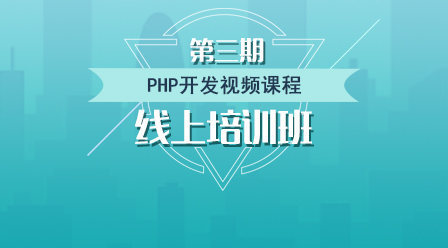
Copyright 2014-2025 https://www.php.cn/ All Rights Reserved | php.cn | 湘ICP备2023035733号