本文主要和大家介绍bootstrap实现的表格合并单元格,涉及bootstrap界面布局相关操作技巧,需要的朋友可以参考下,希望能帮助到大家。
1、问题背景
利用Bootstrap设计表格,并且表格需要合并单元格
2、实现源码
<!DOCTYPE html>
<html>
<head>
<meta charset="utf-8">
<meta http-equiv="X-UA-Compatible" content="IE=edge">
<meta name="viewport" content="width=device-width, initial-scale=1">
<meta name="description" content="">
<meta name="author" content="">
<title>Bootstrap-表格合并单元格</title>
<link rel="stylesheet" href="https://cdn.bootcss.com/bootstrap/3.3.5/css/bootstrap.css" rel="external nofollow" />
<script src="http://libs.baidu.com/jquery/2.0.0/jquery.min.js"></script>
<script type="text/javascript" src="https://cdn.bootcss.com/bootstrap/3.3.5/js/bootstrap.js" ></script>
<style>
body,html{
width: 99%;
height: 98%;
font-family: "微软雅黑";
font-size: 14px;
}
table{
width: 100%;
}
</style>
<script>
</script>
</head>
<body>
<p class="row">
<p class="col-xs-12">
<table class="table table-striped">
<tr>
<td>
<label for="stuNo">学号:</label>
<input type="text" id="stuNo" />
<p class="btn-group" style="width: 157px; height: 26px;">
<button type="button" class="btn btn-default dropdown-toggle" data-toggle="dropdown" style="width: 157px; height: 26px;">
班级
</button>
<ul class="dropdown-menu" role="menu">
<li><a href="#" rel="external nofollow" rel="external nofollow" rel="external nofollow" rel="external nofollow" rel="external nofollow" >一班</a></li>
<li><a href="#" rel="external nofollow" rel="external nofollow" rel="external nofollow" rel="external nofollow" rel="external nofollow" >二班</a></li>
<li><a href="#" rel="external nofollow" rel="external nofollow" rel="external nofollow" rel="external nofollow" rel="external nofollow" >三班</a></li>
<li><a href="#" rel="external nofollow" rel="external nofollow" rel="external nofollow" rel="external nofollow" rel="external nofollow" >四班</a></li>
<li><a href="#" rel="external nofollow" rel="external nofollow" rel="external nofollow" rel="external nofollow" rel="external nofollow" >五班</a></li>
</ul>
</p>
<button type="button" class="btn btn-primary">查询</button>
<button type="button" class="btn">重置</button>
</td>
</tr>
</table>
</p>
<p class="col-xs-12">
<p class="col-xs-2">
<table class="table table-striped table-bordered">
<caption>学生表</caption>
<thead>
<tr>
<th>学生</th>
<th>学号</th>
</tr>
</thead>
<tbody>
<tr>
<td>胡思</td>
<td>2016010101</td>
</tr>
<tr>
<td>赵四</td>
<td>2016010102</td>
</tr>
<tr>
<td>陈诚</td>
<td>2016010103</td>
</tr>
<tr>
<td>李磊</td>
<td>2016010104</td>
</tr>
<tr>
<td>孙杨</td>
<td>2016010105</td>
</tr>
<tr>
<td>李爽</td>
<td>2016010106</td>
</tr>
</tbody>
</table>
<table class="table table-striped table-bordered">
<caption>学生表</caption>
<thead>
<tr>
<th>学生</th>
<th>学号</th>
</tr>
</thead>
<tbody>
<tr>
<td>胡思</td>
<td>2016010101</td>
</tr>
<tr>
<td>赵四</td>
<td>2016010102</td>
</tr>
<tr>
<td>陈诚</td>
<td>2016010103</td>
</tr>
<tr>
<td>李磊</td>
<td>2016010104</td>
</tr>
<tr>
<td>游豪</td>
<td>2016010105</td>
</tr>
</tbody>
</table>
</p>
<p class="col-xs-10">
<table class="table table-striped">
<tr style="text-align: center;">
<td>到校</td>
<td>回家</td>
<td>距离</td>
</tr>
<tr style="text-align: center;">
<td colspan="2" style="text-align: center;">222</td>
<td rowspan="2" style="width: 200px;">
<p class="col-xs-12">
<table class="table table-striped table-bordered">
<thead>
<tr>
<th>姓名</th>
<th>学号</th>
</tr>
</thead>
<tbody>
<tr>
<td>胡思</td>
<td>2016010101</td>
</tr>
</tbody>
</table>
</p>
</td>
</tr>
<tr>
<td colspan="2" style="text-align: center;">333</td>
</tr>
</table>
<table class="table table-striped">
<tr style="text-align: center;">
<td>到校</td>
<td>回家</td>
<td>距离</td>
</tr>
<tr style="text-align: center;">
<td colspan="2" style="text-align: center;">222</td>
<td rowspan="2" style="width: 200px;">
<p class="col-xs-12">
<table class="table table-striped table-bordered">
<thead>
<tr>
<th>姓名</th>
<th>学号</th>
</tr>
</thead>
<tbody>
<tr>
<td>胡思</td>
<td>2016010101</td>
</tr>
</tbody>
</table>
</p>
</td>
</tr>
<tr>
<td colspan="2" style="text-align: center;">333</td>
</tr>
</table>
<table class="table table-striped">
<tr style="text-align: center;">
<td>到校</td>
<td>回家</td>
<td>距离</td>
</tr>
<tr style="text-align: center;">
<td colspan="2" style="text-align: center;">222</td>
<td rowspan="2" style="width: 200px;">
<p class="col-xs-12">
<table class="table table-striped table-bordered">
<thead>
<tr>
<th>姓名</th>
<th>学号</th>
</tr>
</thead>
<tbody>
<tr>
<td>胡思</td>
<td>2016010101</td>
</tr>
</tbody>
</table>
</p>
</td>
</tr>
<tr>
<td colspan="2" style="text-align: center;">333</td>
</tr>
</table>
<table class="table table-striped">
<tr style="text-align: center;">
<td>到校</td>
<td>回家</td>
<td>距离</td>
</tr>
<tr style="text-align: center;">
<td colspan="2" style="text-align: center;">222</td>
<td rowspan="2" style="width: 200px;">
<p class="col-xs-12">
<table class="table table-striped table-bordered">
<thead>
<tr>
<th>姓名</th>
<th>学号</th>
</tr>
</thead>
<tbody>
<tr>
<td>胡思</td>
<td>2016010101</td>
</tr>
</tbody>
</table>
</p>
</td>
</tr>
<tr>
<td colspan="2" style="text-align: center;">333</td>
</tr>
</table>
</p>
</p>
</p>
</body>
</html>3、实现结果
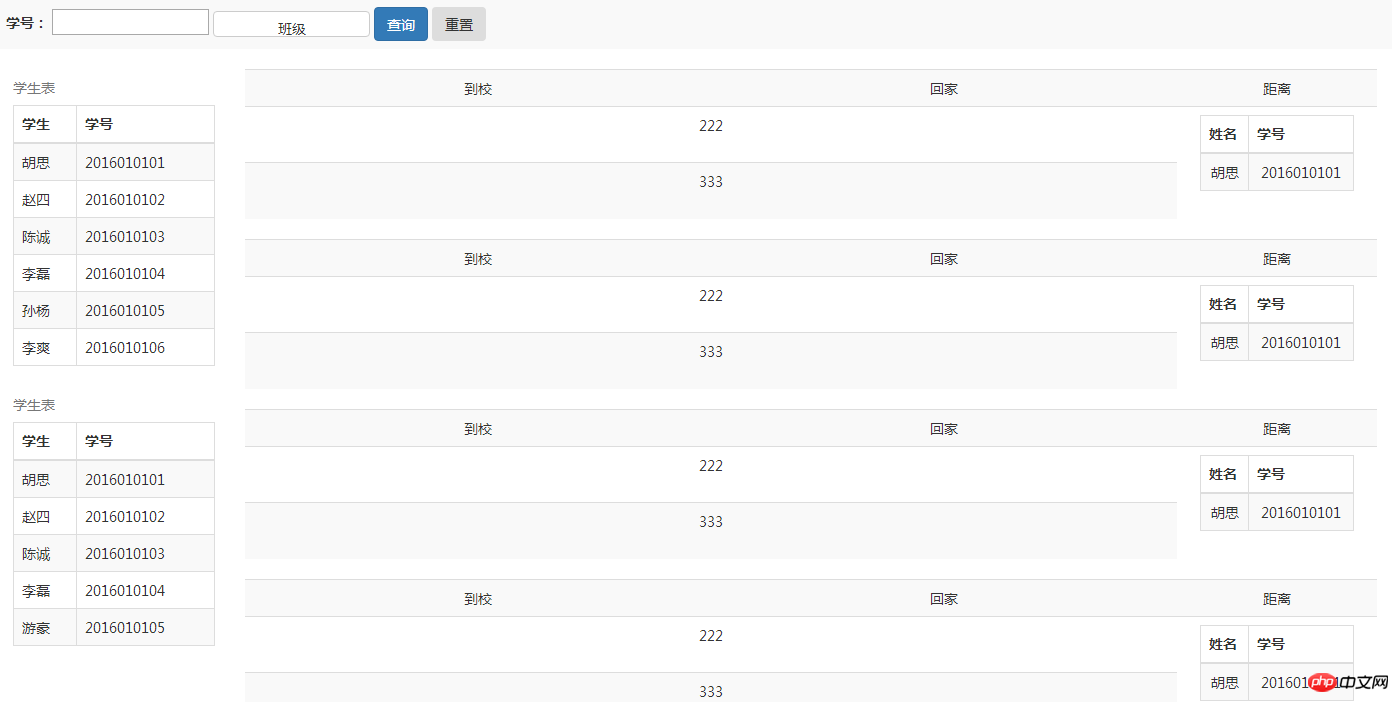
相关推荐:
table合并单元格与img图片铺满整个td的html的方法
以上就是Bootstrap实现表格合并单元格示例的详细内容,更多请关注php中文网其它相关文章!

每个人都需要一台速度更快、更稳定的 PC。随着时间的推移,垃圾文件、旧注册表数据和不必要的后台进程会占用资源并降低性能。幸运的是,许多工具可以让 Windows 保持平稳运行。




Copyright 2014-2025 https://www.php.cn/ All Rights Reserved | php.cn | 湘ICP备2023035733号