这次给大家带来css3实现wifi信号形状,css3实现wifi信号形状的注意事项有哪些,下面就是实战案例,一起来看一下。
整理文档,搜刮出一个css3实现wifi信号逐渐增强效果实例的代码,稍微整理精简一下做下分享。
效果图

下面是实现代码:
<!DOCTYPE html>
<meta charset="utf-8">
<html>
<head>
<title>wifi信号</title>
<style type="text/css">
*{
margin: 0;
padding: 0;
}
.box {
width: 240px;
height: 240px;
box-sizing: border-box;
position: relative;
margin: 100px auto;
}
.wifi-symbol {
width: 200px;
height: 200px;
margin-left: 18px;
box-sizing: border-box;
overflow: hidden;
transform: rotate(45deg);
}
.wifi-circle {
border: 10px solid #ccc;
border-radius: 50%;
position: absolute;
}
.first {
width: 260px;
height: 260px;
top: 0;
left: 0;
animation: run1 4s linear infinite;
}
@keyframes run1 {
0% {
border-color: #ccc;
}
25% {
border-color: #ccc;
}
50% {
border-color: #ccc;
}
75% {
border-color: #ccc;
}
100% {
border-color: #97a8e6;
}
}
.second {
width: 200px;
height: 200px;
top: 60px;
left: 60px;
animation: run2 4s linear infinite;
}
@keyframes run2 {
0% {
border-color: #ccc;
}
25% {
border-color: #ccc;
}
50% {
border-color: #ccc;
}
75% {
border-color: #97a8e6;
}
100% {
border-color: #ccc;
}
}
.third {
width: 140px;
height: 140px;
top: 120px;
left: 120px;
animation: run3 4s linear infinite;
}
@keyframes run3 {
0% {
border-color: #ccc;
}
25% {
border-color: #ccc;
}
50% {
border-color: #97a8e6;
}
75% {
border-color: #ccc;
}
100% {
border-color: #ccc;
}
}
.fourth {
width: 20px;
height: 20px;
background: #ccc;
top: 180px;
left: 180px;
animation: run4 4s linear infinite;
}
@keyframes run4 {
0% {
background: #ccc;
border-color: #ccc;
}
25% {
background: #97a8e6;
border-color: #97a8e6;
}
50% {
background: #ccc;
border-color: #ccc;
}
75% {
background: #ccc;
border-color: #ccc;
}
100% {
background: #ccc;
border-color: #ccc;
}
}
</style>
</head>
<body>
<p class="box">
<p class="wifi-symbol">
<p class="wifi-circle first"></p>
<p class="wifi-circle second"></p>
<p class="wifi-circle third"></p>
<p class="wifi-circle fourth">
</p>
</p>
</body>
</html>相信看了本文案例你已经掌握了方法,更多精彩请关注php中文网其它相关文章!
推荐阅读:
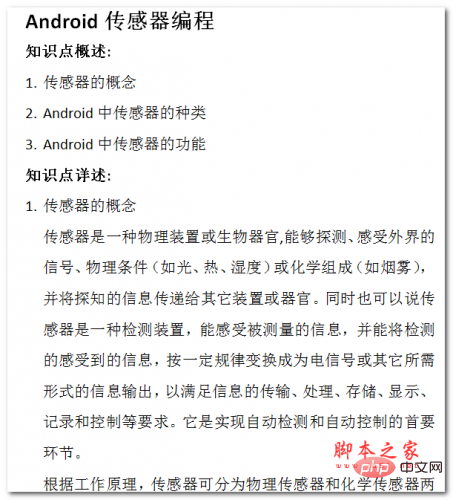
本文档主要讲述的是Android传感器编程;传感器是一种物理装置或生物器官,能够探测、感受外界的信号、物理条件(如光、热、湿度)或化学组成(如烟雾),并将探知的信息传递给其它装置或器官。同时也可以说传感器是一种检测装置,能感受被测量的信息,并能将检测的感受到的信息,按一定规律变换成为电信号或其它所需形式的信息输出,以满足信息的传输、处理、存储、显示、记录和控制等要求。它是实现自动检测和自动控制的首要环节。感兴趣的朋友可以过来看看
 0
0

立即学习“前端免费学习笔记(深入)”;

每个人都需要一台速度更快、更稳定的 PC。随着时间的推移,垃圾文件、旧注册表数据和不必要的后台进程会占用资源并降低性能。幸运的是,许多工具可以让 Windows 保持平稳运行。

Copyright 2014-2025 https://www.php.cn/ All Rights Reserved | php.cn | 湘ICP备2023035733号