这次给大家带来bootstrap table编辑单元格,bootstrap table编辑单元格的注意事项有哪些,下面就是实战案例,一起来看一下。
【相关视频推荐:Bootstrap教程】
要使bootstrap-table实现可编辑,需要配合使用x-editable插件。
先在页面上导入必要的css和js文件
<!DOCTYPE html>
<html lang="zh-CN">
<head>
<meta charset="utf-8">
<meta http-equiv="X-UA-Compatible" content="IE=edge">
<meta content="width=device-width, initial-scale=1, maximum-scale=1, user-scalable=no" name="viewport">
<title>bootstrap-table demo</title>
<!-- Bootstrap 3.3.6 -->
<link rel="stylesheet" href="bootstrap/css/bootstrap.min.css" rel="external nofollow" >
<!-- Bootstrap table -->
<link rel="stylesheet" href="bootstrap-table-1.11.0/bootstrap-table.css" rel="external nofollow" >
<!-- x-editable -->
<link rel="stylesheet" href="x-editable/bootstrap3-editable/css/bootstrap-editable.css" rel="external nofollow" >
</head>
<body>
<div class="container">
<p></p>
<table id="table" class="table table-bordered table-hover">
</table>
</div>
<!-- jQuery 2.2.0 -->
<script src="jQuery-2.2.0.min.js"></script>
<!-- Bootstrap 3.3.6 -->
<script src="bootstrap/js/bootstrap.min.js"></script>
<!-- bootstrap table -->
<script src="bootstrap-table-1.11.0/bootstrap-table.js"></script>
<script src="bootstrap-table-1.11.0/extensions/editable/bootstrap-table-editable.js"></script>
<script src="x-editable/bootstrap3-editable/js/bootstrap-editable.js"></script>
<script src="bootstrap-table-1.11.0/locale/bootstrap-table-zh-CN.min.js"></script>
<script type="text/javascript">
$(function(){
$('#table').bootstrapTable({
url:'data.json',
columns:[
{field: 'id',title: 'ID'},
{field: 'name',title: '名称'},
{field: 'price',title: '单价'},
{field: 'number',title: '数量', sortable:true,
cellStyle:function(value,row,index) {
return {
"css":{
padding:'0px'
}
};
},
formatter:function(value,row,index){
if(value == undefined) return "0";
else return value;
},
editable:{
type:'text',
clear:false,
validate:function(value){
if(isNaN(value)) return {newValue:0, msg:'只允许输入数字'};
else if(value<0) return {newValue:0, msg:'数量不能小于0'};
else if(value>=1000000) return {newValue:0, msg:'当前最大只能输入999999'};
},
display:function(value){
$(this).text(Number(value));
},
//onblur:'ignore',
showbuttons:false,
defaultValue:0,
mode:'inline'
}
},
{field:'amount', title: '总价'}
],
//height:300,
idField:'id',
onEditableHidden: function(field, row, $el, reason) { // 当编辑状态被隐藏时触发
if(reason === 'save') {
var $td = $el.closest('tr').children();
$td.eq(-1).html((row.price*row.number).toFixed(2));
$el.closest('tr').next().find('.editable').editable('show'); //编辑状态向下一行移动
} else if(reason === 'nochange') {
$el.closest('tr').next().find('.editable').editable('show');
}
}
});
$('#table').on( 'click', 'td:has(.editable)', function (e) {
//e.preventDefault();
e.stopPropagation(); // 阻止事件的冒泡行为
$(this).find('.editable').editable('show'); // 打开被点击单元格的编辑状态
} );
});
</script>
</body>
</html>相信看了本文案例你已经掌握了方法,更多精彩请关注php中文网其它相关文章!
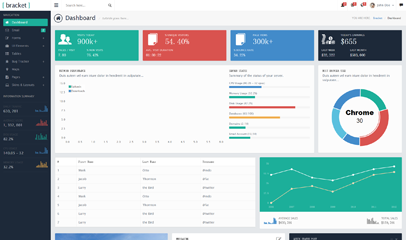
Bracket是一套充分响应式布局后台管理系统模板,基于Bootstrap3和jQuery插件制作,自适应屏幕分辨率大小,兼容PC端和手机、平板等移动端设备,全套模板,包含注册页、登录页、仪表盘、邮件、表格布局、表单验证、窗体向导、文本编辑器、代码编辑器、UI元素、按钮、图标、活版印刷、警报和通知、标签、滑块、图形与图表、面板和部件、地图、日历、媒体管理器、时间表、博客列表、博客单页、用户目录、轮
 358
358

推荐阅读:
以上就是bootstrap table编辑单元格(代码实例)的详细内容,更多请关注php中文网其它相关文章!

每个人都需要一台速度更快、更稳定的 PC。随着时间的推移,垃圾文件、旧注册表数据和不必要的后台进程会占用资源并降低性能。幸运的是,许多工具可以让 Windows 保持平稳运行。




Copyright 2014-2025 https://www.php.cn/ All Rights Reserved | php.cn | 湘ICP备2023035733号