这篇文章分享给大家的内容是关于响应式web设计的方法实现,内容很有参考价值,希望可以帮到有需要的小伙伴。
500px-800px之间的设备 @media screen and (min-width: 500px) and (max-width: 800px) { ... }
最小宽度500 @media screen and (min-width: 500px){... }
在非打印设备下 @media not print and (max-width: 1200px)
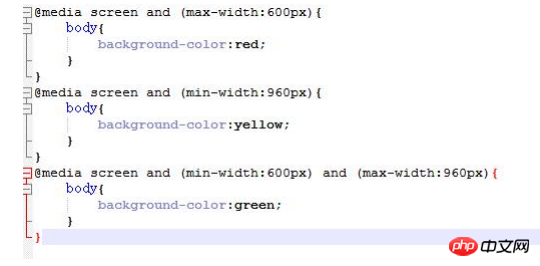
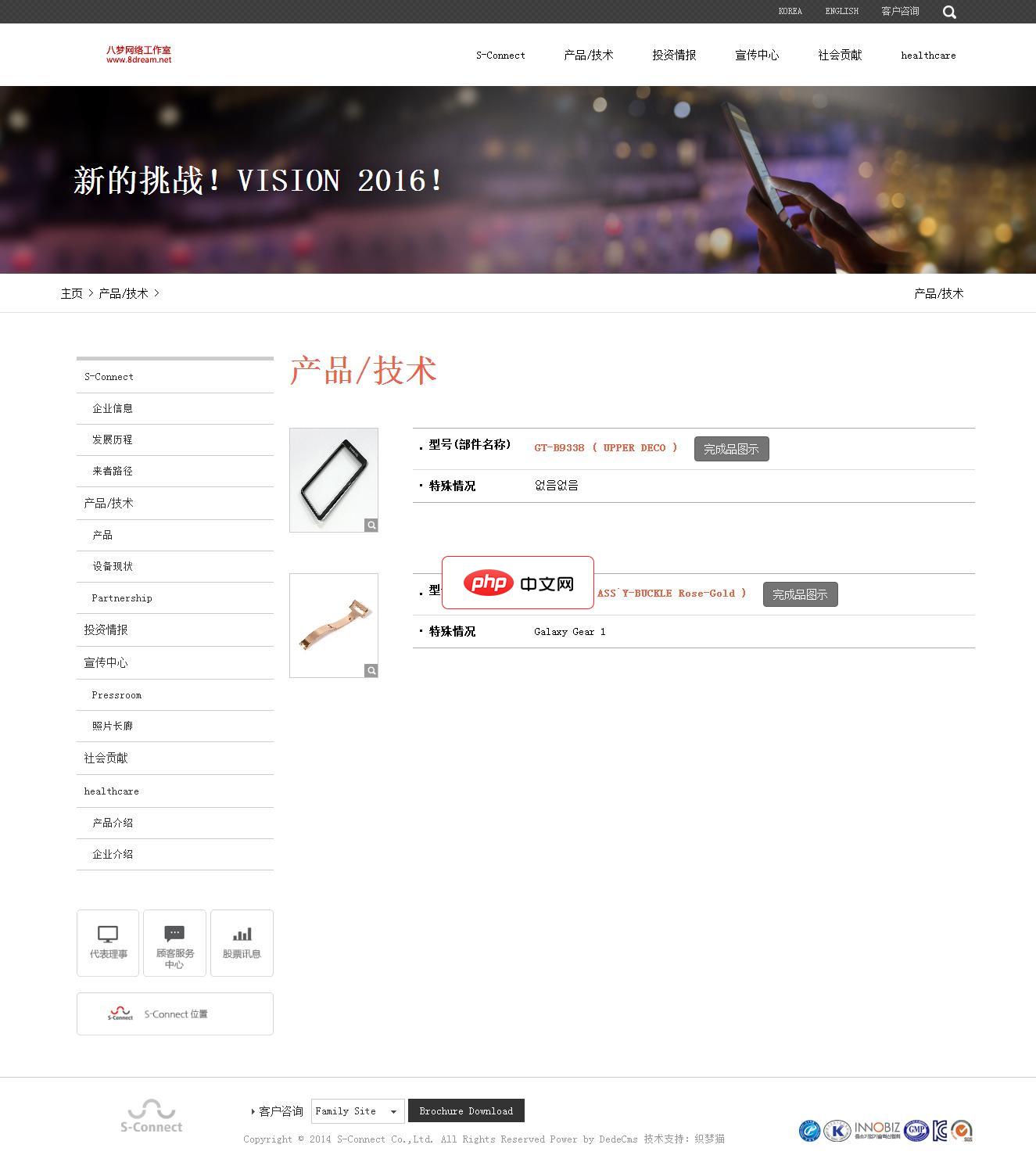
电子手机配件网站源码是一个响应式的织梦网站模板,软件兼容主流浏览器,且可以在PC端和手机端中进行浏览。模板包含安装说明,并包含测试数据。本模板基于DEDECms 5.7 UTF-8设计,需要GBK版本的请自己转换。模板安装方法:1、下载最新的织梦dedecms5.7 UTF-8版本。2、解压下载的织梦安装包,得到docs和uploads两个文件夹,请将uploads里面的所有文件和文件夹上传到你的
 0
0

<!doctype html>
<html>
<head>
<meta charset="utf-8"/>
<title>响应式设计</title>
<link rel="stylesheet" type="text/css" href="day01.css" media="screen and (min-width:1024px)"/>
<link rel="stylesheet" type="text/css" href="day02.css" media="screen and (max-width:1024px) and (min-width:600px)"/>
<link rel="stylesheet" type="text/css" href="day03.css" media="screen and (max-width:600px)"/>
</head>
<body>
<p class="top">头部</p>
<p class="zhong">
<p class="left">左边</p>
<p class="zhon">中间</p>
<p class="right">右边</p>
</p>
<p class="xia">底部</p>
</body>
</html>.body{
margin:0;
}
.top,.zhong,.xia{
width:100%;
margin:0 auto;
}
.top{
height:100px;
background:#00f;
}
.zhong{
overflow:hidden;
}
.xia{
height:100px;
background:#ff0;
}
.left,.zhon,.right{
float:left;
}
.left{
width:100%;
height:200px;
background:#0f0;
}
.zhon{
width:100%;
height:350px;
background:#f00;
}
.right{
width:100%;
height:200px;
background:#00f;
}.body{
margin:0;
}
.top,.zhong,.xia{
width:100%;
margin:0 auto;
}
.top{
height:100px;
background:#00f;
}
.zhong{
overflow:hidden;
}
.xia{
height:100px;
background:#ff0;
}
.left,.zhon,.right{
float:left;
}
.left{
width:30%;
height:200px;
background:#0f0;
}
.zhon{
width:70%;
height:350px;
background:#f00;
}
.right{
width:100%;
height:200px;
background:#00f;
} .body{
margin:0;
}
.top,.zhong,.xia{
width:100%;
margin:0 auto;
}
.top{
height:100px;
background:#00f;
}
.zhong{
overflow:hidden;
}
.xia{
height:100px;
background:#ff0;
}
.left,.zhon,.right{
float:left;
background:#0f0;
}
.left{
width:20%;
height:200px;
}
.zhon{
width:45%;
height:350px;
margin:0 20px;
}
.right{
width:25%;
height:200px;
}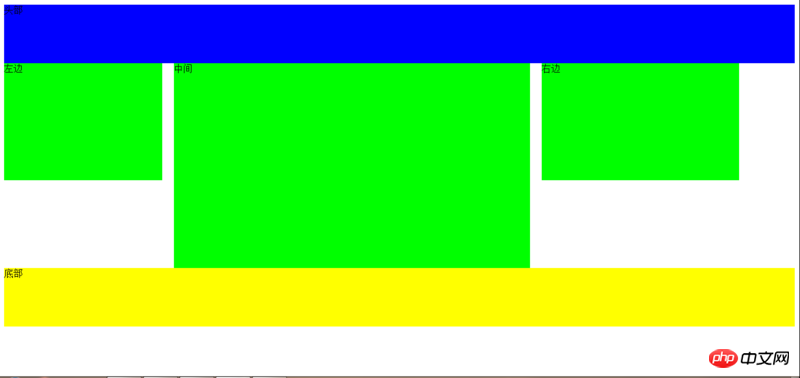
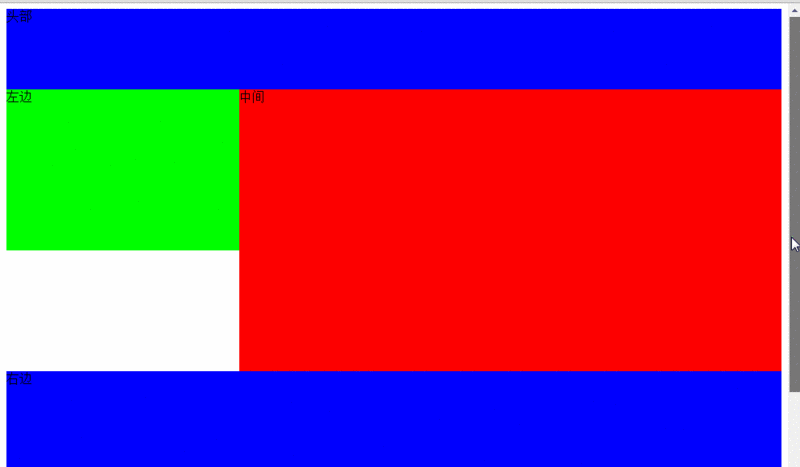
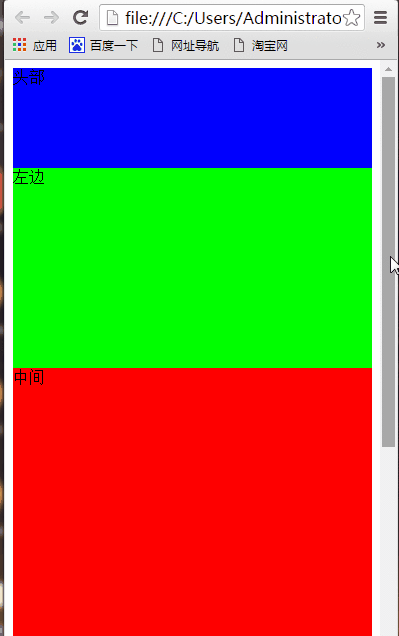
总结:.媒体查询Media Queries能在不同的条件下使用不同的样式,使页面在不同在终端设备下达到不同的渲染效果;到目前为止,CSS3 Media Queries得到了众多浏览器支持,除了IE6-8浏览器不支持之外,在所有现代浏览器中都可以完美支持。还有一个与众不同的是,Media Queries在其他浏览器中不要像其他CSS3属性一样在不同的浏览器中添加前缀。
相关推荐:
以上就是对响应式web设计的方法实现的详细内容,更多请关注php中文网其它相关文章!

每个人都需要一台速度更快、更稳定的 PC。随着时间的推移,垃圾文件、旧注册表数据和不必要的后台进程会占用资源并降低性能。幸运的是,许多工具可以让 Windows 保持平稳运行。

Copyright 2014-2025 https://www.php.cn/ All Rights Reserved | php.cn | 湘ICP备2023035733号