这篇文章给大家介绍的内容是关于css中圣杯布局和双飞翼布局的介绍(附代码),有一定的参考价值,有需要的朋友可以参考一下,希望对你有所帮助。
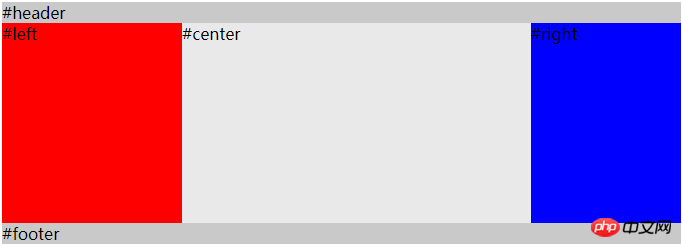
<div id="header">#header</div>
<div id="container">
<div id="center" class="column">#center</div>
<div id="left" class="column">#left</div>
<div id="right" class="column">#right</div>
</div>
<div id="footer">#footer</div>实现的效果主要在container中,left 和 rgith固定宽度,center首先渲染,且自适应宽度。
body {
min-width: 500px;
}
#container {
overflow: auto; /* BFC */
padding-left: 180px;
padding-right: 150px;
}
#container .column {
height: 200px;
position: relative;
float: left;
}
#center {
background-color: #e9e9e9;
width: 100%;
}
#left {
background-color: red;
width: 180px;
right: 180px;
margin-left: -100%
}
#right {
background-color: blue;
width: 150px;
margin-right: -150px;
}
#header,
#footer {
background-color: #c9c9c9;
}该方案几个注意的点:
center元素位于left和right之前,可以让center先渲染,用户首先看到页面的主要内容。
立即学习“前端免费学习笔记(深入)”;
container (width:100%)包裹着三栏内容,通过padding-left和padding-right为左右两栏腾出空间。
center,left,right都设置一个左浮动(float:left),所以container内部是一个浮动流。
通过给 left 元素设置 margin-left: -100%,使得left移动到container的左上角,在通过position:relative; right: 180px,移动到container的padding-left的位置上去。
给right 元素设置 margin-right: -150px,使得它移动到container的padding-right的位置上去。
ps: margin-left 和 margin-right 利用了浮动流的特性,使得第一行能够同时容纳center,left,right这三个元素。
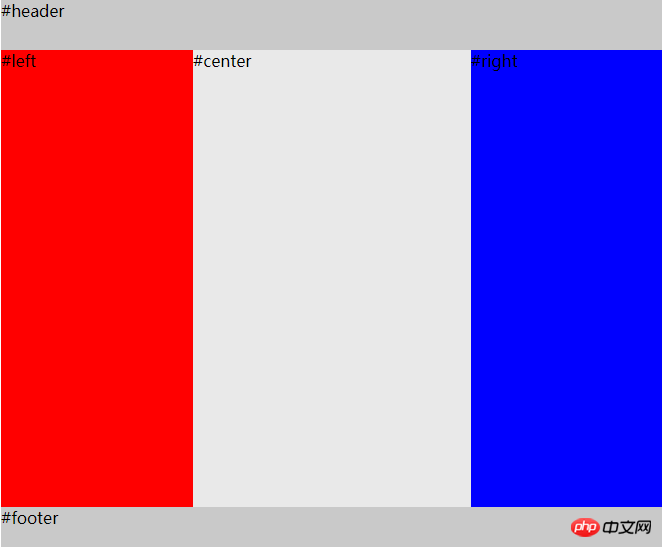
<div id="HolyGrail">
<div id="header">#header</div>
<div id="container">
<div id="center" class="column">#center</div>
<div id="left" class="column">#left</div>
<div id="right" class="column">#right</div>
</div>
<div id="footer">#footer</div> body {
min-width: 550px;
}
#HolyGrail {
display: flex;
min-height: 100vh;
flex-direction: column;
}
#container {
display: flex;
flex: 1;
}
#center {
background-color: #e9e9e9;
flex: 1;
}
#left {
background-color: red;
order: -1;
width: 150px;
}
#right {
background-color: blue;
width: 150px;
}
#header,
#footer {
height: 50px;
background-color: #c9c9c9;
}如果不考虑ie10及以下的浏览器,那么可以使用flex来实现圣杯布局。而且圣杯布局可以通过让container填充高度来使得footer达到一个sticky的效果。
flex兼容性
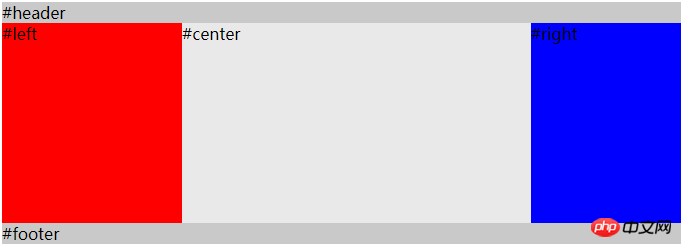
圣杯布局和双飞翼布局解决的问题是一样的,就是两边定宽,中间自适应的三栏布局,中间栏要在放在文档流前面以优先渲染。圣杯布局和双飞翼布局解决问题的方案在前一半是相同的,也就是三栏全部float浮动,但左右两栏加上负margin让其跟中间栏p并排,以形成三栏布局。不同的地方在于解决中间p内容不被遮挡的思路上面
圣杯布局的为了中间内容不被修改,是通过包裹元素的padding-left和padding-right来使得内容p置于中间,然后再通过相对定位position:relative,配合right或left属性让左右两栏不则当中间内容。
双飞翼布局的解决方案是:通过再中间元素的内部新增一个p用于放置内容,然后通过左右外边距margin-left和margin-right为左右两栏留出位置。
双飞翼布局多了1个p标签,少用了4个css属性。少用了padding-left,padding-right,左右两个p用相对布局position: relative及对应的right和left,多了margin-left,margin-right。
<div id="header">#header</div>
<div id="container">
<div id="center" class="column">
<div id="center-content">#center</div>
</div>
<div id="left" class="column">#left</div>
<div id="right" class="column">#right</div>
</div>
<div id="footer">#footer</div> body {
min-width: 500px;
}
#container {
overflow: auto; /* BFC */
}
#container .column {
height: 200px;
float: left;
}
#center {
background-color: #e9e9e9;
width: 100%;
}
#center-content {
margin-left: 180px;
margin-right: 150px;
}
#left {
width: 180px;
background-color: red;
margin-left: -100%;
}
#right {
background-color: blue;
width: 150px;
margin-left: -150px;
}
#header,
#footer {
background-color: #c9c9c9;
}相关文章推荐:
以上就是css中圣杯布局和双飞翼布局的介绍(附代码)的详细内容,更多请关注php中文网其它相关文章!

每个人都需要一台速度更快、更稳定的 PC。随着时间的推移,垃圾文件、旧注册表数据和不必要的后台进程会占用资源并降低性能。幸运的是,许多工具可以让 Windows 保持平稳运行。

Copyright 2014-2025 https://www.php.cn/ All Rights Reserved | php.cn | 湘ICP备2023035733号