本篇文章主要介绍了js实现倒计时的效果,并且精准到毫秒,需要的朋友可以参考下,希望对大家有所帮助。
js实现倒计时具体代码示例如下:
<!DOCTYPE html>
<html>
<head>
<meta charset="utf-8">
<meta name="author" content="" />
<title>js精确到毫秒的倒计时代码 </title>
<script type="text/javascript" src="jquery-1.8.3.min.js"></script>
<script type="text/javascript">
$(document).ready(function() {
var times = 60 * 100; // 60秒
countTime = setInterval(function() {
times = --times < 0 ? 0 : times;
var ms = Math.floor(times / 100).toString();
if(ms.length <= 1) {
ms = "0" + ms;
}
var hm = Math.floor(times % 100).toString();
if(hm.length <= 1) {
hm = "0" + hm;
}
if(times == 0) {
alert("游戏结束");
clearInterval(countTime);
}
// 获取分钟、毫秒数
$(".a").html(ms);
$(".b").html(hm);
}, 10);
});
</script>
<style>
.warp{
width: 100%;
height: 100px;
line-height: 100px;
text-align: center;
font-size: 40px;
font-family: "微软雅黑";
}
.warp strong{
width: 100px;
display: inline-block;
text-align: center;
font-family: georgia;
color: #C9302C;
}
</style>
</head>
<body>
<div class="warp">
<strong class="a">111</strong>秒 <strong class="b"></strong>毫秒</div>
<div style="text-align:center;margin:50px 0; font:normal 14px/24px 'MicroSoft YaHei';">
</div>
</body>
</html>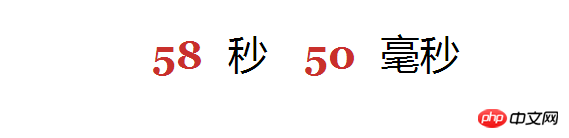
【相关文章推荐】
以上就是js怎么实现倒计时的功能?(精准到毫秒)的详细内容,更多请关注php中文网其它相关文章!

每个人都需要一台速度更快、更稳定的 PC。随着时间的推移,垃圾文件、旧注册表数据和不必要的后台进程会占用资源并降低性能。幸运的是,许多工具可以让 Windows 保持平稳运行。




Copyright 2014-2025 https://www.php.cn/ All Rights Reserved | php.cn | 湘ICP备2023035733号