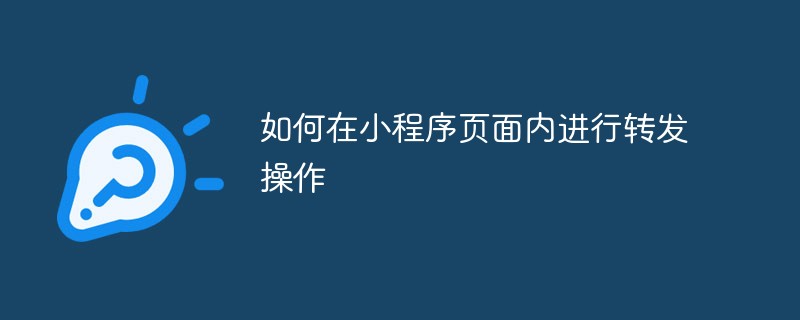
我们先来看看官方文档上的内容:
官方文档上说通过给 button 组件设置属性 open-type="share",可以在用户点击按钮后触发 Page.onShareAppMessage 事件,相关组件:button。
官网文档:https://developers.weixin.qq.com/miniprogram/dev/framework/open-ability/share.html
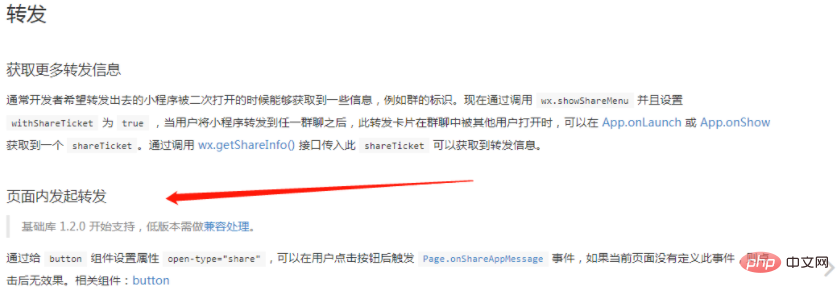

第一种情况 点击小程序转发
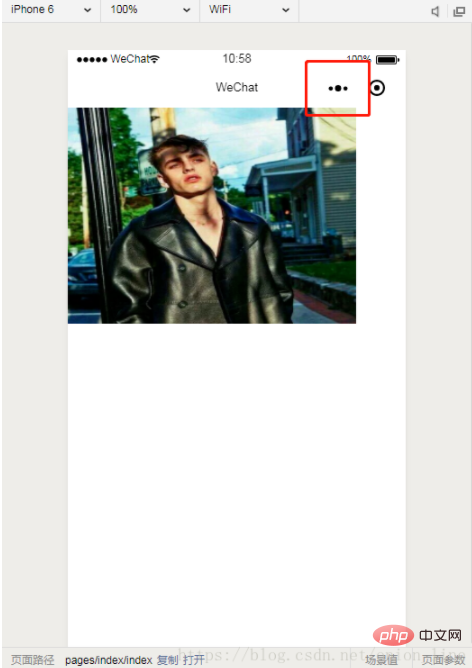
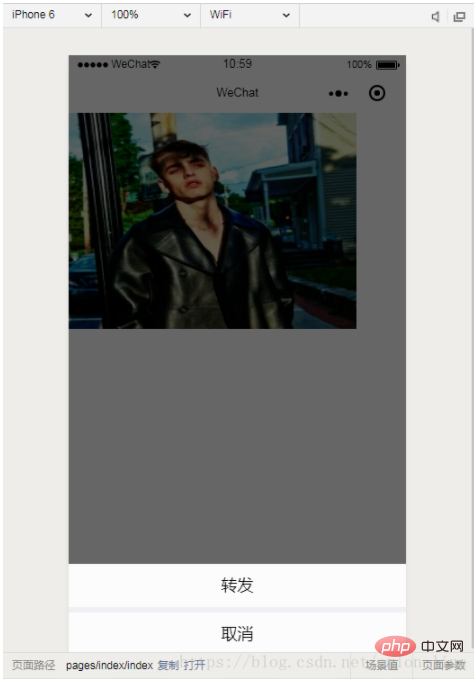
不加入参数
//转发
onShareAppMessage: function() {
let users = wx.getStorageSync('user');
if (res.from === 'button') {}
return {
title: '转发',
path: '/pages/index/index',
success: function(res) {}
}
}加入参数
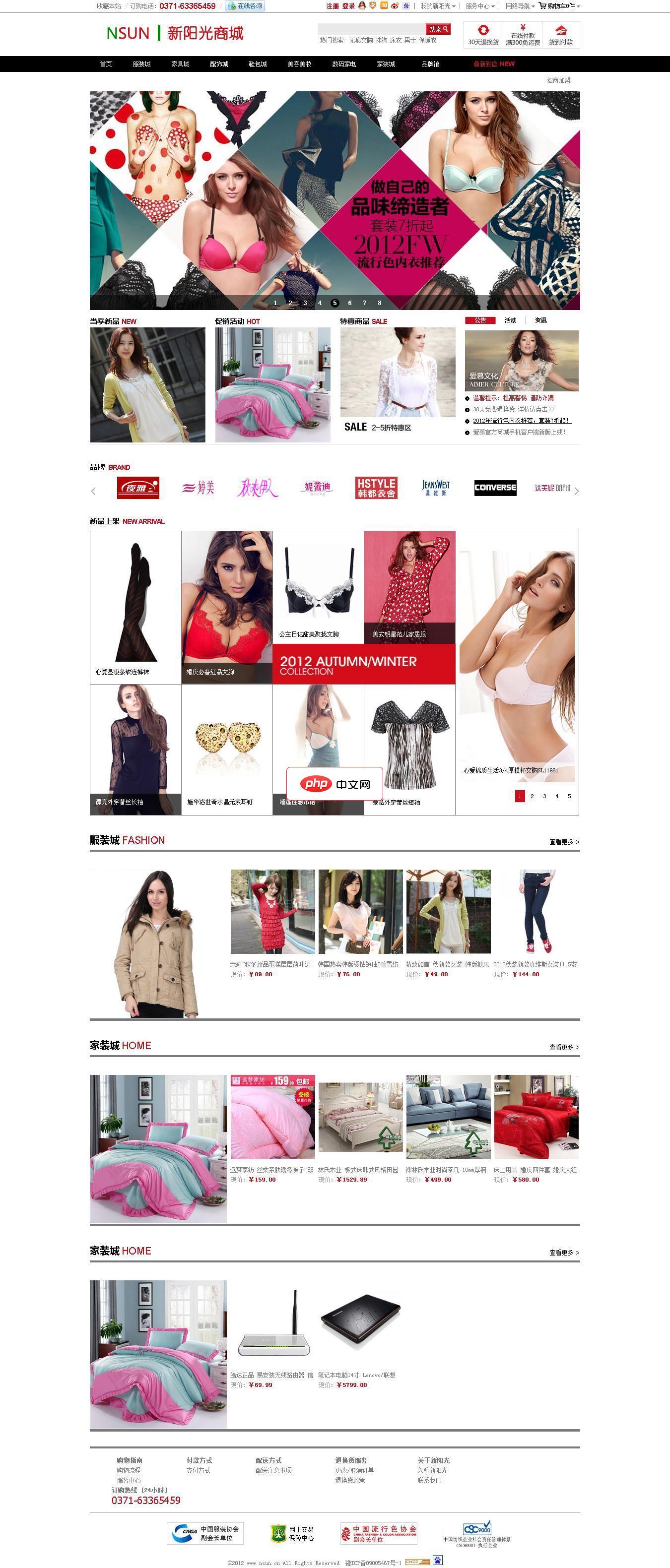
启科网络商城系统由启科网络技术开发团队完全自主开发,使用国内最流行高效的PHP程序语言,并用小巧的MySql作为数据库服务器,并且使用Smarty引擎来分离网站程序与前端设计代码,让建立的网站可以自由制作个性化的页面。 系统使用标签作为数据调用格式,网站前台开发人员只要简单学习系统标签功能和使用方法,将标签设置在制作的HTML模板中进行对网站数据、内容、信息等的调用,即可建设出美观、个性的网站。
 0
0

//转发
onShareAppMessage: function() {
let users = wx.getStorageSync('user');
if (res.from === 'button') {}
return {
title: '转发',
path: '/pages/index/index?from_uid=' + users.id,
success: function(res) {}
}
}第二种:分享

这个分享必须做成button 且加上 open-type="share"
不加入参数
onShareAppMessage: function (res) {
if (res.from === 'button') {
}
return {
title: '转发',
path: '/pages/index/community/topic/topic',
success: function (res) {
console.log('成功', res)
}
}
}加入参数
//转发
onShareAppMessage: function (res) {
if (res.from === 'button') {
}
return {
title: '转发',
path: '/pages/index/community/topic/topic?jsonStr=' + this.data.list,
success: function (res) {
console.log('成功', res)
}
}
}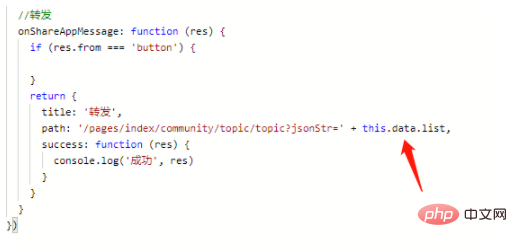
提醒:这里转发的参数要在onLoad 的options 运用
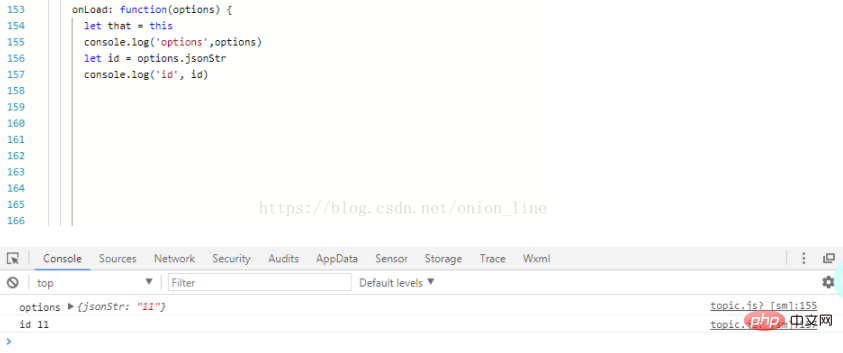
相关推荐:小程序开发教程
以上就是如何在小程序页面内进行转发操作的详细内容,更多请关注php中文网其它相关文章!

每个人都需要一台速度更快、更稳定的 PC。随着时间的推移,垃圾文件、旧注册表数据和不必要的后台进程会占用资源并降低性能。幸运的是,许多工具可以让 Windows 保持平稳运行。

Copyright 2014-2025 https://www.php.cn/ All Rights Reserved | php.cn | 湘ICP备2023035733号