本篇文章给大家介绍一下vscode中调试angular程序。有一定的参考价值,有需要的朋友可以参考一下,希望对大家有所帮助。

在 VS Code 中安装 Debugger for Chrome 插件。
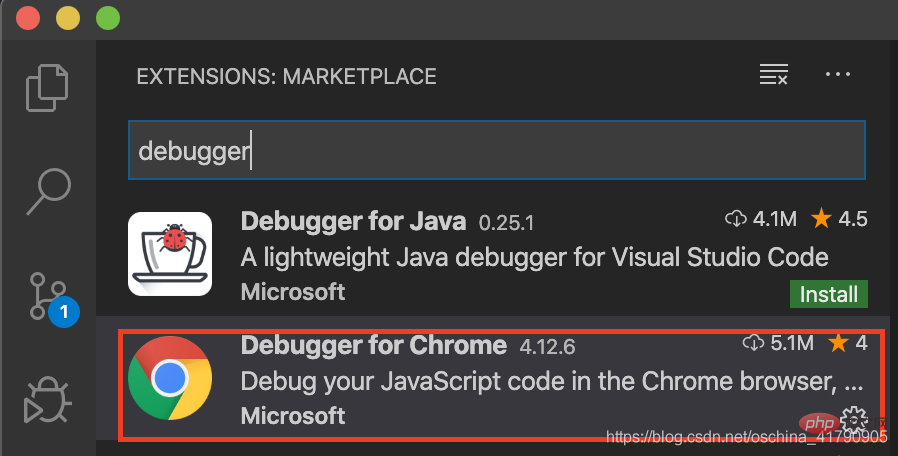
{
// Use IntelliSense to learn about possible attributes.
// Hover to view descriptions of existing attributes.
// For more information, visit: https://go.microsoft.com/fwlink/?linkid=830387
"version": "0.2.0",
"configurations": [
{
"type": "chrome",
"request": "launch",
"sourceMaps": true,
"name": "Launch Chrome against localhost",
"url": "http://localhost:8080",
"webRoot": "${workspaceRoot}"
}
]
}配置完成后,在 Angular 工程目录输入命令 ng serve 启动项目,然后就可以打断点调试了。
在 VS Code 中按 F5 进入调试模式,打开 Chrome 刷新页面,就进入断点。
更多编程相关知识,请访问:编程视频!!
以上就是详解VSCode调试Angular程序的方法的详细内容,更多请关注php中文网其它相关文章!

每个人都需要一台速度更快、更稳定的 PC。随着时间的推移,垃圾文件、旧注册表数据和不必要的后台进程会占用资源并降低性能。幸运的是,许多工具可以让 Windows 保持平稳运行。

Copyright 2014-2025 https://www.php.cn/ All Rights Reserved | php.cn | 湘ICP备2023035733号