vscode怎么配置verilog环境?下面本篇文章给大家推荐三个插件,让vscode流畅编写verilog,三个插件可实现代码提示+自动例化+格式化。

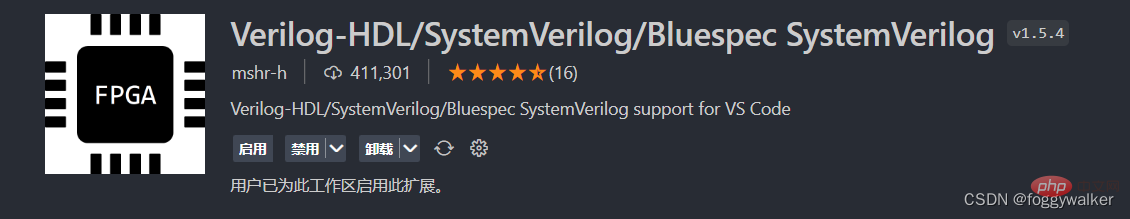
可实现功能:
插件配置
如Verilog HDL/SystemVerilog插件欢迎页的说明,支持Ctags功能:
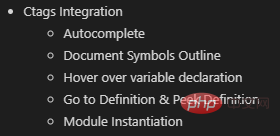
配置步骤:
下载最新版ctags,旧版的有些功能不够齐全;windows可选x64版本;
将ctags.exe的路径设置到系统环境变量中;
插件设置中配置ctags路径;
重启VSCode即可;
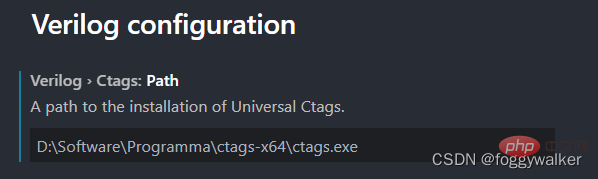
可以选择不同的编译器
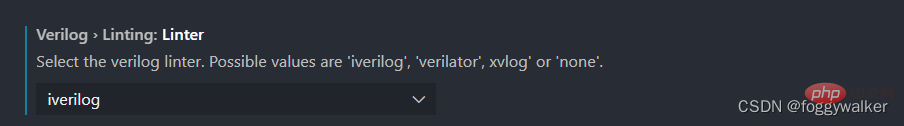
包括:
功能展示
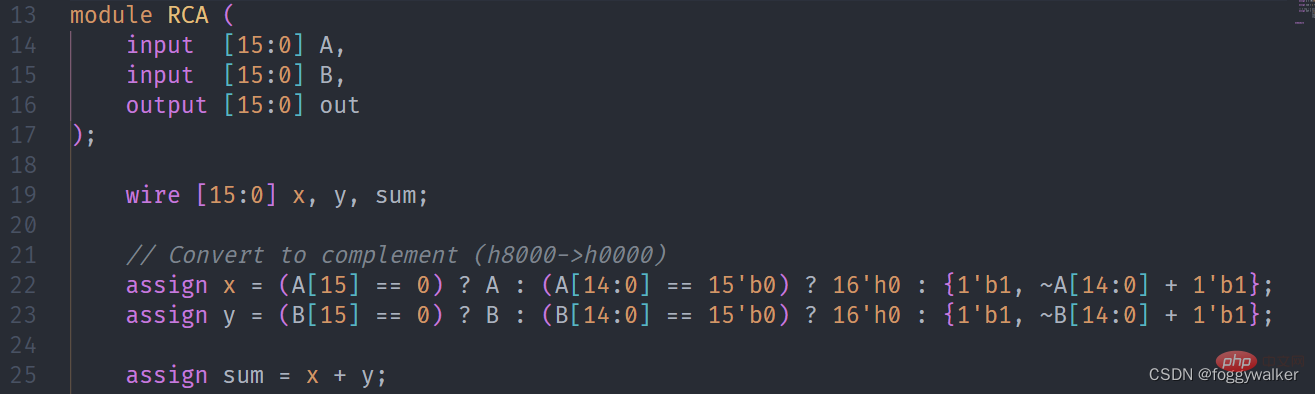 支持verilog、SV等语法高亮。
支持verilog、SV等语法高亮。
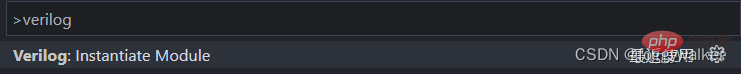
shift+ctrl+p输入verilog,可以直接自动例化模块。
 鼠标放在信号上,就会有声明显示在悬浮框中。Ctrl+左键,点击信号名,自动跳转到声明处。光标放在信号处,右键选择查看定义(快捷键可自行绑定),可以在此处展开声明处的代码,用于修改声明十分方便,就不用再来回跳转了。
鼠标放在信号上,就会有声明显示在悬浮框中。Ctrl+左键,点击信号名,自动跳转到声明处。光标放在信号处,右键选择查看定义(快捷键可自行绑定),可以在此处展开声明处的代码,用于修改声明十分方便,就不用再来回跳转了。
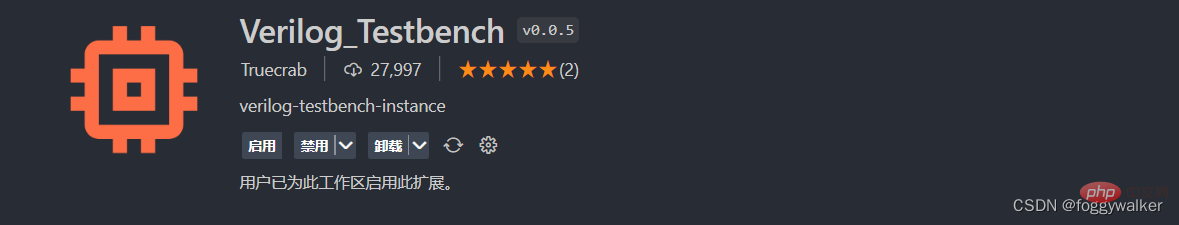
可实现功能:
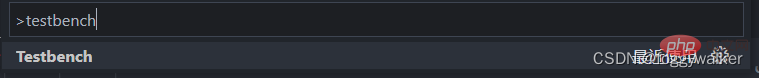
shift+ctrl+p输入testbench,可以直接生成tb。然后在终端复制即可。
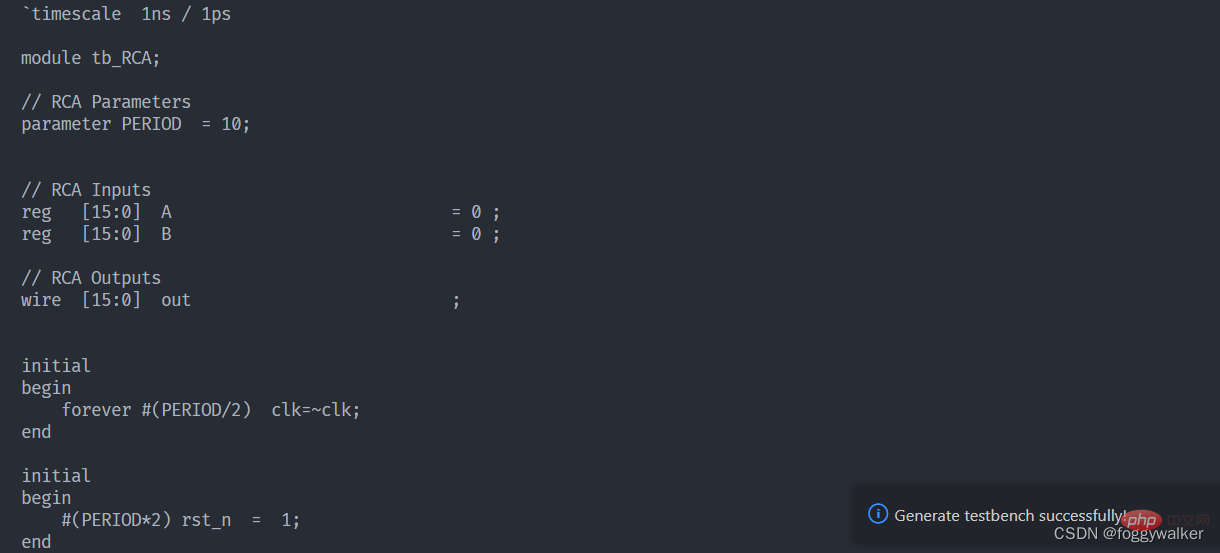
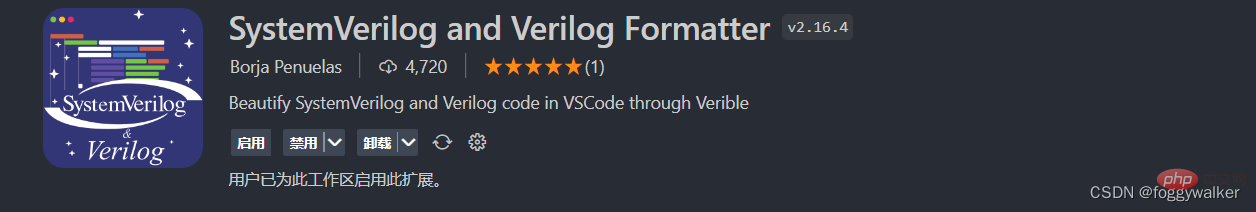 这款工具由谷歌推出,同时支持Verilog和System Verilog,效果非常好,支持自定义的格式化参数也很丰富。个人认为比verilog format好用。
这款工具由谷歌推出,同时支持Verilog和System Verilog,效果非常好,支持自定义的格式化参数也很丰富。个人认为比verilog format好用。
可实现功能
自定义参数设置表
verible-verilog-format: usage: bazel-bin/verilog/tools/formatter/verible-verilog-format [options] <file> [<file...>] To pipe from stdin, use '-' as <file>. Flags from common/formatting/basic_format_style_init.cc: --column_limit (Target line length limit to stay under when formatting.); default: 100; --indentation_spaces (Each indentation level adds this many spaces.); default: 2; --line_break_penalty (Penalty added to solution for each introduced line break.); default: 2; --over_column_limit_penalty (For penalty minimization, this represents the baseline penalty value of exceeding the column limit. Additional penalty of 1 is incurred for each character over this limit); default: 100; --wrap_spaces (Each wrap level adds this many spaces. This applies when the first element after an open-group section is wrapped. Otherwise, the indentation level is set to the column position of the open-group operator.); default: 4; Flags from external/com_google_absl/absl/flags/parse.cc: --flagfile (comma-separated list of files to load flags from); default: ; --fromenv (comma-separated list of flags to set from the environment [use 'export FLAGS_flag1=value']); default: ; --tryfromenv (comma-separated list of flags to try to set from the environment if present); default: ; --undefok (comma-separated list of flag names that it is okay to specify on the command line even if the program does not define a flag with that name); default: ; Flags from verilog/formatting/format_style_init.cc: --assignment_statement_alignment (Format various assignments: {align,flush-left,preserve,infer}); default: infer; --case_items_alignment (Format case items: {align,flush-left,preserve,infer}); default: infer; --class_member_variable_alignment (Format class member variables: {align,flush-left,preserve,infer}); default: infer; --compact_indexing_and_selections (Use compact binary expressions inside indexing / bit selection operators); default: true; --distribution_items_alignment (Aligh distribution items: {align,flush-left,preserve,infer}); default: infer; --enum_assignment_statement_alignment (Format assignments with enums: {align,flush-left,preserve,infer}); default: infer; --expand_coverpoints (If true, always expand coverpoints.); default: false; --formal_parameters_alignment (Format formal parameters: {align,flush-left,preserve,infer}); default: infer; --formal_parameters_indentation (Indent formal parameters: {indent,wrap}); default: wrap; --module_net_variable_alignment (Format net/variable declarations: {align,flush-left,preserve,infer}); default: infer; --named_parameter_alignment (Format named actual parameters: {align,flush-left,preserve,infer}); default: infer; --named_parameter_indentation (Indent named parameter assignments: {indent,wrap}); default: wrap; --named_port_alignment (Format named port connections: {align,flush-left,preserve,infer}); default: infer; --named_port_indentation (Indent named port connections: {indent,wrap}); default: wrap; --port_declarations_alignment (Format port declarations: {align,flush-left,preserve,infer}); default: infer; --port_declarations_indentation (Indent port declarations: {indent,wrap}); default: wrap; --port_declarations_right_align_packed_dimensions (If true, packed dimensions in contexts with enabled alignment are aligned to the right.); default: false; --port_declarations_right_align_unpacked_dimensions (If true, unpacked dimensions in contexts with enabled alignment are aligned to the right.); default: false; --struct_union_members_alignment (Format struct/union members: {align,flush-left,preserve,infer}); default: infer; --try_wrap_long_lines (If true, let the formatter attempt to optimize line wrapping decisions where wrapping is needed, else leave them unformatted. This is a short-term measure to reduce risk-of-harm.); default: false; Flags from verilog/parser/verilog_parser.cc: --verilog_trace_parser (Trace verilog parser); default: false; Flags from verilog/tools/formatter/verilog_format.cc: --failsafe_success (If true, always exit with 0 status, even if there were input errors or internal errors. In all error conditions, the original text is always preserved. This is useful in deploying services where fail-safe behaviors should be considered a success.); default: true; --inplace (If true, overwrite the input file on successful conditions.); default: false; --lines (Specific lines to format, 1-based, comma-separated, inclusive N-M ranges, N is short for N-N. By default, left unspecified, all lines are enabled for formatting. (repeatable, cumulative)); default: ; --max_search_states (Limits the number of search states explored during line wrap optimization.); default: 100000; --show_equally_optimal_wrappings (If true, print when multiple optimal solutions are found (stderr), but continue to operate normally.); default: false; --show_inter_token_info (If true, along with show_token_partition_tree, include inter-token information such as spacing and break penalties.); default: false; --show_largest_token_partitions (If > 0, print token partitioning and then exit without formatting output.); default: 0; --show_token_partition_tree (If true, print diagnostics after token partitioning and then exit without formatting output.); default: false; --stdin_name (When using '-' to read from stdin, this gives an alternate name for diagnostic purposes. Otherwise this is ignored.); default: "<stdin>"; --verbose (Be more verbose.); default: false; --verify_convergence (If true, and not incrementally formatting with --lines, verify that re-formatting the formatted output yields no further changes, i.e. formatting is convergent.); default: true;Try --helpfull to get a list of all flags or --help=substring shows help for flags which include specified substring in either in the name, or description or path.
插件配置
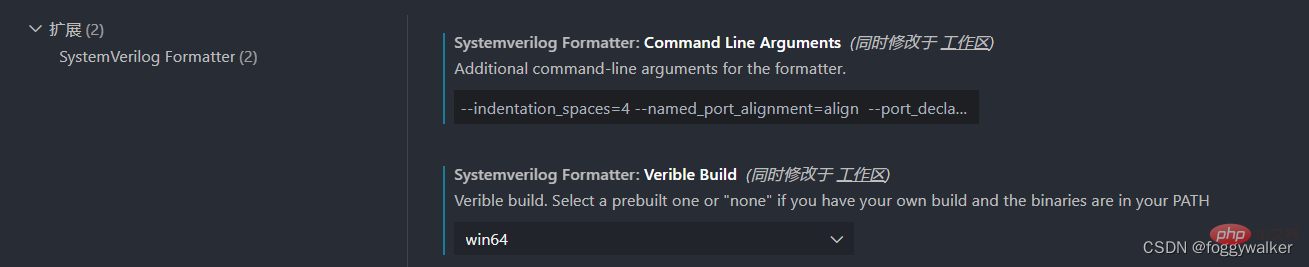
如果是windows,systemverilogFormatter.veribleBuild设置为win64
systemverilogFormatter.commandLineArguments可以自定义格式化参数,下面放上我自己用的参数,可以实现大部分常用代码段实现对齐。
--indentation_spaces=4 --named_port_alignment=align --ort_declarations_alignment=align --module_net_variable_alignment=align
如何使用?如何格式化?
和vscode内置格式化一样,直接shift+ctrl+f就可以格式化文件,ctrl+k可以格式化选定内容。
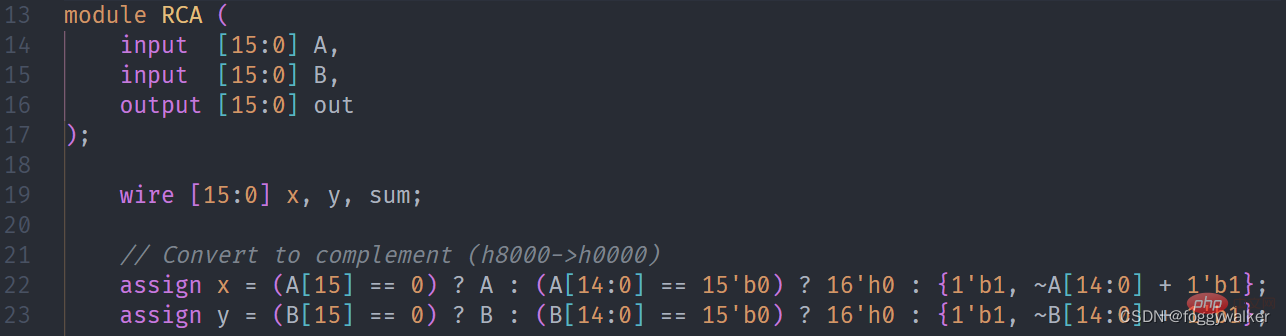 值得注意的是,由于这个插件也是在完善中,还是存在部分问题的。
值得注意的是,由于这个插件也是在完善中,还是存在部分问题的。
比如else不会换行。
 比如,存在语法问题,或者不能识别语法的时候,格式化会使用不了。这里我将最后一个端口加上","就不能格式化了。
比如,存在语法问题,或者不能识别语法的时候,格式化会使用不了。这里我将最后一个端口加上","就不能格式化了。
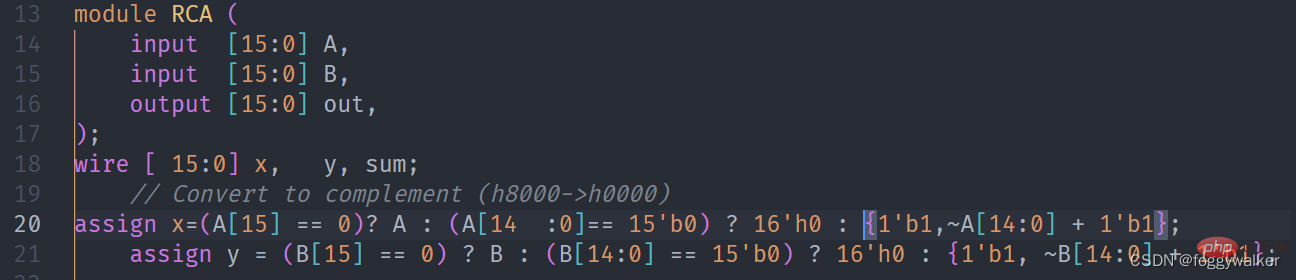
更多关于VSCode的相关知识,请访问:vscode基础教程!
以上就是VSCode怎么配置verilog环境?代码提示+自动例化+格式化插件分享的详细内容,更多请关注php中文网其它相关文章!

每个人都需要一台速度更快、更稳定的 PC。随着时间的推移,垃圾文件、旧注册表数据和不必要的后台进程会占用资源并降低性能。幸运的是,许多工具可以让 Windows 保持平稳运行。




Copyright 2014-2025 https://www.php.cn/ All Rights Reserved | php.cn | 湘ICP备2023035733号