本文实例讲述了php+ajax分页实现方法。分享给大家供大家参考,具体如下:
HTML代码如下:
<html>
<head>
<meta http-equiv="Content-Language" content="en" />
<meta name="GENERATOR" content="PHPEclipse 1.0" />
<meta http-equiv="Content-Type" content="text/html; charset=GB2312" />
<title>title</title>
<mce:script type='text/javascript'><!--
var http_request=false;
function send_request(url){//初始化,指定处理函数,发送请求的函数
http_request=false;
//开始初始化XMLHttpRequest对象
if(window.XMLHttpRequest){//Mozilla浏览器
http_request=new XMLHttpRequest();
if(http_request.overrideMimeType){//设置MIME类别
http_request.overrideMimeType("text/xml");
}
}
else if(window.ActiveXObject){//IE浏览器
try{
http_request=new ActiveXObject("Msxml2.XMLHttp");
}catch(e){
try{
http_request=new ActiveXobject("Microsoft.XMLHttp");
}catch(e){}
}
}
if(!http_request){//异常,创建对象实例失败
window.alert("创建XMLHttp对象失败!");
return false;
}
http_request.open("GET",url,true);
http_request.onreadystatechange=processrequest;
//确定发送请求方式,URL,及是否同步执行下段代码
http_request.send(null);
}
//处理返回信息的函数
function processrequest(){
if(http_request.readyState==4){//判断对象状态
if(http_request.status==200){//信息已成功返回,开始处理信息
document.getElementById('result').innerHTML=http_request.responseText;
}
else{
//页面不正常
alert("您所请求的页面不正常!");
}
}
}
function dopage(url)
{
document.getElementById('result').innerHTML="正在读取数据...";
send_request(url);
}
// --></mce:script>
</head>
<body bgcolor="#FFFFFF" text="#000000" link="#FF9966" vlink="#FF9966" alink="#FFCC99">
<div id='result'>
</div>
</body>
</html>
php代码如下:
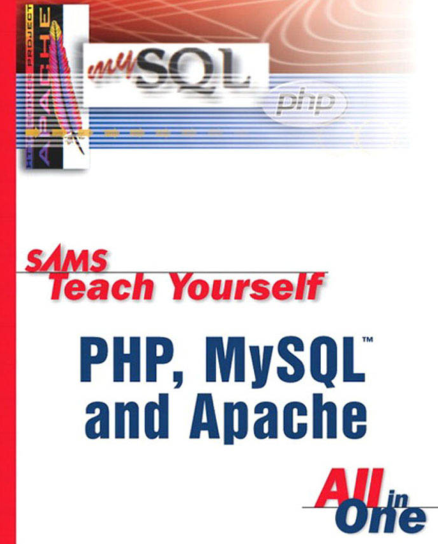
本书将PHP开发与MySQL应用相结合,分别对PHP和MySQL做了深入浅出的分析,不仅介绍PHP和MySQL的一般概念,而且对PHP和MySQL的Web应用做了较全面的阐述,并包括几个经典且实用的例子。 本书是第4版,经过了全面的更新、重写和扩展,包括PHP5.3最新改进的特性(例如,更好的错误和异常处理),MySQL的存储过程和存储引擎,Ajax技术与Web2.0以及Web应用需要注意的安全
 400
400

header("Content-type: text/html;charset=GBK");//
$link=mysql_connect('localhost','root','root');
mysql_select_db('test');
mysql_query("SET NAMES 'GBK'");
$num=5;//每页显示5条
$sql="select * from article ";
//总共有多少记录
$resultt=mysql_query($sql);
//获取数据库总记录数
$total=mysql_num_rows($result);
echo $total;
//总共有多少页
$pagecount=$total/$num;
//获取当前页
$currentPage=isset($_GET['page'])?intval($_GET['page']):1;
//查询条数
$offset=($currentPage-1)*$num;
//下一页
$nexpage=($currentPage==$pagecount?0:$currentPage+1);
//</a>"; else $pagecontrol.="下一页";
$pagecontrol.="<a href="javascript:dopage(" mce_href="javascript:dopage("'$url?page=$pagecount')>尾 页</a>";
$result1=mysql_query($strSQL);
echo "<table border=1 width=100%>";
echo "<tr>";
echo "<td>编 号</td><td>标 题</td><td>新闻类型</td>";
echo "</tr>";
while($row=mysql_fetch_array($result1))
{
echo "<tr>";
echo "<td>$row[id]</td><td>$row[title]</td><td>$row[classname]</td>";
echo "</tr>";
}
echo "</table>";
echo "<br/>";
echo $pagecontrol;
希望本文所述对大家PHP程序设计有所帮助。

PHP怎么学习?PHP怎么入门?PHP在哪学?PHP怎么学才快?不用担心,这里为大家提供了PHP速学教程(入门到精通),有需要的小伙伴保存下载就能学习啦!

Copyright 2014-2025 https://www.php.cn/ All Rights Reserved | php.cn | 湘ICP备2023035733号