与钉钉接口对接实现实时协作的技术方案探讨
钉钉是一款广受欢迎的企业级即时通讯工具,可以用于企业内部协作、任务分配、通知发布等功能。为了实现与钉钉接口的对接,我们能够实现更多个性化的功能。本文将探讨如何通过与钉钉接口的对接,实现实时协作的技术方案,并给出代码示例。
一、钉钉接口概述
钉钉提供了丰富的接口,可以实现与外部系统的对接。其中最为重要的是钉钉的企业应用接口和钉钉机器人接口。企业应用接口可以用于管理企业内部应用的注册、安装和授权,通过该接口可以实现在钉钉中创建自定义的工作台应用及各种自定义的工作台组件。而钉钉机器人接口则可以用于发送各种类型的消息到钉钉的群组中。
二、实时协作技术方案设计
通过对钉钉接口的对接,我们可以实现实时协作的功能,包括消息发送、任务分配、文件共享等。以下是一个实时协作的技术方案设计:
首先需要在钉钉开放平台注册企业应用,并获得一个唯一的corpid和corpsecret。然后通过企业应用接口获取access_token,用于进行接口调用的凭证。
代码示例:
import requests
def get_access_token(corpid, corpsecret):
url = 'https://oapi.dingtalk.com/gettoken?corpid={}&corpsecret={}'.format(corpid, corpsecret)
response = requests.get(url)
access_token = response.json().get('access_token')
return access_token
corpid = 'your_corpid'
corpsecret = 'your_corpsecret'
access_token = get_access_token(corpid, corpsecret)通过钉钉机器人接口,我们可以将消息发送到指定的钉钉群组。
代码示例:
import requests
def send_message(access_token, chat_id, content):
url = 'https://oapi.dingtalk.com/robot/send?access_token={}'.format(access_token)
headers = {'Content-Type': 'application/json'}
data = {
'msgtype': 'text',
'chat_id': chat_id,
'text': {
'content': content
}
}
response = requests.post(url, headers=headers, json=data)
result = response.json()
return result
access_token = 'your_access_token'
chat_id = 'your_chat_id'
content = 'Hello, World!'
send_message(access_token, chat_id, content)通过在钉钉上发送消息,在消息中包含任务相关的信息,可以实现任务的分配。可以通过钉钉群组的@功能,指定任务的接受者。
代码示例:
import requests
def send_task(access_token, chat_id, content, assignees):
url = 'https://oapi.dingtalk.com/robot/send?access_token={}'.format(access_token)
headers = {'Content-Type': 'application/json'}
data = {
'msgtype': 'text',
'chat_id': chat_id,
'text': {
'content': '@{} {}'.format(assignees, content)
}
}
response = requests.post(url, headers=headers, json=data)
result = response.json()
return result
access_token = 'your_access_token'
chat_id = 'your_chat_id'
content = 'Please complete the task'
assignees = 'user1'
send_task(access_token, chat_id, content, assignees)可以通过钉钉机器人接口发送文件消息,将文件共享到指定的群组。
代码示例:
import requests
def send_file(access_token, chat_id, file_url):
url = 'https://oapi.dingtalk.com/robot/send?access_token={}'.format(access_token)
headers = {'Content-Type': 'application/json'}
data = {
'msgtype': 'file',
'chat_id': chat_id,
'file': {
'url': file_url
}
}
response = requests.post(url, headers=headers, json=data)
result = response.json()
return result
access_token = 'your_access_token'
chat_id = 'your_chat_id'
file_url = 'https://example.com/file.pdf'
send_file(access_token, chat_id, file_url)三、总结
通过与钉钉接口的对接,我们可以实现实时协作功能,例如发送消息、任务分配和文件共享等。通过对接钉钉接口的技术方案,可以使企业应用与钉钉进行无缝集成,提高办公效率和协作效果。本文给出了与钉钉接口对接的技术方案,并提供了代码示例,供读者参考。希望能对实现实时协作功能的开发者提供帮助。
以上就是与钉钉接口对接实现实时协作的技术方案探讨的详细内容,更多请关注php中文网其它相关文章!

每个人都需要一台速度更快、更稳定的 PC。随着时间的推移,垃圾文件、旧注册表数据和不必要的后台进程会占用资源并降低性能。幸运的是,许多工具可以让 Windows 保持平稳运行。

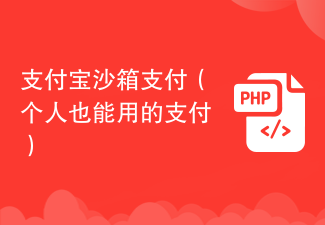
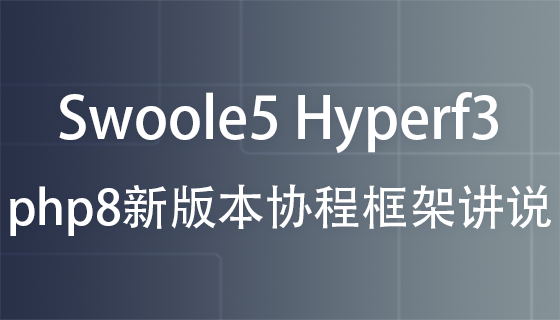

Copyright 2014-2025 https://www.php.cn/ All Rights Reserved | php.cn | 湘ICP备2023035733号