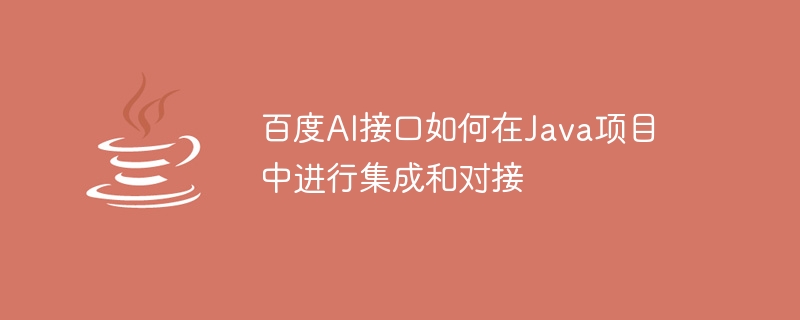
百度AI接口如何在Java项目中进行集成和对接
摘要:百度AI开放平台提供了丰富的AI能力接口,例如语音识别、图像识别、自然语言处理等。本文将介绍如何在Java项目中集成百度AI接口,并通过代码示例展示如何进行对接。
一、准备工作
二、语音识别接口对接
百度AI的语音识别接口支持多种语言和音频格式。下面是一个示例,演示了如何使用百度AI SDK对接语音识别接口。
立即学习“Java免费学习笔记(深入)”;
import com.baidu.aip.speech.AipSpeech;
import org.json.JSONObject;
public class SpeechRecognitionExample {
// 配置百度AI的API Key和Secret Key
private static final String APP_ID = "your_app_id";
private static final String API_KEY = "your_api_key";
private static final String SECRET_KEY = "your_secret_key";
public static void main(String[] args) {
// 创建AipSpeech客户端
AipSpeech client = new AipSpeech(APP_ID, API_KEY, SECRET_KEY);
// 设置语音识别参数
HashMap<String, Object> options = new HashMap<>();
options.put("dev_pid", 1537); // 设置语种为普通话
// 语音识别
String filePath = "path_to_audio_file";
JSONObject res = client.asr(filePath, "pcm", 16000, options);
// 打印识别结果
System.out.println(res.toString());
}
}三、图像识别接口对接
百度AI的图像识别接口支持图像分类、物体检测、图像审核等功能。下面是一个示例,演示了如何使用百度AI SDK对接图像识别接口。
import com.baidu.aip.imageclassify.AipImageClassify;
import org.json.JSONObject;
import java.util.HashMap;
public class ImageRecognitionExample {
// 配置百度AI的API Key和Secret Key
private static final String APP_ID = "your_app_id";
private static final String API_KEY = "your_api_key";
private static final String SECRET_KEY = "your_secret_key";
public static void main(String[] args) {
// 创建AipImageClassify客户端
AipImageClassify client = new AipImageClassify(APP_ID, API_KEY, SECRET_KEY);
// 设置图像识别参数
HashMap<String, String> options = new HashMap<>();
options.put("baike_num", "5"); // 返回百科信息的个数
// 图像识别
String filePath = "path_to_image_file";
JSONObject res = client.advancedGeneral(filePath, options);
// 打印识别结果
System.out.println(res.toString());
}
}四、自然语言处理接口对接
百度AI的自然语言处理接口支持文本分类、词法分析、情感分析等功能。下面是一个示例,演示了如何使用百度AI SDK对接自然语言处理接口。
import com.baidu.aip.nlp.AipNlp;
import org.json.JSONObject;
import java.util.HashMap;
public class NaturalLanguageProcessingExample {
// 配置百度AI的API Key和Secret Key
private static final String APP_ID = "your_app_id";
private static final String API_KEY = "your_api_key";
private static final String SECRET_KEY = "your_secret_key";
public static void main(String[] args) {
// 创建AipNlp客户端
AipNlp client = new AipNlp(APP_ID, API_KEY, SECRET_KEY);
// 设置自然语言处理参数
HashMap<String, Object> options = new HashMap<>();
options.put("mode", 1); // 启用词法分析模式
// 自然语言处理
String text = "百度是一家全球领先的人工智能公司";
JSONObject res = client.lexer(text, options);
// 打印处理结果
System.out.println(res.toString());
}
}五、总结
本文介绍了如何在Java项目中集成和对接百度AI接口,并通过代码示例演示了语音识别、图像识别和自然语言处理的接口对接过程。读者可以根据具体需求,在项目中灵活应用这些接口,实现更多有趣的功能。
以上就是百度AI接口如何在Java项目中进行集成和对接的详细内容,更多请关注php中文网其它相关文章!

每个人都需要一台速度更快、更稳定的 PC。随着时间的推移,垃圾文件、旧注册表数据和不必要的后台进程会占用资源并降低性能。幸运的是,许多工具可以让 Windows 保持平稳运行。

Copyright 2014-2025 https://www.php.cn/ All Rights Reserved | php.cn | 湘ICP备2023035733号