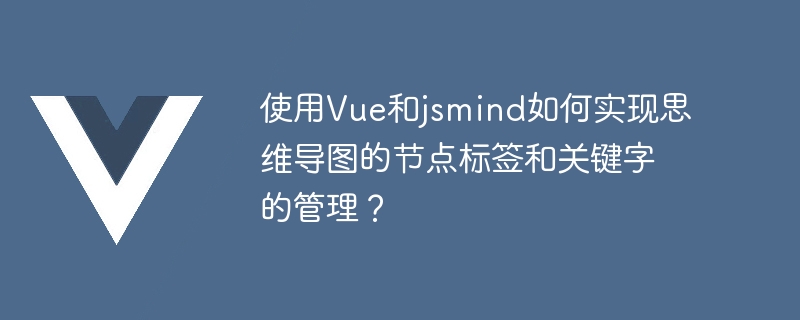
使用Vue和jsmind如何实现思维导图的节点标签和关键字的管理?
引言:
思维导图是一种常见的知识组织和表达方式,它以树状结构将关键词和概念组织起来。在实际应用中,我们经常需要对思维导图的节点进行标签和关键字的管理。本文将介绍如何使用Vue和jsmind库来实现思维导图节点标签和关键字的管理。
<template>
<div>
<div id="jsmind_container"></div>
<input v-model="label" placeholder="节点标签">
<input v-model="keywords" placeholder="关键字">
<button @click="addNode">添加节点</button>
</div>
</template>
<script>
import jsmind from 'jsmind'
export default {
data() {
return {
label: '',
keywords: '',
mind: null
}
},
mounted() {
this.initMind()
},
methods: {
initMind() {
const options = {
container: 'jsmind_container',
editable: true
}
this.mind = new jsmind(options)
const mindData = { /* 初始化思维导图数据 */ }
this.mind.show(mindData)
},
addNode() {
const nodeId = 'new_node_id' // 根据实际需求生成节点ID
const parentNodeId = 'parent_node_id' // 根据实际需求选择父节点
const nodeData = {
id: nodeId,
isroot: false,
parentid: parentNodeId,
topic: this.label,
keywords: this.keywords
}
this.mind.add(nodeData)
}
}
}
</script><template>
<div>
<mind-map></mind-map>
</div>
</template>
<script>
import MindMap from './MindMap.vue'
export default {
components: {
MindMap
}
}
</script>keywords属性,以便保存节点的关键字信息。你可以根据实际需求为节点数据添加更多的自定义属性,如时间戳、优先级等。总结:
本文介绍了如何使用Vue和jsmind实现思维导图节点标签和关键字的管理。通过在Vue组件中使用输入框和按钮,我们可以编辑节点的标签和关键字信息,并将其添加到思维导图中。通过对思维导图数据的管理,我们可以更好地组织和表达知识。希望这篇文章对你有所帮助!
以上就是使用Vue和jsmind如何实现思维导图的节点标签和关键字的管理?的详细内容,更多请关注php中文网其它相关文章!

每个人都需要一台速度更快、更稳定的 PC。随着时间的推移,垃圾文件、旧注册表数据和不必要的后台进程会占用资源并降低性能。幸运的是,许多工具可以让 Windows 保持平稳运行。

Copyright 2014-2025 https://www.php.cn/ All Rights Reserved | php.cn | 湘ICP备2023035733号