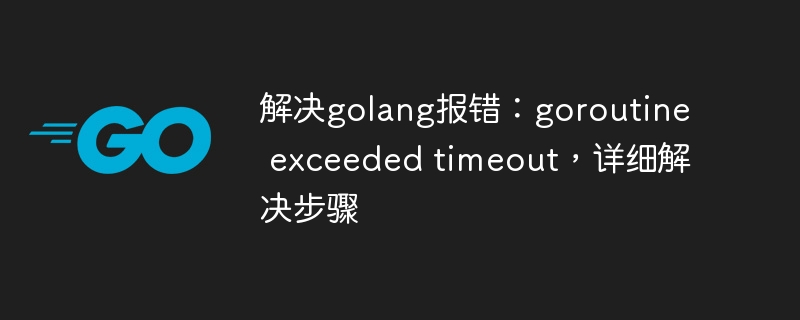
解决golang报错:goroutine exceeded timeout,详细解决步骤
引言:
在使用golang进行并发编程时,经常会遇到goroutine超时的问题。本文将详细讲解如何解决这个问题,并给出相应的代码示例。
问题背景:
在golang中,使用goroutine可以方便地实现并发编程。然而,有时候我们在使用goroutine时,会发现部分goroutine执行时间过长,超过了我们设定的超时时间,导致整个程序出现异常或者陷入等待状态。
解决步骤:
下面是解决golang报错:goroutine exceeded timeout的详细步骤。
立即学习“go语言免费学习笔记(深入)”;
步骤一:使用context包
context包是golang的一个标准包,用于传递请求的上下文信息,并控制goroutine的生命周期。我们可以创建一个带有超时时间的context,并将其传递给需要执行的goroutine。
首先,我们需要导入context包:
import (
"context"
"time"
)接下来,我们创建一个带有超时时间的context:
ctx, cancel := context.WithTimeout(context.Background(), 5*time.Second) defer cancel()
上述代码中,我们通过调用context.WithTimeout方法创建了一个超时时间为5秒的context。同时,我们使用defer语句来确保在函数返回前取消context的执行。
步骤二:使用select语句
在goroutine中,通过使用select语句,我们可以同时等待多个channel的返回结果,并设置超时时间。
在我们要进行goroutine调用的地方,我们使用select语句来等待结果:
select {
case <-ctx.Done():
fmt.Println("Goroutine timeout")
case result := <-ch:
fmt.Println("Result:", result)
}上述代码中,我们使用ctx.Done()接收超时信号,如果超时时间到达,我们会输出对应的提示信息。而如果goroutine正常返回结果,我们会通过channel来接收结果。
步骤三:超时处理
上述代码已经实现了超时的检测和处理,但是当超时发生时,并没有停止goroutine的执行。为了能够停止goroutine的执行,我们可以在goroutine内部进行判断,并在超时发生时返回相应的错误。
下面是一个示例代码,展示了如何在goroutine内部判断超时,并返回错误信息:
go func() {
select {
case <-ctx.Done():
fmt.Println("Goroutine timeout")
return
default:
// 执行goroutine的逻辑
// ...
}
}()上述代码中,在goroutine内部,我们使用select语句来等待超时信号。如果超时时间到达,我们将会输出对应的提示信息,并通过return语句返回,停止goroutine的执行。
完整示例代码:
下面是一个完整的示例代码,展示了如何解决golang报错:goroutine exceeded timeout的问题。
package main
import (
"context"
"fmt"
"time"
)
func main() {
ctx, cancel := context.WithTimeout(context.Background(), 5*time.Second)
defer cancel()
ch := make(chan string)
go func() {
select {
case <-ctx.Done():
fmt.Println("Goroutine timeout")
return
default:
time.Sleep(10 * time.Second)
ch <- "Done"
}
}()
select {
case <-ctx.Done():
fmt.Println("Goroutine timeout")
case result := <-ch:
fmt.Println("Result:", result)
}
}总结:
通过使用context包和select语句,我们可以方便地解决golang报错:goroutine exceeded timeout的问题。在并发编程中,合理设置超时时间并对超时进行处理,可以避免程序发生异常和长时间等待的情况。希望本文能够对解决goroutine超时问题的方法有所帮助。
以上就是解决golang报错:goroutine exceeded timeout,详细解决步骤的详细内容,更多请关注php中文网其它相关文章!

每个人都需要一台速度更快、更稳定的 PC。随着时间的推移,垃圾文件、旧注册表数据和不必要的后台进程会占用资源并降低性能。幸运的是,许多工具可以让 Windows 保持平稳运行。

Copyright 2014-2025 https://www.php.cn/ All Rights Reserved | php.cn | 湘ICP备2023035733号