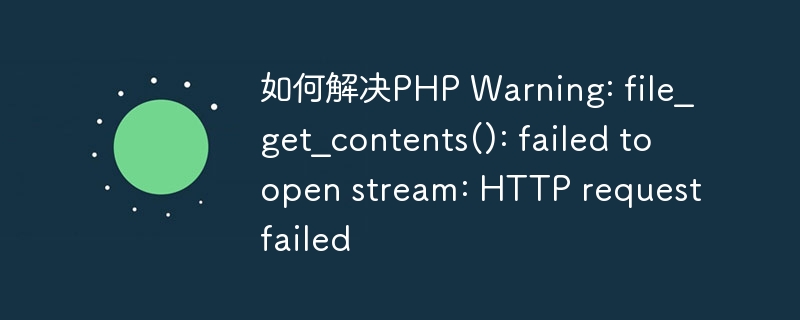
如何解决PHP Warning: file_get_contents(): failed to open stream: HTTP request failed
在进行PHP开发过程中,经常会遇到通过file_get_contents函数向远程服务器发起HTTP请求的情况。然而,有时候我们会遇到一个常见的错误提示:PHP Warning: file_get_contents(): failed to open stream: HTTP request failed。这个错误提示通常是由于网络连接问题、访问权限不足或者请求地址错误等原因造成的。在本文中,我将为大家总结一些解决这个问题的方法,并通过具体的代码示例来帮助大家更好地理解。
$url = "http://example.com/api"; $response = file_get_contents($url); var_dump($url); // 输出请求地址以确认是否正确
ini_set('allow_url_fopen', '1');
$response = file_get_contents("http://example.com/api");$ch = curl_init(); $url = "http://example.com/api"; // 设置cURL选项 curl_setopt($ch, CURLOPT_URL, $url); curl_setopt($ch, CURLOPT_RETURNTRANSFER, true); $response = curl_exec($ch); curl_close($ch);
try {
$response = file_get_contents("http://example.com/api");
} catch (Exception $e) {
echo "Error: " . $e->getMessage();
// 记录错误信息到日志文件
file_put_contents("error.log", $e->getMessage(), FILE_APPEND);
}综上所述,如果在使用file_get_contents函数发起HTTP请求时遇到PHP Warning: file_get_contents(): failed to open stream: HTTP request failed的错误提示,我们可以根据具体情况进行排查和解决。我在这篇文章中总结了一些常见的解决方法,并提供了相应的代码示例。希望能对大家有所帮助。
以上就是如何解决PHP Warning: file_get_contents(): failed to open stream: HTTP request failed的详细内容,更多请关注php中文网其它相关文章!

每个人都需要一台速度更快、更稳定的 PC。随着时间的推移,垃圾文件、旧注册表数据和不必要的后台进程会占用资源并降低性能。幸运的是,许多工具可以让 Windows 保持平稳运行。

Copyright 2014-2025 https://www.php.cn/ All Rights Reserved | php.cn | 湘ICP备2023035733号