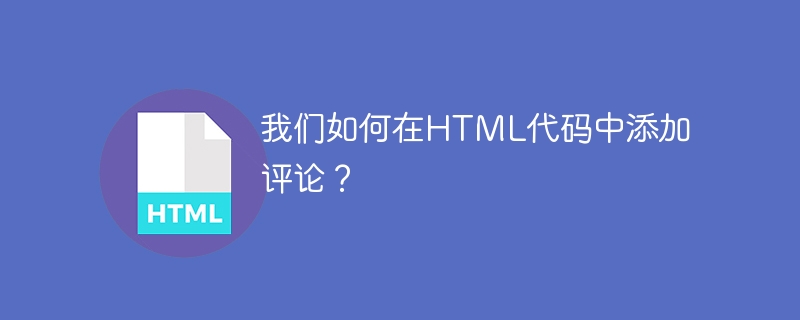
In this article we are going to learn about how do we add a comment in HTML code. Let’s dive into the article for getting better understanding on adding comment in HTML code.
要在HTML代码中添加注释,请使用注释标签(!— Comment—>)。这是一种良好的编码实践,使编码人员和读者都能从理解代码的帮助中受益。理解复杂代码的步骤非常有帮助。在调试代码时,注释标签非常有用。
It is a straightforward bit of code that web browsers wipe off (ignore), meaning they do not appear.
Understanding the purpose of a piece of code, particularly in complex source code, is helpful to both coders and readers.
立即学习“前端免费学习笔记(深入)”;
Following is the syntax for comment in HTML
<!-- Comments here -->
Let’s consider the following examples to get clear idea on how do we add a comment in HTML code.
Single line comment is given inside the (<!—comment --->) tag.
Let’s look into the following example
In the following examples we are using the single line comment.
<!DOCTYPE html> <html> <body> <!--This is heading Tag, It wont be displayed by browser --> <h1>TutorialsPoint</h1> <!--This is paragraph tag,it won't be displayed by browser --> <p>The Best E-Way Learning</p> </body> </html>
当脚本执行时,它将生成一个输出,在网页上显示没有注释的文本。
The syntax (!- ->) can be used to specify several lines. In essence, it is the same as the syntax for single-line comments; the only difference is that the first half of the comment ("->") is appended when the intended comment line ends.
Considering the following example, where we are using the multi line comment tag.
<!DOCTYPE html>
<html>
<body>
<!-- This isheading tag -->
<h1>MSD</h1>
<!-- This is multi-linecomment tag -->
<h2>The Best Finisher</h2>
</body>
</html>
运行上述脚本后,它将在网页上生成包含脚本中使用的文本的输出。
An HTML "comment" tag once existed, but none of the current browsers support it.
查看下面的示例,我们正在使用<comment>标签。
<!DOCTYPE html>
<html>
<body>
<comment>Heading tag</comment>
<h1>DUCATI</h1>
<comment>Paragraph tag</comment>
<h2>The Fastest Bike</h2>
</body>
</html>
When the script gets executed, it will generate an output displaying the text used in the code on the webpage along with the comments used by tag as modern browsers won’t support it.
以上就是我们如何在HTML代码中添加评论?的详细内容,更多请关注php中文网其它相关文章!

HTML怎么学习?HTML怎么入门?HTML在哪学?HTML怎么学才快?不用担心,这里为大家提供了HTML速学教程(入门课程),有需要的小伙伴保存下载就能学习啦!




Copyright 2014-2025 https://www.php.cn/ All Rights Reserved | php.cn | 湘ICP备2023035733号