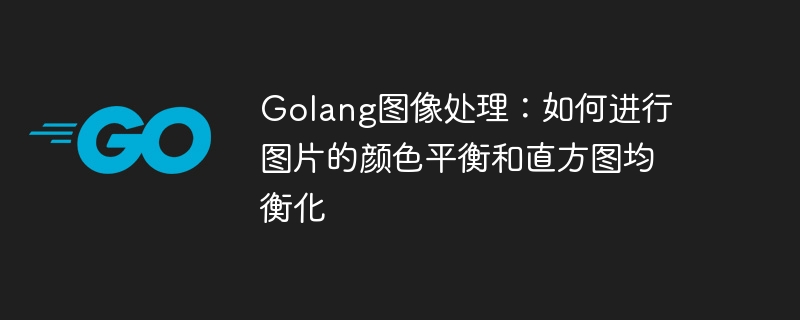
Golang图像处理:如何进行图片的颜色平衡和直方图均衡化
引言:
在图像处理领域,颜色平衡和直方图均衡化是两个常用的技术。颜色平衡用于调整图像中的颜色分布以获得更自然的色彩感,而直方图均衡化则用于改善图像的对比度和亮度分布。本文将介绍如何使用Golang进行图像的颜色平衡和直方图均衡化,并提供相应的代码示例。
以下是使用Golang进行图像颜色平衡的代码示例:
// 导入所需的包
import (
"image"
"image/color"
"math"
)
// 颜色平衡函数
func balanceColors(img image.Image) image.Image {
bounds := img.Bounds()
width, height := bounds.Max.X, bounds.Max.Y
// 创建一个新的RGBA图像
balancedImg := image.NewRGBA(image.Rect(0, 0, width, height))
rTotal, gTotal, bTotal := 0, 0, 0
numPixels := width * height
// 遍历图像的每一个像素
for y := 0; y < height; y++ {
for x := 0; x < width; x++ {
// 获取像素的RGB值
r, g, b, _ := img.At(x, y).RGBA()
// 累加RGB值
rTotal += int(r >> 8)
gTotal += int(g >> 8)
bTotal += int(b >> 8)
}
}
// 计算平均RGB值
rAvg := float64(rTotal) / float64(numPixels)
gAvg := float64(gTotal) / float64(numPixels)
bAvg := float64(bTotal) / float64(numPixels)
// 遍历图像的每一个像素
for y := 0; y < height; y++ {
for x := 0; x < width; x++ {
// 获取像素的RGB值
r, g, b, a := img.At(x, y).RGBA()
// 计算调整后的RGB值
rBalanced := uint8(math.Min(float64(r>>8)*(rAvg/255), 255))
gBalanced := uint8(math.Min(float64(g>>8)*(gAvg/255), 255))
bBalanced := uint8(math.Min(float64(b>>8)*(bAvg/255), 255))
// 设置新图像的像素值
balancedImg.Set(x, y, color.RGBA{rBalanced, gBalanced, bBalanced, uint8(a>>8)})
}
}
return balancedImg
}以下是使用Golang进行图像直方图均衡化的代码示例:
立即学习“go语言免费学习笔记(深入)”;
// 导入所需的包
import (
"image"
"image/color"
"math"
)
// 直方图均衡化函数
func equalizeHistogram(img image.Image) image.Image {
bounds := img.Bounds()
width, height := bounds.Max.X, bounds.Max.Y
// 创建一个新的RGBA图像
equalizedImg := image.NewRGBA(image.Rect(0, 0, width, height))
// 计算像素值的累计分布
var hist [256]int
for y := 0; y < height; y++ {
for x := 0; x < width; x++ {
// 获取像素的灰度值
r, g, b, _ := img.At(x, y).RGBA()
gray := color.GrayModel.Convert(color.RGBA{uint8(r>>8), uint8(g>>8), uint8(b>>8), 0}).(color.Gray)
// 累加灰度值分布
hist[gray.Y]++
}
}
// 计算像素值的累积直方图
var cumHist [256]int
cumHist[0] = hist[0]
for i := 1; i < 256; i++ {
cumHist[i] = cumHist[i-1] + hist[i]
}
// 计算像素值的映射关系
var mapping [256]uint8
for i := 0; i < 256; i++ {
mapping[i] = uint8(math.Round(float64(cumHist[i]) * 255 / float64(width*height)))
}
// 遍历图像的每一个像素
for y := 0; y < height; y++ {
for x := 0; x < width; x++ {
// 获取像素的灰度值
r, g, b, a := img.At(x, y).RGBA()
gray := color.GrayModel.Convert(color.RGBA{uint8(r>>8), uint8(g>>8), uint8(b>>8), uint8(a>>8)}).(color.Gray)
// 获取映射后的灰度值
newGray := mapping[gray.Y]
// 设置新图像的像素值
equalizedColor := color.Gray{newGray}
equalizedImg.Set(x, y, equalizedColor)
}
}
return equalizedImg
}结论:
本文介绍了如何使用Golang进行图像的颜色平衡和直方图均衡化,并提供了相应的代码示例。颜色平衡和直方图均衡化是两个常用的图像处理技术,可以帮助改善图像的色彩分布、对比度和亮度。读者可以根据自己的需求和实际情况,灵活运用这些技术来处理图像,以获得更好的视觉效果。
以上就是Golang图像处理:如何进行图片的颜色平衡和直方图均衡化的详细内容,更多请关注php中文网其它相关文章!

每个人都需要一台速度更快、更稳定的 PC。随着时间的推移,垃圾文件、旧注册表数据和不必要的后台进程会占用资源并降低性能。幸运的是,许多工具可以让 Windows 保持平稳运行。

Copyright 2014-2025 https://www.php.cn/ All Rights Reserved | php.cn | 湘ICP备2023035733号