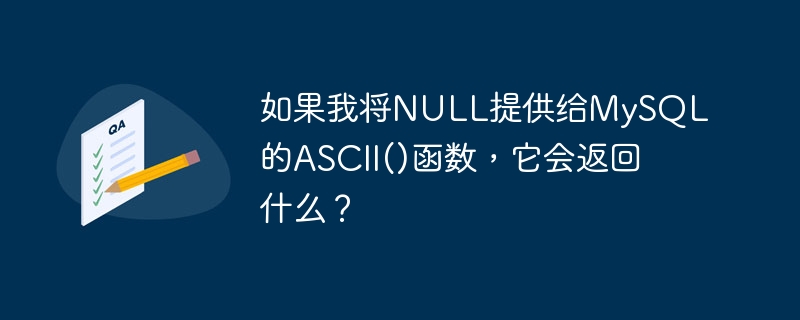
在这种情况下,ASCII()函数的输出取决于我们是否将NULL作为字符串提供,还是仅仅提供NULL。以下示例将演示区别−
mysql> SELECT ASCII(null);
+-------------+
| ASCII(null) |
+-------------+
| NULL |
+-------------+
1 row in set (0.00 sec)
mysql> SELECT ASCII('null');
+---------------+
| ASCII('null') |
+---------------+
| 110 |
+---------------+
1 row in set (0.00 sec)
mysql> Select ASCII(NULL);
+-------------+
| ASCII(NULL) |
+-------------+
| NULL |
+-------------+
1 row in set (0.00 sec)
mysql> Select ASCII('NULL');
+---------------+
| ASCII('NULL') |
+---------------+
| 78 |
+---------------+
1 row in set (0.00 sec)As we can observe from the above result set that when we will provide NULL or null as a string, ASCII() function will return the number code of the first character i.e. number code of N in case of ‘NULL’ and number code of n in case of ‘null’, otherwise when we provide simply NULL then it returns NULL as output.
以上就是如果我将NULL提供给MySQL的ASCII()函数,它会返回什么?的详细内容,更多请关注php中文网其它相关文章!

每个人都需要一台速度更快、更稳定的 PC。随着时间的推移,垃圾文件、旧注册表数据和不必要的后台进程会占用资源并降低性能。幸运的是,许多工具可以让 Windows 保持平稳运行。

Copyright 2014-2025 https://www.php.cn/ All Rights Reserved | php.cn | 湘ICP备2023035733号