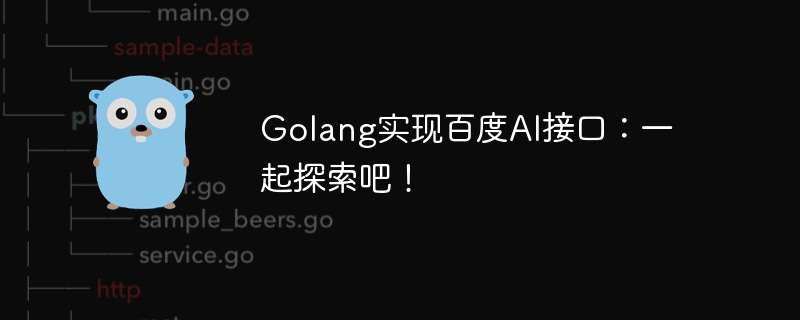
Golang实现百度AI接口:一起探索吧!
概要:
随着人工智能的快速发展,越来越多的企业和开发者开始使用AI技术来提升产品和服务的智能化水平。百度AI开放平台提供了丰富的API接口,这些接口可以用于图像识别、语音合成、语音识别等各种场景。本文将使用Golang编程语言实现百度AI接口的调用,帮助读者了解如何在自己的项目中集成百度AI功能。
1.安装依赖库
在开始之前,我们需要安装Golang的HTTP请求库和JSON解析库。可以使用以下命令来安装:
立即学习“go语言免费学习笔记(深入)”;
go get github.com/parnurzeal/gorequest go get github.com/tidwall/gjson
2.获取百度AI接口的API Key和Secret Key
在使用百度AI接口之前,我们需要在百度AI开放平台上注册并获取API Key和Secret Key。具体方法如下:
3.使用Golang调用百度AI接口
下面是一个使用Golang调用百度AI图像识别接口的示例代码:
package main
import (
"fmt"
"github.com/parnurzeal/gorequest"
"github.com/tidwall/gjson"
"io/ioutil"
)
const (
apiKey = "your_api_key"
secretKey = "your_secret_key"
)
func main() {
imagePath := "path_to_your_image_file.jpg"
resp, body, errs := gorequest.New().
Post("https://aip.baidubce.com/oauth/2.0/token").
Query(fmt.Sprintf("grant_type=client_credentials&client_id=%s&client_secret=%s", apiKey, secretKey)).
End()
if errs != nil {
panic(errs[0])
}
accessToken := gjson.Get(body, "access_token").String()
imageData, err := ioutil.ReadFile(imagePath)
if err != nil {
panic(err)
}
resp, body, errs = gorequest.New().
Post("https://aip.baidubce.com/rpc/2.0/ai_custom/v1/classification").
Set("Content-Type", "application/json").
Set("Authorization", "Bearer "+accessToken).
Send(map[string]interface{}{
"image": imageData,
"top_num": 5,
"customlib": "your_custom_lib_name",
}).
End()
if errs != nil {
panic(errs[0])
}
result := gjson.Get(body, "results")
fmt.Println(result)
}在上面的代码中,我们首先定义了API Key和Secret Key常量,然后通过gorequest库发送HTTP请求获取access_token,接下来读取图像文件并发送图像识别请求,最后解析返回的JSON结果并打印输出。
需要注意的是,上述代码中的your_api_key和your_secret_key需要替换为你自己的API Key和Secret Key,path_to_your_image_file.jpg需要替换为你自己的图像文件路径,而your_custom_lib_name需要替换为你自己的自定义库名称。
结论:
通过本文的介绍,读者可以学会使用Golang编程语言调用百度AI接口。当然,这只是一个简单的示例,百度AI开放平台提供了更多强大的接口和功能供开发者使用,读者可以根据自己的需求进一步探索和应用。
在实际项目中,我们可以根据百度AI官方文档来调用不同的API接口,实现更多智能化的功能。希望本文能够帮助到读者,启发和开拓大家在百度AI领域的创新思路!
以上就是Golang实现百度AI接口:一起探索吧!的详细内容,更多请关注php中文网其它相关文章!

每个人都需要一台速度更快、更稳定的 PC。随着时间的推移,垃圾文件、旧注册表数据和不必要的后台进程会占用资源并降低性能。幸运的是,许多工具可以让 Windows 保持平稳运行。

Copyright 2014-2025 https://www.php.cn/ All Rights Reserved | php.cn | 湘ICP备2023035733号