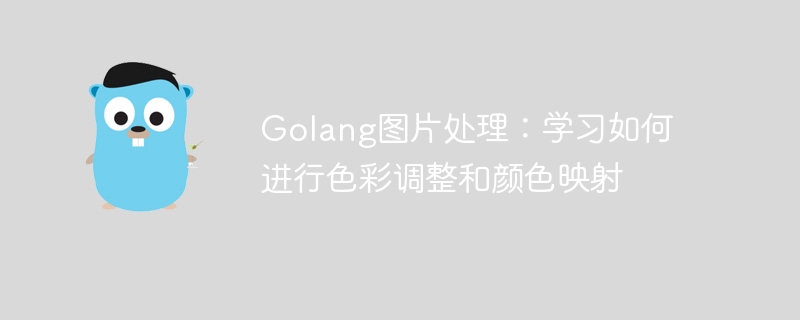
Golang图片处理:学习如何进行色彩调整和颜色映射
引言:
在图像处理领域,色彩调整是一个非常重要的操作。通过调整图像的色彩,我们可以改变图片的外观和氛围,从而使其更加吸引人。在本文中,我们将学习使用Golang进行色彩调整和颜色映射的方法,并附带代码示例。
一、Golang图像处理基础
在开始学习色彩调整之前,我们需要了解一些Golang图像处理的基础知识。首先,我们需要导入Golang图像处理库。
import (
"image"
"image/color"
"image/jpeg"
"os"
)然后,我们可以打开一张图片,并使用Decode函数将其解码为Golang图像对象。
立即学习“go语言免费学习笔记(深入)”;
file, err := os.Open("input.jpg")
if err != nil {
panic(err)
}
defer file.Close()
img, err := jpeg.Decode(file)
if err != nil {
panic(err)
}通过上述代码,我们成功地将一张名为input.jpg的图片解码为了Golang图像对象img。接下来,我们可以对该图像对象进行色彩调整和颜色映射操作。
二、色彩调整
func adjustBrightness(img image.Image, value float64) image.Image {
bounds := img.Bounds()
width, height := bounds.Max.X, bounds.Max.Y
newImg := image.NewRGBA(bounds)
for x := 0; x < width; x++ {
for y := 0; y < height; y++ {
r, g, b, a := img.At(x, y).RGBA()
gray := (r + g + b) / 3
newR := clamp(uint32(float64(r) + value*float64(gray)))
newG := clamp(uint32(float64(g) + value*float64(gray)))
newB := clamp(uint32(float64(b) + value*float64(gray)))
newImg.Set(x, y, color.RGBA{R: uint8(newR), G: uint8(newG), B: uint8(newB), A: uint8(a)})
}
}
return newImg
}
func clamp(value uint32) uint8 {
if value > 255 {
return 255
}
if value < 0 {
return 0
}
return uint8(value)
}
上述代码中,adjustBrightness函数接受一个图像对象和一个亮度值,然后使用双重循环遍历图像的每个像素,并对每个像素的R、G、B分量进行调整,最后返回一个调整后的图像对象。
func adjustContrast(img image.Image, value float64) image.Image {
bounds := img.Bounds()
width, height := bounds.Max.X, bounds.Max.Y
newImg := image.NewRGBA(bounds)
for x := 0; x < width; x++ {
for y := 0; y < height; y++ {
r, g, b, a := img.At(x, y).RGBA()
newR := clamp(uint32((float64(r) - 0.5*65535) * value + 0.5*65535))
newG := clamp(uint32((float64(g) - 0.5*65535) * value + 0.5*65535))
newB := clamp(uint32((float64(b) - 0.5*65535) * value + 0.5*65535))
newImg.Set(x, y, color.RGBA{R: uint8(newR), G: uint8(newG), B: uint8(newB), A: uint8(a)})
}
}
return newImg
}上述代码中,adjustContrast函数接受一个图像对象和一个对比度值,然后使用双重循环遍历图像的每个像素,并对每个像素的R、G、B分量进行调整,最后返回一个调整后的图像对象。
三、颜色映射
颜色映射是指通过将原图像中的某个或某些颜色映射为新的颜色值来改变图像的外观和色彩。下面的代码展示了如何将图像中的红色映射为蓝色。
func colorMap(img image.Image, oldColor, newColor color.RGBA) image.Image {
bounds := img.Bounds()
width, height := bounds.Max.X, bounds.Max.Y
newImg := image.NewRGBA(bounds)
for x := 0; x < width; x++ {
for y := 0; y < height; y++ {
r, g, b, a := img.At(x, y).RGBA()
if r == uint32(oldColor.R)*65535 && g == uint32(oldColor.G)*65535 && b == uint32(oldColor.B)*65535 {
newImg.Set(x, y, newColor)
} else {
newImg.Set(x, y, color.RGBA{R: uint8(r / 256), G: uint8(g / 256), B: uint8(b / 256), A: uint8(a / 256)})
}
}
}
return newImg
}上述代码中,colorMap函数接受一个图像对象、一个旧颜色和一个新颜色,然后使用双重循环遍历图像的每个像素,并判断当前像素的颜色是否与旧颜色相匹配,如果相匹配则将该像素的颜色修改为新颜色,最后返回一个颜色映射后的图像对象。
结论
通过学习本文,我们了解了如何使用Golang进行色彩调整和颜色映射。通过调整图像的亮度、对比度以及映射颜色,我们可以改变图像的外观和色彩,从而使其更加吸引人。希望本文能对大家在Golang图像处理中的学习和实践有所帮助。
以上就是Golang图片处理:学习如何进行色彩调整和颜色映射的详细内容,更多请关注php中文网其它相关文章!

每个人都需要一台速度更快、更稳定的 PC。随着时间的推移,垃圾文件、旧注册表数据和不必要的后台进程会占用资源并降低性能。幸运的是,许多工具可以让 Windows 保持平稳运行。

Copyright 2014-2025 https://www.php.cn/ All Rights Reserved | php.cn | 湘ICP备2023035733号