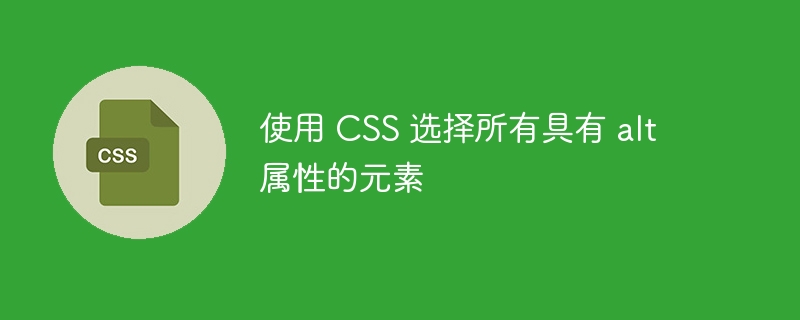
要选择具有属性的元素,请使用 CSS [attribute] 选择器。
例如 alt 属性或 target 属性等。
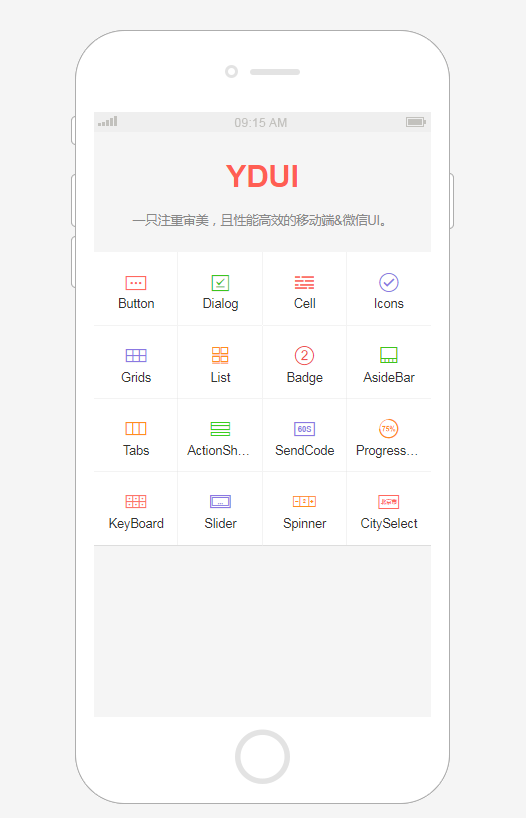
YDUI Touch专为移动端打造,在技术实现、交互设计上兼容主流移动设备,保证代码轻、性能高;使用 Flexbox 技术,灵活自如地对齐、收缩、扩展元素,轻松搞定移动页面布局;用 rem 实现强大的屏幕适配布局,等比例适配所有屏幕;自定义Javascript组件、Less文件、Less变量,定制一份属于自己的YDUI。
 81
81

您可以尝试运行以下代码来实现 CSS[attribute] 选择器,
实时演示
<!DOCTYPE html>
<html>
<head>
<style>
img[alt] {
border: 3px solid orange;
}
</style>
</head>
<body>
<img src = "https://www.tutorialspoint.com/videotutorials/images/tutor_connect_home.jpg" height = "200" width = "200">
<img src = "https://www.tutorialspoint.com/videotutorials/images/tutorial_library_home.jpg" height = "200" width = "200" alt = "Tutorials Library">
</body>
</html>以上就是使用 CSS 选择所有具有 alt 属性的元素的详细内容,更多请关注php中文网其它相关文章!

每个人都需要一台速度更快、更稳定的 PC。随着时间的推移,垃圾文件、旧注册表数据和不必要的后台进程会占用资源并降低性能。幸运的是,许多工具可以让 Windows 保持平稳运行。

Copyright 2014-2025 https://www.php.cn/ All Rights Reserved | php.cn | 湘ICP备2023035733号