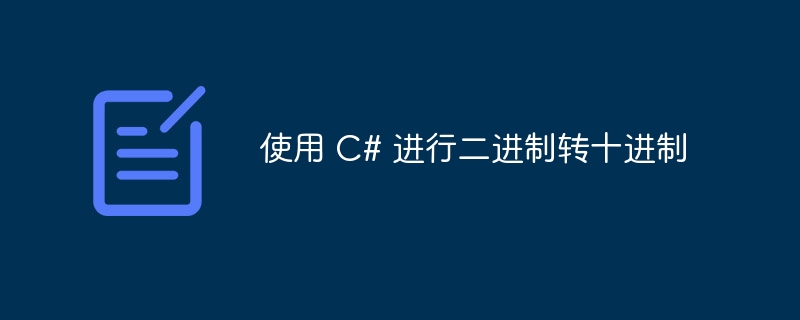
为了将二进制转换为十进制,这里我使用了 while 循环并找到了二进制数的余数,即输入。之后,将余数乘以基值并相加。
这就是我获得十进制值的方法 -
while (val > 0) {
remainder = val % 10;
myDecimal = myDecimal + remainder* baseVal;
val = val / 10;
baseVal = baseVal * 2;
}让我们看看在 C# 中将二进制转换为十进制的完整代码 -
现场演示
using System;
using System.Collections.Generic;
using System.Text;
namespace Demo {
class toBinary {
static void Main(string[] args) {
int val = 1010, myBinary, remainder;
int myDecimal = 0, baseVal = 1;
myBinary = val;
while (val > 0) {
remainder = val % 10;
myDecimal = myDecimal + remainder * baseVal;
val = val / 10;
baseVal = baseVal * 2;
}
Console.Write("Binary Number : " + myBinary);
Console.Write("Converted to Decimal: " + myDecimal);
Console.ReadLine();
}
}
}Binary Number : 1010 Converted to Decimal: 10
以上就是使用 C# 进行二进制转十进制的详细内容,更多请关注php中文网其它相关文章!

每个人都需要一台速度更快、更稳定的 PC。随着时间的推移,垃圾文件、旧注册表数据和不必要的后台进程会占用资源并降低性能。幸运的是,许多工具可以让 Windows 保持平稳运行。

Copyright 2014-2025 https://www.php.cn/ All Rights Reserved | php.cn | 湘ICP备2023035733号