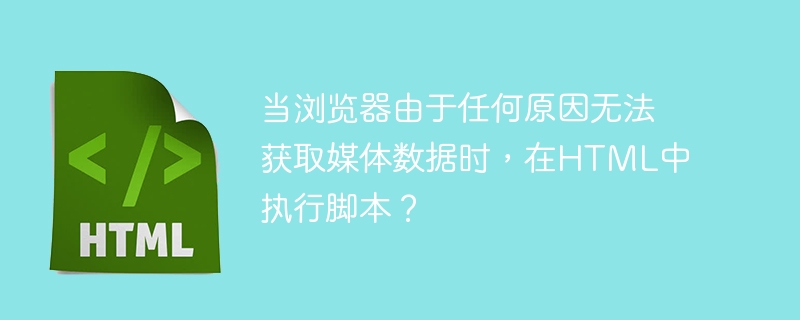
使用 HTML 中的 onstalled 属性在浏览器无法获取媒体日期时执行脚本。
onstalled属性可用于以下元素 -<video> <audio>
以下是
<video onstalled ="script">
以下是
<audio onstalled = "script">
您可以尝试运行以下代码来实现onstalled 属性 -
立即学习“前端免费学习笔记(深入)”;
<!DOCTYPE HTML>
<html>
<body>
<video width = "300" height = "200" controls onstalled ="display()">
<source src = "/html5/foo.ogg" type = "video/ogg" />
<source src = "/html5/foo.mp4" type = "video/mp4" />
Your browser does not support the video element.
</video>
<script>
function display()
{
alert ("Sorry! Video isn't available right now!");
}
</script>
</body>
</html>以上就是当浏览器由于任何原因无法获取媒体数据时,在HTML中执行脚本?的详细内容,更多请关注php中文网其它相关文章!

HTML怎么学习?HTML怎么入门?HTML在哪学?HTML怎么学才快?不用担心,这里为大家提供了HTML速学教程(入门课程),有需要的小伙伴保存下载就能学习啦!

Copyright 2014-2025 https://www.php.cn/ All Rights Reserved | php.cn | 湘ICP备2023035733号