
PHP:PHP(超文本预处理器)是一种广泛使用的开源服务器端脚本语言,专为 Web 开发而设计。它最初由 Rasmus Lerdorf 于 1994 年创建,现已发展成为全球数百万开发人员使用的强大语言。
PHP主要用于开发动态网页和Web应用程序。它允许开发人员在HTML中嵌入PHP代码,使得在展示层中混合服务器端逻辑变得容易。PHP脚本在服务器上执行,然后将生成的HTML发送到客户端浏览器。
在PHP中有几种方法可以测量脚本执行时间
以下是一些常用的方法:
使用microtime()函数
使用time()函数
使用 hrtime() 函数(在 PHP 7.3 及更高版本中可用)
结合使用 microtime(true) 函数和 memory_get_peak_usage() 函数来测量峰值内存使用情况
下面是使用 PHP 中的 microtime() 函数测量脚本执行时间的示例:
// Start the timer $start = microtime(true); // Code to measure execution time // End the timer $end = microtime(true); // Calculate the execution time $executionTime = $end - $start; // Output the result echo "Script execution time: " . $executionTime . " seconds";
在这个例子中,使用microtime(true)函数来获取带有微秒的当前时间戳。通过将结束时间减去开始时间,我们得到了以秒为单位的总执行时间。
您可以将此代码片段放置在要测量的部分的开头和结尾。输出将显示脚本执行时间(以秒为单位)。
以下是使用PHP中的time()函数来测量脚本执行时间的示例:
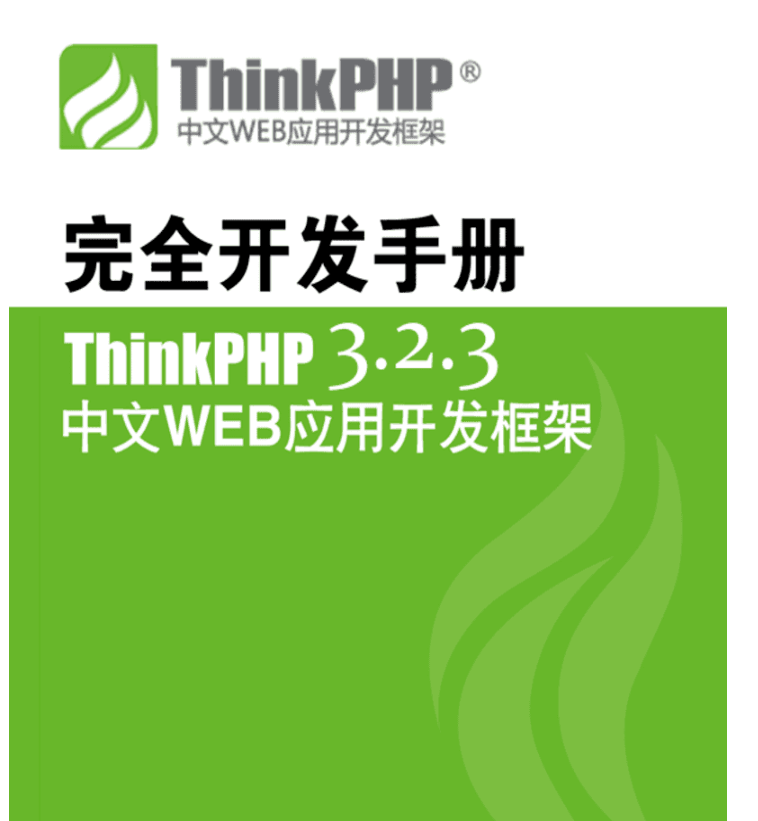
ThinkPHP是一个快速、简单的基于MVC和面向对象的轻量级PHP开发框架,遵循Apache2开源协议发布,从诞生以来一直秉承简洁实用的设计原则,在保持出色的性能和至简的代码的同时,尤其注重开发体验和易用性,并且拥有众多的原创功能和特性,为WEB应用开发提供了强有力的支持。 3.2版本则在原来的基础上进行一些架构的调整,引入了命名空间支持和模块化的完善,为大型应用和模块化开发提供了更多的便利。
 321
321

// Start the timer $start = time(); // Code to measure execution time // End the timer $end = time(); // Calculate the execution time $executionTime = $end - $start; // Output the result echo "Script execution time: " . $executionTime . " seconds";
在此示例中,time() 函数用于获取当前时间戳作为 Unix 时间戳(自 1970 年 1 月 1 日以来的秒数)。通过从结束时间减去开始时间,我们得到总执行时间(以秒为单位)。
您可以将此代码片段放置在要测量的部分的开头和结尾。输出将显示脚本执行时间(以秒为单位)。 However, please note that the time() function only provides accuracy up to a second. If you require more precise measurements, you may want to consider using the microtime() function instead.
以下是使用PHP中的hrtime()函数(在PHP 7.3及更高版本中可用)来测量脚本执行时间的示例:
立即学习“PHP免费学习笔记(深入)”;
// Start the timer $start = hrtime(true); // Code to measure execution time // End the timer $end = hrtime(true); // Calculate the execution time $executionTime = ($end - $start) / 1e9; // Convert to seconds // Output the result echo "Script execution time: " . $executionTime . " seconds";
在此示例中,hrtime(true) 函数用于获取当前的高分辨率时间(以纳秒为单位)。通过用结束时间减去开始时间并除以 1e9 (10^9),我们得到总执行时间(以秒为单位)。
您可以将此代码片段放置在要测量的部分的开头和结尾。输出将以秒为单位高精度地显示脚本执行时间。请注意,与 microtime() 或 time() 函数相比,hrtime() 函数提供更准确的计时测量。
以下是使用 microtime(true) 函数结合 PHP 中的 memory_get_peak_usage() 函数来测量脚本执行时间和峰值内存使用情况的示例:
// Start the timer $start = microtime(true); $startMemory = memory_get_peak_usage(); // Code to measure execution time and memory usage // End the timer $end = microtime(true); $endMemory = memory_get_peak_usage(); // Calculate the execution time $executionTime = $end - $start; // Calculate the memory usage $memoryUsage = $endMemory - $startMemory; // Output the result echo "Script execution time: " . $executionTime . " seconds"; echo "Peak memory usage: " . $memoryUsage . " bytes";
在此示例中,microtime(true) 函数用于获取以微秒为单位的当前时间戳,而 memory_get_peak_usage() 函数用于获取以字节为单位的峰值内存使用情况。
您可以将此代码片段放置在要测量的部分的开头和结尾。输出将显示脚本执行时间(以秒为单位)和峰值内存使用量(以字节为单位)。这使您可以分析脚本的性能和内存消耗。
这些是测量 PHP 中脚本执行时间的一些常用方法。您可以选择最适合您要求的方法。如果您对特定部分的性能感兴趣,请记住测量要分析的特定代码的执行时间,而不是整个脚本的执行时间。
以上就是在PHP中测量脚本执行时间的详细内容,更多请关注php中文网其它相关文章!

PHP怎么学习?PHP怎么入门?PHP在哪学?PHP怎么学才快?不用担心,这里为大家提供了PHP速学教程(入门到精通),有需要的小伙伴保存下载就能学习啦!

Copyright 2014-2025 https://www.php.cn/ All Rights Reserved | php.cn | 湘ICP备2023035733号