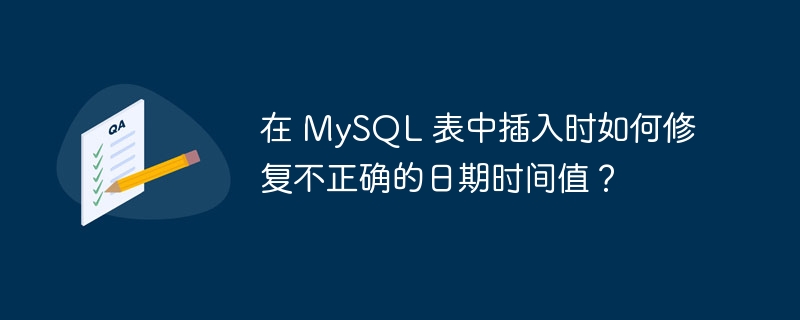
To avoid the incorrect datetime value error, you can use the STR_TO_DATE() method.
As we know the datetime format is YYYY-MM-DD and if you won’t insert in the same format, the error would get generated.
Let us see what actually lead to this error. For this, let us create a new table. The query to create a table is as follows
mysql> create table CorrectDatetimeDemo - > ( - > Id int NOT NULL AUTO_INCREMENT PRIMARY KEY, - > ArrivalTime datetime - > ); Query OK, 0 rows affected (0.63 sec)
The occurs when we try to include a date with an incorrect datetime format
mysql> insert into CorrectDatetimeDemo(ArrivalTime) values('18/02/2019 11:15:45');
ERROR 1292 (22007): Incorrect datetime value: '18/02/2019 11:15:45' for column 'ArrivalTime' at row 1为了避免上述错误,您可以使用STR_TO_DATE()。
语法如下所示
INSERT INTO yourTableName(yourDateTimeColumnName) VALUES (STR_TO_DATE('yourDateTimeValue','%d/%m/%Y %H:%i:%s'));Now, let us insert the datetime again with the correct format as shown in the above syntax.
The query is as follows
mysql> insert into CorrectDatetimeDemo(ArrivalTime) values(STR_TO_DATE('18/02/2019 11:15:45','%d/%m/%Y %H:%i:%s'));
Query OK, 1 row affected (0.21 sec)
mysql> insert into CorrectDatetimeDemo(ArrivalTime) values(STR_TO_DATE('15/01/2017 10:10:15','%d/%m/%Y %H:%i:%s'));
Query OK, 1 row affected (0.16 sec)
mysql> insert into CorrectDatetimeDemo(ArrivalTime) values(STR_TO_DATE('12/04/2016 15:30:35','%d/%m/%Y %H:%i:%s'));
Query OK, 1 row affected (0.20 sec)使用select语句显示表中的所有记录。
查询如下所示
mysql> select *from CorrectDatetimeDemo;
以下是输出结果
+----+---------------------+ | Id | ArrivalTime | +----+---------------------+ | 1 | 2019-02-18 11:15:45 | | 2 | 2017-01-15 10:10:15 | | 3 | 2016-04-12 15:30:35 | +----+---------------------+ 3 rows in set (0.00 sec)
以上就是在 MySQL 表中插入时如何修复不正确的日期时间值?的详细内容,更多请关注php中文网其它相关文章!

每个人都需要一台速度更快、更稳定的 PC。随着时间的推移,垃圾文件、旧注册表数据和不必要的后台进程会占用资源并降低性能。幸运的是,许多工具可以让 Windows 保持平稳运行。

Copyright 2014-2025 https://www.php.cn/ All Rights Reserved | php.cn | 湘ICP备2023035733号