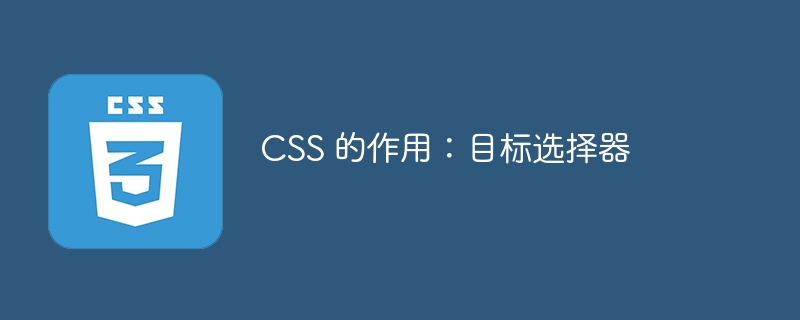
使用 CSS :target 选择器通过 CSS 突出显示活动的 HTML 锚点。
您可以尝试运行以下代码来实现 :target 选择器

如果您是新用户,请直接将本程序的所有文件上传在任一文件夹下,Rewrite 目录下放置了伪静态规则和筛选器,可将规则添加进IIS,即可正常使用,不用进行任何设置;(可修改图片等)默认的管理员用户名、密码和验证码都是:yeesen系统默认关闭,请上传后登陆后台点击“核心管理”里操作如下:进入“配置管理”中的&ld
 0
0

现场演示
<!DOCTYPE html>
<html>
<head>
<style>
:target {
border: 2px solid #D4D4D4;
background-color: orange;
color: white;
}
</style>
</head>
<body>
<p>Click any of the subject below.</p>
<p><a href = "#tut1">Maths</a></p>
<p><a href = "#tut2">Java</a></p>
<p><a href = "#tut3">C++</a></p>
<p><a href = "#tut4">C</a></p>
<p>This is demo text.</p>
<p>This is demo text.</p>
<p>This is demo text.</p>
<p>This is demo text.</p>
<p>This is demo text.</p>
<p id = "tut1"><b>Maths Tutorial</b></p>
<p id = "tut2"><b>Java Tutorial</b></p>
<p id = "tut3"><b>C++ Tutorial</b></p>
<p id = "tut4"><b>C Tutorial</b></p>
</body>
</html>以上就是CSS 的作用:目标选择器的详细内容,更多请关注php中文网其它相关文章!

每个人都需要一台速度更快、更稳定的 PC。随着时间的推移,垃圾文件、旧注册表数据和不必要的后台进程会占用资源并降低性能。幸运的是,许多工具可以让 Windows 保持平稳运行。

Copyright 2014-2025 https://www.php.cn/ All Rights Reserved | php.cn | 湘ICP备2023035733号