任何网站的 url 都需要对 uri 和 uri 组件进行编码和解码,以到达或重定向用户。这是 web 开发中的一项常见任务,通常是在使用查询参数向 api 发出 get 请求时完成的。查询参数还必须编码在 url 字符串中,服务器将对其进行解码。许多浏览器会自动对 url 和响应字符串进行编码和解码。
例如,空格“ ”被编码为 + 或 %20。
encodeURI() 函数 - encodeURI() 函数用于对完整的 URI 进行编码,即将 URI 中的特殊字符转换为浏览器可理解的语言。一些未编码的字符是:(, / ? : @ & = + $ #)。
encodeURIComponent() 函数 - 这函数对整个 URL 而不仅仅是 URI 进行编码。该组件还对域名进行编码。
encodeURI(complete_uri_string ) encodeURIComponent(complete_url_string )
complete_uri_string string - 它保存要编码的URL。
立即学习“Java免费学习笔记(深入)”;
complete_url_string string - 它保存要编码的完整 URL 字符串。
上述函数返回编码后的 URL。
在下面的示例中,我们使用encodeURI() 和encodeURIComponent() 方法对URL 进行编码。
# index.html
<!DOCTYPE html>
<html lang="en">
<head>
<title>Encoding URI</title>
</head>
<body>
<h1 style="color: green;">
Welcome To Tutorials Point
</h1>
<script>
const url="https://www.tutorialspoint.com/search?q=java articles";
document.write('<h4>URL: </h4>' + url)
const encodedURI=encodeURI(url);
document.write('<h4>Encoded URL: </h4>' + encodedURI)
const encodedURLComponent=encodeURIComponent(url);
document.write('<h4>Encoded URL Component: </h4>' + encodedURLComponent)
</script>
</body>
</html>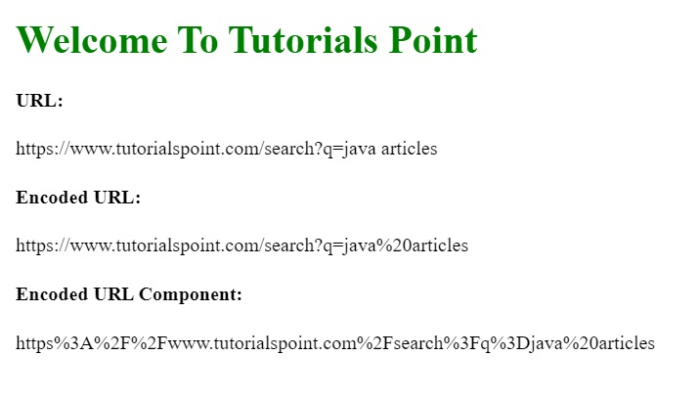

如果您是新用户,请直接将本程序的所有文件上传在任一文件夹下,Rewrite 目录下放置了伪静态规则和筛选器,可将规则添加进IIS,即可正常使用,不用进行任何设置;(可修改图片等)默认的管理员用户名、密码和验证码都是:yeesen系统默认关闭,请上传后登陆后台点击“核心管理”里操作如下:进入“配置管理”中的&ld
 0
0

URL 的解码可以使用以下方法完成 -
decodeURI() function -decodeURI() 函数用于解码 URI,即将特殊字符转换回原始 URI 语言。
decodeURIComponent( ) 函数 - 此函数将完整的 URL 解码回其原始形式。 decodeURI 仅解码 URI 部分,而此方法解码 URL,包括域名。
decodeURI(encoded_URI ) decodeURIComponent(encoded_URL
encoded_URI URI - 它接受由encodeURI()函数创建的编码URL的输入。
encoded_URL URL - 它接受由encodeURIComponent()函数创建的编码URL的输入。
这些函数将返回编码 URL 的解码格式。
在下面的示例中,我们使用decodeURI()和decodeURIComponent()方法将编码 URL 解码为它的编码 URL。原始形式。
#index.html
<!DOCTYPE html>
<html lang="en">
<head>
<title>Encode & Decode URL</title>
</head>
<body>
<h1 style="color: green;">
Welcome To Tutorials Point
</h1>
<script>
const url="https://www.tutorialspoint.com/search?q=java articles";
const encodedURI = encodeURI(url);
document.write('<h4>Encoded URL: </h4>' + encodedURI)
const encodedURLComponent = encodeURIComponent(url);
document.write('<h4>Encoded URL Component: </h4>' + encodedURLComponent)
const decodedURI=decodeURI(encodedURI);
document.write('<h4>Decoded URL: </h4>' + decodedURI)
const decodedURLComponent = decodeURIComponent(encodedURLComponent);
document.write('<h4>Decoded URL Component: </h4>' + decodedURLComponent)
</script>
</body>
</html>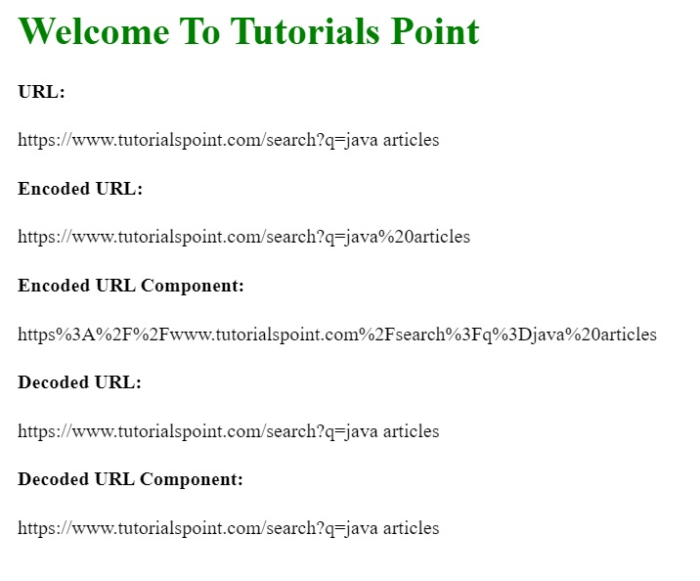
以上就是如何在 JavaScript 中对 URL 进行编码和解码?的详细内容,更多请关注php中文网其它相关文章!

每个人都需要一台速度更快、更稳定的 PC。随着时间的推移,垃圾文件、旧注册表数据和不必要的后台进程会占用资源并降低性能。幸运的是,许多工具可以让 Windows 保持平稳运行。

Copyright 2014-2025 https://www.php.cn/ All Rights Reserved | php.cn | 湘ICP备2023035733号