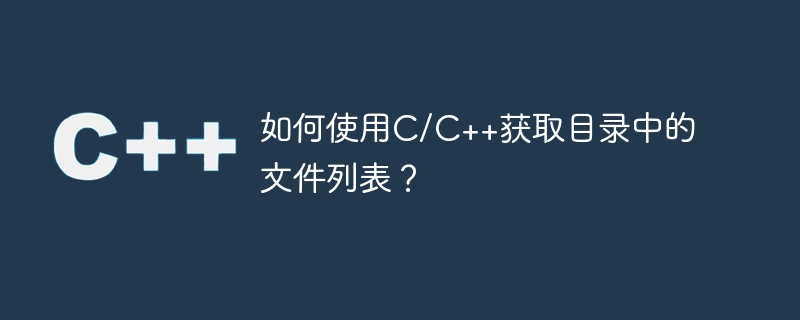
标准 C++ 没有提供执行此操作的方法。您可以使用系统命令来初始化 ls 命令,如下所示 -
#include<iostream>
int main () {
char command[50] = "ls -l";
system(command);
return 0;
}这将给出输出 -
-rwxrwxrwx 1 root root 9728 Feb 25 20:51 a.out -rwxrwxrwx 1 root root 131 Feb 25 20:44 hello.cpp -rwxrwxrwx 1 root root 243 Sep 7 13:09 hello.py -rwxrwxrwx 1 root root 33198 Jan 7 11:42 hello.o drwxrwxrwx 0 root root 512 Oct 1 21:40 hydeout -rwxrwxrwx 1 root root 42 Oct 21 11:29 my_file.txt -rwxrwxrwx 1 root root 527 Oct 21 11:29 watch.py
如果您使用的是 Windows,则可以使用 dir 而不是 ls 来显示列表。
您可以使用直接包(https://github.com/dir/ls)。 com/tronkko/dirent)以使用更灵活的 API。您可以按如下方式使用它来获取文件列表 -
立即学习“C++免费学习笔记(深入)”;
#include <iostream>
#include <dirent.h>
#include <sys/types.h>
using namespace std;
void list_dir(const char *path) {
struct dirent *entry;
DIR *dir = opendir(path);
if (dir == NULL) {
return;
}
while ((entry = readdir(dir)) != NULL) {
cout << entry->d_name << endl;
}
closedir(dir);
}
int main() {
list_dir("/home/username/Documents");
}这将给出输出 -
a.out hello.cpp hello.py hello.o hydeout my_file.txt watch.py
以上就是如何使用C/C++获取目录中的文件列表?的详细内容,更多请关注php中文网其它相关文章!

c++怎么学习?c++怎么入门?c++在哪学?c++怎么学才快?不用担心,这里为大家提供了c++速学教程(入门到精通),有需要的小伙伴保存下载就能学习啦!

Copyright 2014-2025 https://www.php.cn/ All Rights Reserved | php.cn | 湘ICP备2023035733号