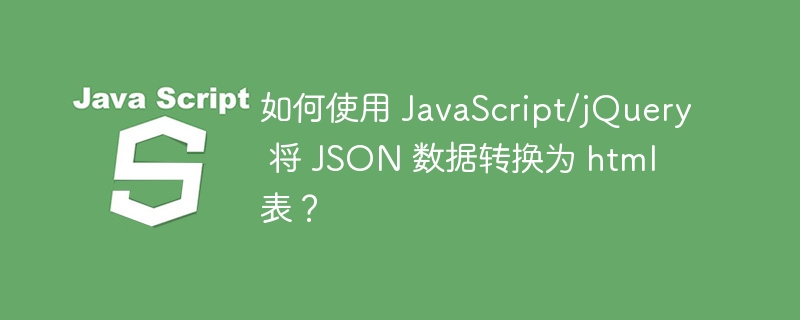
JSON(JavaScript 对象表示法)是一种功能强大的数据格式,用于在服务器和客户端之间交换数据。 HTML 表格是以表格格式表示数据的强大工具,使其变得非常易于阅读、分析和比较。在 Web 开发中,将 JSON 数据转换为 HTML 表格是很常见的。
在本文中,我们将学习如何使用 Javascript 和 jQuery 将 JSON 数据转换为 HTML 表格。读完本文后,您将对 JSON 到 HTML 表的转换有深入的了解。
以下是使用 JSON 数据创建 HTML 表的步骤。
创建一个名为“convert”的函数。
立即学习“Java免费学习笔记(深入)”;
创建示例 JSON 数据。
使用 getElementByID(“container”) 获取容器,我们将在其中追加表格。
获取 JSON 数据的第一个对象的键,以便我们获取表格的标题。
循环列名称,创建标题单元格,并将列名称设置为标题单元格的文本。
将标题单元格附加到标题行,然后将标题行附加到标题
将标题附加到表格
循环 JSON 数据,创建表格行,使用 Object.values(item) 获取 JSON 数据中当前对象的值,并创建表格单元格。
将值设置为表格单元格的文本,将表格单元格附加到表格行,然后将表格行附加到表格。
在此示例中,我们使用 Javascript 将 JSON 数据转换为 HTML 表。
<html>
<head>
<style>
table, th, td {
border: 1px solid black;
border-collapse: collapse;
}
td, th {
padding: 10px;
}
</style>
</head>
<body>
<h2>Convert JSON data into a html table using Javascript</h2>
<p>Click the following button to convert JSON results into HTML table</p><br>
<button id="btn" onclick="convert( )"> Click Here </button> <br>
<h3> Resulting Table: </h3>
<div id="container"></div>
<script>
// Function to convert JSON data to HTML table
function convert() {
// Sample JSON data
let jsonData = [
{
name: "Saurabh",
age: "20",
city: "Prayagraj"
},
{
name: "Vipin",
age: 23,
city: "Lucknow",
},
{
name: "Saksham",
age: 21,
city: "Noida"
}
];
// Get the container element where the table will be inserted
let container = document.getElementById("container");
// Create the table element
let table = document.createElement("table");
// Get the keys (column names) of the first object in the JSON data
let cols = Object.keys(jsonData[0]);
// Create the header element
let thead = document.createElement("thead");
let tr = document.createElement("tr");
// Loop through the column names and create header cells
cols.forEach((item) => {
let th = document.createElement("th");
th.innerText = item; // Set the column name as the text of the header cell
tr.appendChild(th); // Append the header cell to the header row
});
thead.appendChild(tr); // Append the header row to the header
table.append(tr) // Append the header to the table
// Loop through the JSON data and create table rows
jsonData.forEach((item) => {
let tr = document.createElement("tr");
// Get the values of the current object in the JSON data
let vals = Object.values(item);
// Loop through the values and create table cells
vals.forEach((elem) => {
let td = document.createElement("td");
td.innerText = elem; // Set the value as the text of the table cell
tr.appendChild(td); // Append the table cell to the table row
});
table.appendChild(tr); // Append the table row to the table
});
container.appendChild(table) // Append the table to the container element
}
</script>
</body>
</html>
这里是使用 jQuery 将 JSON 数据转换为 HTML 表的代码。
<html>
<head>
<script src="https://ajax.googleapis.com/ajax/libs/jquery/3.6.3/jquery.min.js"></script>
<style>
table, th, td { border: 1px solid black; border-collapse: collapse; }
td, th {padding: 10px;}
</style>
</head>
<body>
<h2>Convert JSON data into a html table using Jquery</h2>
<p>Click the following button to convert JSON results into HTML table</p> <br>
<button id="btn" onclick="convert( )"> Click Here </button> <br>
<h3> Resulting Table: </h3>
<div id="container"></div>
<script>
// Function to convert JSON data to HTML table
function convert() {
// Sample JSON data
let jsonData = [
{
name: "Saurabh",
age: "20",
city: "Prayagraj"
},
{
name: "Vipin",
age: 23,
city: "Lucknow",
},
{
name: "Saksham",
age: 21,
city: "Noida"
}
];
// Get the container element where the table will be inserted
let container = $("#container");
// Create the table element
let table = $("<table>");
// Get the keys (column names) of the first object in the JSON data
let cols = Object.keys(jsonData[0]);
// Create the header element
let thead = $("<thead>");
let tr = $("<tr>");
// Loop through the column names and create header cells
$.each(cols, function(i, item){
let th = $("<th>");
th.text(item); // Set the column name as the text of the header cell
tr.append(th); // Append the header cell to the header row
});
thead.append(tr); // Append the header row to the header
table.append(tr) // Append the header to the table
// Loop through the JSON data and create table rows
$.each(jsonData, function(i, item){
let tr = $("<tr>");
// Get the values of the current object in the JSON data
let vals = Object.values(item);
// Loop through the values and create table cells
$.each(vals, (i, elem) => {
let td = $("<td>");
td.text(elem); // Set the value as the text of the table cell
tr.append(td); // Append the table cell to the table row
});
table.append(tr); // Append the table row to the table
});
container.append(table) // Append the table to the container element
}
</script>
</body>
</html>
以上就是如何使用 JavaScript/jQuery 将 JSON 数据转换为 html 表?的详细内容,更多请关注php中文网其它相关文章!

java怎么学习?java怎么入门?java在哪学?java怎么学才快?不用担心,这里为大家提供了java速学教程(入门到精通),有需要的小伙伴保存下载就能学习啦!

Copyright 2014-2025 https://www.php.cn/ All Rights Reserved | php.cn | 湘ICP备2023035733号