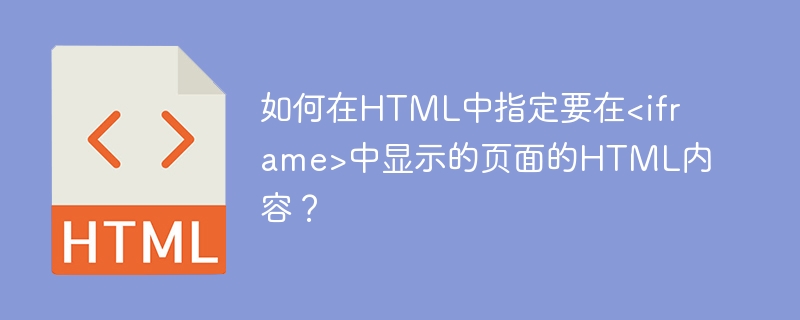
在本文中,我们需要在iframe中显示页面的HTML内容;浏览器窗口划分为单独的页面。我们可以使用
HTML 中的 标记指定内联框架。该内联框架用于在当前 HTML 文档中嵌入另一个文档。所有浏览器都支持此标签,例如 Google Chrome、Microsoft Edge/Internet Explorer、Firefox、safari 和 Opera 等。
标签的“srcdoc”属性用于指定要在页面中显示的HTML内容
在下面的示例中,我们使用带有
立即学习“前端免费学习笔记(深入)”;
<!DOCTYPE html>
<html>
<head>
<title>
How to specify the HTML content of the page to show in the "iframe" in HTML?
</title>
</head>
<body>
<h3>How to specify the HTML content of the page to show in the "iframe" in HTML?</h3>
<p>We can do it by using <b>srcdoc</b> attribute of iframe in HTML.</p>
<iframe srcdoc="<h2>You can find any tutorial on tutorialspoint</h2>">
<p>Browser does not support iframes.</p>
</iframe>
</body>
</html>
正如我们在输出中看到的,文档中的 HTML 内容(
默认情况下,所有浏览器都会将
在下面的示例中,
我们通过使用 CSS 更改
我们使用带有
<!DOCTYPE html>
<html>
<head>
<title>
How to specify the HTML content of the page to show in the "iframe" in HTML?
</title>
</head>
<body>
<h3>How to specify the HTML content of the page to show in the "iframe" in HTML?</h3>
<p>We can do it by using <b>srcdoc</b> attribute of iframe in HTML.</p>
<iframe srcdoc="<div> Hello Disha</div>" width="50%" height="100" style="border:3px solid green;">
<p>Browser does not support iframes.</p>
</iframe>
</body>
</html>
正如我们在输出中看到的,文档中的 HTML 内容( 元素)显示在
以上就是如何在HTML中指定要在中显示的页面的HTML内容?的详细内容,更多请关注php中文网其它相关文章!

HTML怎么学习?HTML怎么入门?HTML在哪学?HTML怎么学才快?不用担心,这里为大家提供了HTML速学教程(入门课程),有需要的小伙伴保存下载就能学习啦!




Copyright 2014-2025 https://www.php.cn/ All Rights Reserved | php.cn | 湘ICP备2023035733号