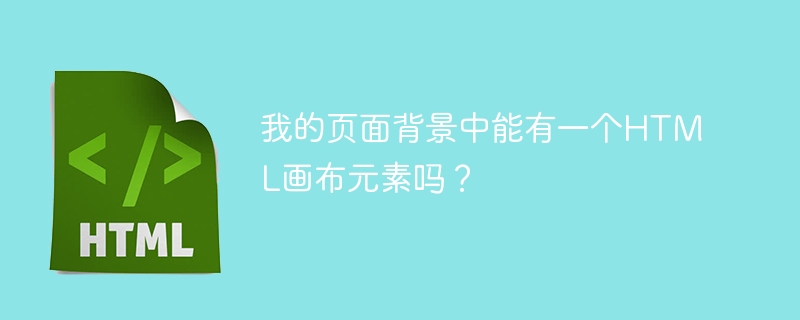
在本文中,我们将了解是否可以在我的页面背景中添加 HTML 画布元素。
您可以尝试向画布添加具有位置:固定(或绝对,如果适用)的 CSS 样式,以便其后面的任何材质都将位于其顶部。
为了更好地理解是否可以在我的页面背景中使用 HTML canvas 元素,让我们看看以下示例......
在下面的示例中,我们使用position:absolute将CSS样式应用到画布。
立即学习“前端免费学习笔记(深入)”;
<!DOCTYPE html>
<html>
<style>
canvas{
position:absolute;
left:0;
top:0;
z-index:-1;
}
div{
position:absolute;
z-index:0;
left:11px;
top:14px;
}
</style>
<body>
<canvas id="mytutorial" width="450" height="500" style="border:1px solid #ABEBC6;"></canvas>
<div>Welcome To Tutorialspoint</div>
<script>
var c = document.getElementById("mytutorial");
var ctx = c.getContext("2d");
var grd = ctx.createLinearGradient(0, 0, 600, 600);
grd.addColorStop(0, "#D35400");
grd.addColorStop(1, "#73C6B6");
ctx.fillStyle = grd;
ctx.fillRect(0, 0, 600, 600)
</script>
</body>
</html>
在运行上述脚本时,输出窗口弹出,网页上显示带有文本“welcome to tutorialspoint”的画布作为背景。
让我们考虑另一个在页面背景中使用 HTML canvas 元素的示例。
<!DOCTYPE html>
<html>
<style>
body {
background: #dddddd;
}
#tutorial {
margin: 20px;
padding: 20px;
background: #ffffff;
border: thin inset #aaaaaa;
width: 600px;
height: 300px;
}
</style>
<body>
<canvas id='tutorial'></canvas>
<script>
var canvas = document.getElementById('tutorial'),
context = canvas.getContext('2d');
context.font = '38pt arial';
context.strokeStyle = '#82E0AA';
context.strokeText('Welcome', canvas.width/2 - 150, canvas.height/2 + 15 );
</script>
</body>
</html>
运行上述脚本后,它将生成一个输出,该输出由填充在网页上显示的画布上的描边文本组成,作为页面的背景。
以上就是我的页面背景中能有一个HTML画布元素吗?的详细内容,更多请关注php中文网其它相关文章!

HTML怎么学习?HTML怎么入门?HTML在哪学?HTML怎么学才快?不用担心,这里为大家提供了HTML速学教程(入门课程),有需要的小伙伴保存下载就能学习啦!




Copyright 2014-2025 https://www.php.cn/ All Rights Reserved | php.cn | 湘ICP备2023035733号