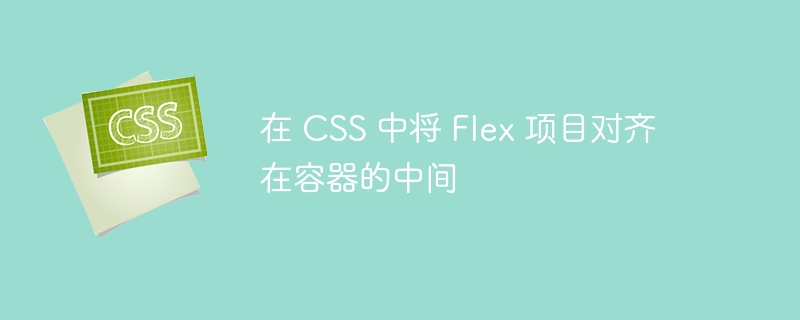
使用 align-items属性,值为 center,将弹性项居中对齐。
您可以尝试运行以下代码来实现center值
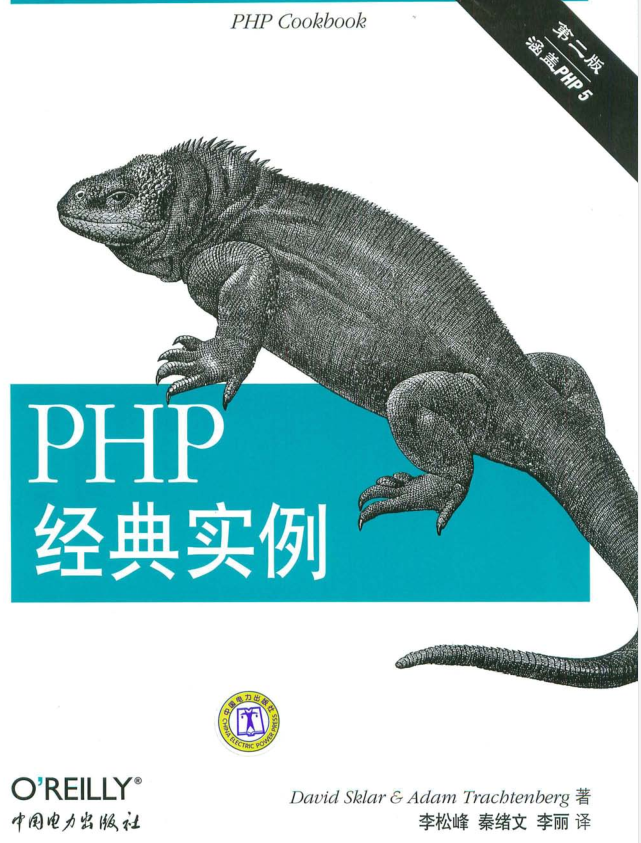
PHP经典实例(第2版)能够为您节省宝贵的Web开发时间。有了这些针对真实问题的解决方案放在手边,大多数编程难题都会迎刃而解。《PHP经典实例(第2版)》将PHP的特性与经典实例丛书的独特形式组合到一起,足以帮您成功地构建跨浏览器的Web应用程序。在这个修订版中,您可以更加方便地找到各种编程问题的解决方案,《PHP经典实例(第2版)》中内容涵盖了:表单处理;Session管理;数据库交互;使用We
 453
453

实时演示
<!DOCTYPE html>
<html>
<head>
<style>
.mycontainer {
display: flex;
background-color: orange;
align-items: center;
height: 150px;
width: 600px;
}
.mycontainer > div {
background-color: white;
text-align: center;
line-height: 40px;
font-size: 25px;
width: 100px;
margin: 5px;
}
</style>
</head>
<body>
<h1>Quiz</h1>
<div class = "mycontainer">
<div>Q1</div>
<div>Q2</div>
<div>Q3</div>
<div>Q4</div>
</div>
</body>
</html>以上就是在 CSS 中将 Flex 项目对齐在容器的中间的详细内容,更多请关注php中文网其它相关文章!

每个人都需要一台速度更快、更稳定的 PC。随着时间的推移,垃圾文件、旧注册表数据和不必要的后台进程会占用资源并降低性能。幸运的是,许多工具可以让 Windows 保持平稳运行。

Copyright 2014-2025 https://www.php.cn/ All Rights Reserved | php.cn | 湘ICP备2023035733号